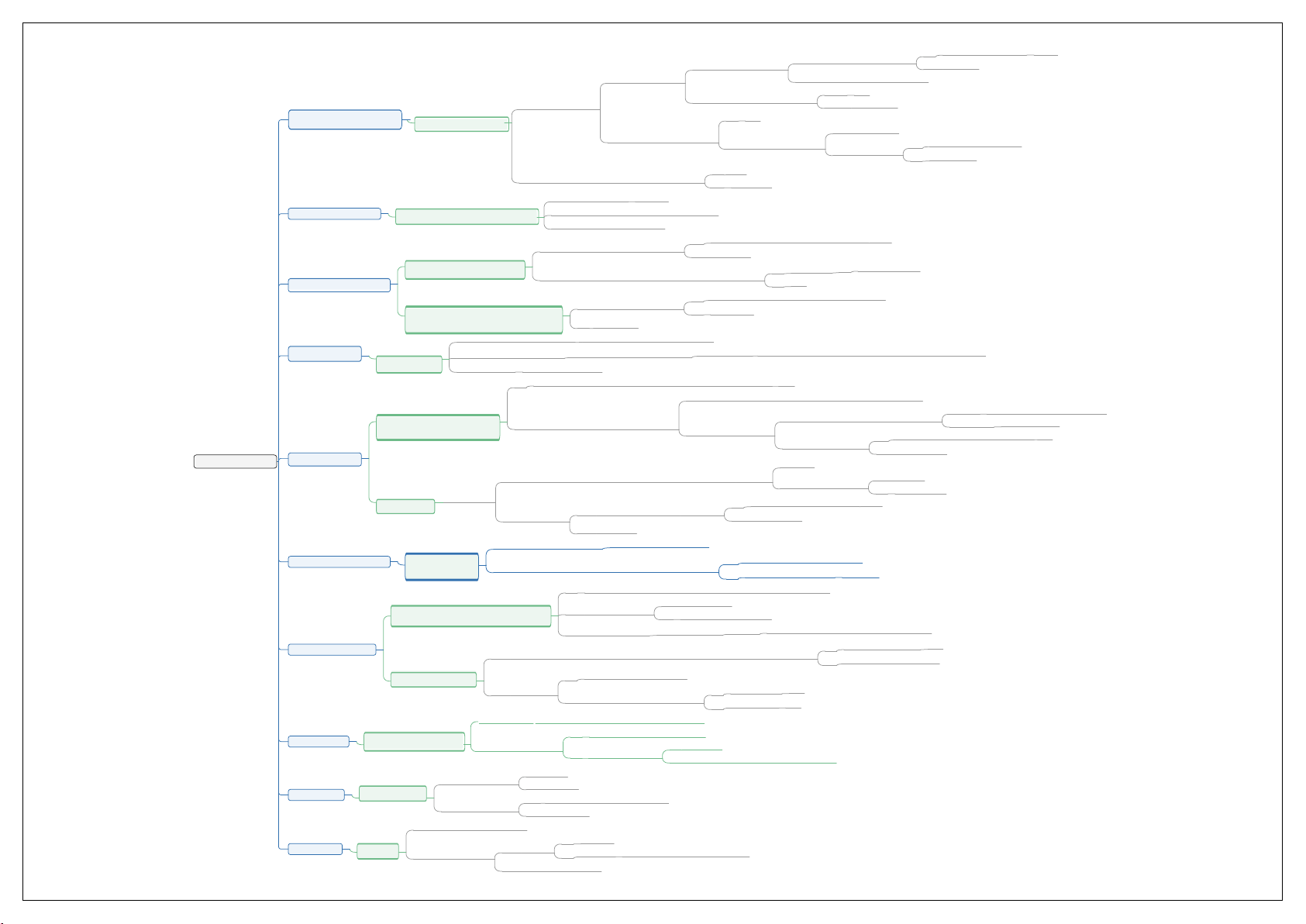
Do not exceed the excessive shredded paper
standard,check whether the shredded paper is damp.
The rotating part of the machine has not been well lubricated for a long time,
so the user needs to regularly break the special oil bag to maintain the machine.
Problem solved.
Problem solved.
No
problem solved
Problem solved
It is possible to put too much paper in nominal
shredder and automatic shredder simultaneously.
After the paper is wrinkled, there is a virtual position in the touching position of the AUTO bar. The paper cannot touch the AUTO bar,and
the micro switch cannot be closed. Put the paper back in, make sure the paper does not wrinkle when shredding, and the paper can fully touch the AUTO
lever.
Restart the machine to see
whether the machine returns to
normal.
Machine circuit or motor failure, replace the whole machine.
Maybe the arm or body accidentally touched the power button and stopped the machine.
No
The paper wheel is shifted
and deviated during use.
Machine gear slip or mechanical
failure.Please replace the machine.
Problem solved
No
If the amount of shredded paper exceeds the standard specification too much, it is recommended to
control the amount of shredded paper within 6 pieces of rated shredded paper each time, which can
ensure the effect of shredded paper and prolong the life of the machine.
No
The shredding type of this machine is granular, may be paper dust, please use it normally.
No
t
Whether the machine can
accept paper properly.
to the nose or fuselage.
New machine Whether any damage is found
Yes
If the machine can work after
the temperature is controled.
Problem solved
No
Yes
No
Replace the machine
Yes
Yes
The screw is not locked properly, the AUTO lever is crushed./The front is stuck, the
AUTO lever does not rebound, loosen the screw or clean the interference front can be
restored. Problem solved.
No
PCB fault,replace the machine.
No
Yes
no
Yes
Yes
C236-B/S3109troubleshooting
list
Check whether the power socket has
power and the power cord plug is
inserted properly.
Yes C
heck whether the power
swich is on.
Yes
Check whether machine heads
or trash can are properly assembled.
Yes
Check whether the safety switch
ejectorbar in the garbage can is damaged.
No
Yes
No
No
No
Turn on the boat shift switch
Make sure the machine has power.
No
No
Yes
No
NO
There was no sound, no movement of the knife. The optical control or circuit is abnormal, replace the whole machine
Yes
No
Yes
No
Yes
The machine will roll the paper again. The cutting tool or guide paper wrapping paper is broken, replace the machine.
No
Yes
Problem solved
The blue indicator flashing(the can is full)
Replace the machine.
No
Yes
No
Yes
Yes
C236-B故障排查表.mmap - 2021/9/28 - Mindjet
Reassemble the nose and trash can and make sure
they are in place, then check the function of the machine.
Try to push the safety switch with a hard piece of paper to
make sure the machine is back to normal.
The ejector bar of the dustbin safety switch is damaged, so the safety
switch of the nose cannot be touched. Replace the dust bin.
The trash can is deformed, and the safety pole of the trash can cannot
contact the safety switch. Replace the ?trash can.
the PCB board is faulty, replace the whole
machine.
Back to
normal
Not back to
normal
Problem solved
Problem solved
Problem solved
Problem
solved
The PCB board is faulty, replace the whole
machine
Yes
Yes
The PCB board is faulty, replace the whole
machine
Whether the magnet
on the small cover
plate is loose
Reassemble the small cover magnet
The PCB board is faulty, replace the whole
machine.
Whether the small cover of the upper cover can
trigger the safety switch.
Circuit fault, replace the whole machine.
Use a piece of paper to touch the hand or automatic
paper entry, press the forward and reverse keys with your
fingers, repeat 2-3 times.
The machine gave out harsh noises
and the sound of the motor idling.
The gear is damaged, replace the whole machine.
Each time the paper is touched, the machine has the sound of
the relay clicking closed, but the tool does not move.
PCB or motor is broken, replace the whole
machine.
The machine runs continuously for a
long time or appears to block load.
Is there smoke
all the time.
Beginning to use
There is a short circuit, stop using and replace immediately
Motor failure, replace the whole
machine.
Used for a while
It only last for a few minutes. Motor heating up rapidly or temperature is too high, resulting in heat smoke insulation paint
, this is a normal phenomenon, can continue to use
The machine was broken in transit.
Machine breakdown, replacement.
Make lubricating oil or broken oil package maintenance for the machine, clean the scraps of paper on the cutting tool regularly.
Motor or gear failure, replace the whole machine.
Check whether the safety switch shrapnel in the lower
cover is hot melt adhesive stuck or the safety switch
slot in the lower cover
is covered with a front stuck and the shrapnel does not
rebound.
Check whether the two mechanical AUTO rods
in the paper inlet do not rebound or interfere
with the upper cover.
Yes
The blue indicator is on, but the paper
doesn't go in.
The machine operate automatically after
starting up or keeping after finishing work.
There is no electricity in the power socket or the power plug is not properly inserted.
After inserting the power plug and confirming that the power socket is charged,
check whether the machine is back to normal.
Check whether there is paper stuck in the paper inlet. If there is paper stuck, shredding the rated
paper from the manual paper inlet to determine whether the stuck paper is removed.
Check whether the
machine is still running.
PCB mainboard or circuit fault, please replace the machine.
After cleaning the hot melt adhesive
or the lower cover groove.
PCB circuit fault, please
replace the whole machine.
The hot melt adhesive is stuck to the safety switch shrapnel or the safety switch
groove of the lower cover is stuck to the shrapnel. It can be restored by cleaning
the hot melt adhesive or the safety switch groove of the lower cover.
PCB circuit fault, please
replace the whole machine.
Rated nominal paper used continuously for more than 5 minutes or automatic continuous shredding sheet for more than 20 minutes. If the machine is used continuously for
a long time, automatic protection will be turned on after the motor temperature control overheats. It is recommended that the machine rest for about 90 minutes before
use.
Use rated nominal paper for 3 minutes or
shred single paper for 10 minutes
It is recommended to rest the machine for 90 minutes and confirm
whether the machine can work properly after the machine has cooled
completely.
The shredding power is high. It is recommended that each shredding should comply with the nominal amount of shredding paper on the cover or
lower than the nominal amount of shredding paper, clean the scraps stuck to the cutter regularly, and use a special oil bag.
The machine is not in use, the
overheating light is on.
Overheating of the machine leads to circuit failure or
bad NTC on the motor, replace the whole machine.
The machine has overload protection function, please take out the unbroken paper, press the positive and
negative keys for 3-5 seconds, clean the paper scraps on the cutter, the machine can return to normal
Problem solved
Whether the medium contains express bags, envelopes, advertising color pages
and other accumulated thickness of more than 6 75g/m2 or paper containing
adhesive.
The paper is too thick or the paper with adhesive paper on the surface makes the machine difficult to run, which leads to too much power
and achieves the condition of blocking load. It is recommended to break the material into small pieces and not break the material with glue.
Check whether there are many scraps of
paper stuck on the cutter from the paper
outlet.
Pull out and push into the trash can or press the positive and negative buttons
for 3-5 seconds to clean, and confirm again whether it is normal after cleaning.
Try to continuously break 2 pieces of special
oil bags to see if they return to normal.
Machine back to normal
The tool is stuffed with paper, it is recommended to use the positive and negative keys
to clean the paper on the tool or increase the delay time properly.
Machine circuit or motor failure, please replace the whole machine.
Pull out the trash can and push it in again for automatic paper cleaning or press FWD button for a few seconds and then
press REV button for a few seconds for manual paper cleaning until the scraps rolled on the tool are completely cleaned.
Then check whether the problem has been resolved.
Check whether the tool tips are facing
each other at the paper outlet.
Contact customer service to replace the machine.
Machine circuit or motor failure, replace the whole machine.
Check whether the machine has
broken multiple sheets of paper.
Remove the extra paper and put the pieces of paper back in
.Check whether the machine is back to normal.
Machine circuit fault, replace the whole machine.
Overload caused by machine grasping too much paper, clean
the excess paper, rearrange the paper and put it in.Problem
solved.
Machine circuit or motor failure, replace the whole machine.
There is a lot of paper in the bucket, the bucket is full and the power
blue indicator light is flashing and accompanied by a beep sound.
The machine can be restored
after the trash can is assembled.
There is no scraps in the bucket or there is little scraps but
the machineprompts full of paper. The blue indicator does not blink,
but there is a beep prompt sound.
Rearrange the paper on the automatic
shredder board and put it in again.
The automatic feeding function of the machine will give an
alarm if the paper is not caught for three consecutive times.
Mechanical full paper,AUTO rod stuck or mechanical
full paper, micro switch shrapnel deformation.
Contact customer service to replace the nose.
Disable one of the shredders
and confirm again.
Machine back to normal.
Although this machine has nominal shredding and automatic
continuous shredding two functions, but can not shredding too much
paper simoutaneously.
Confirm whether the friction piece is not pasted in place, causing a bulge, resulting in the fall of the assembly seat between the friction piece and the
friction piece to form a difference step, the top of the step to the edge of the paper can not be broken; Remove the friction seat, make sure that the end
face of the friction sheet into the paper is lower than the upper surface of the friction seat, and paste it again.
Friction sheets are not pasted well resulting in steps,
prevent paper from being shredded, the problem solved.
The light-controlled induction light is
faulty or the circuit is abnormal.
Contact customer service to replace the nose.
Verify that the paper wheel
is properly assembled.
The outer diameter of the paper grab wheel is small,
and the size of the supporting board is not good.
Push the paper wheel to both ends of the guide rod with your fingers to
ensure the middle position of the guide rod in the paper wheel.
Wet paper makes it difficult to cut. It is recommended to reduce the number of
pieces of paper each time to ensure the effect of shredding damp papees.
Check whether it is the long strip of
paper broken out of the edge of the knife.
The tool is bad, replace the whole machine
Due to the extrusion of scraps on both sides of the tool, there are some long strips,
but the maximum scrap area is in line with the new German industrial standard 66399
, which is a normal phenomenon.
Loosen the screws of the two-lock AUTO lever twice or clean the
interference front to confirm whether the machine is back to normal.
Yes
Yes
Yes
Yes
Yes
Yes
Yes
Yes
Yes
Yes
Yes
Yes
Yes
Yes
Yes
Yes
Smoke appeared from
the machine
Loud or unusual noise
The paper is not completely
cut or poor performance.
Halfway through the shredding,
the paper stopped moving.
The red indicator flashing
(machine overload)
No
No
No
No
No
No
No
No
No
No
No
Whether the machine is in use
and how long it has been in
continuous use
Whether the nominal rated shredded paper exceeds
6 pieces(the nominal rated shredded paper quantity
of the machine is 6 pieces 75g/m²)
No
The red indicator steady on
(machine overheating)
Automatic sheet
shredder is overloaded
Check whether a large number
of paper scraps have been
accumulated in the paper bucke
t.
Nominal crushing rating: whether the paper is wrinkled at the center
touch (corresponding to AUTO) ,or the remaining crushing paper is
tilted to one side .
Automatically shredding a single piece:
whether the paper wheel can fully
grasp the paper.
Whether there are more than 6 pieces of
paper (the rated shredding capacity of the
machine is 6 pieces 75g/m2)
How long has the machine
beenin use before it makes a
noise.
Whether there is
a burning smell.
After the machine is powered on, all the
indicators are not on, and the machine not
working.

