Loading ...
Loading ...
Loading ...
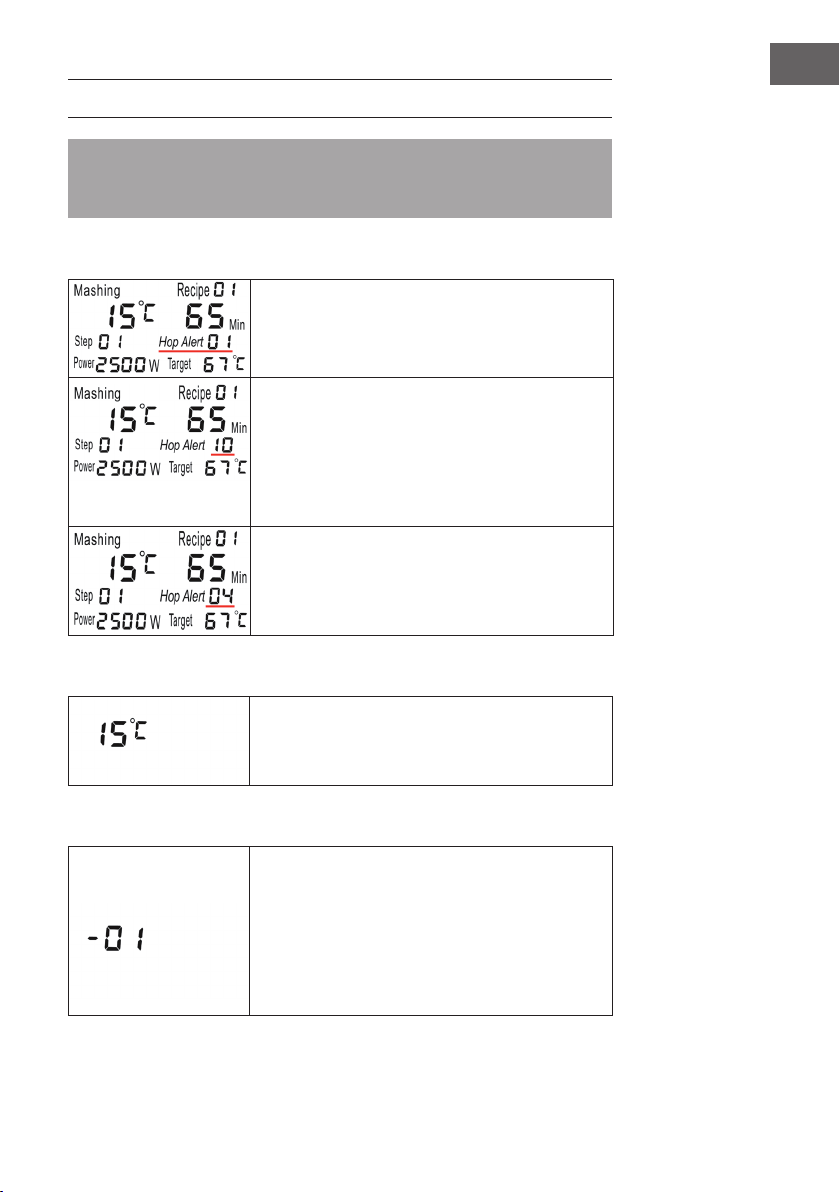
27
EN
FURTHER FUNCTIONS
Note: If you want to change the setting of any step (temperature/power/time) in
manual mode during operation, press the Temp/Power or Time button once and
press the (+/-) button to change.
Setting the hop alarm
If, during operation, you want to set a timer for a particular step
to remind you to add the hop, long press the TIME button and
use the (+/-) button to set the time.
The number to the right of Hop Alert indicates the time. While it is
ashing, the value can be adjusted. Then press the TIME button
once to move to the next Hop Alert or wait briey for the Hop
Alert to start automatically. You can set a total of 10 hop alarms.
Press the TIME button once to set the next hop alarm. Note:
Hop alarm 1 only becomes active after a temperature of
100 °C has been reached.
After the hop alarm starts, Number to the right of Hop Alert
shows the sequence. For example, Hop Alert 04 stands for
the fourth hop alarm. When a hop alarm has expired, a signal
sounds and the next hop alarm starts. Press the TIME button to
stop the beep.
Delete recipe settings
If you want to delete the setting of any recipe in recipe mode,
return to standby mode and press the START button for 3
seconds. After a signal sounds, the setting is cleared.
Calibrating the temperature
If the boiling temperature does not match the temperature
displayed in the thermometer, press and hold (+/-) the buttons
simultaneously for 3 seconds and correct the displayed
temperature by up to +/- 10 °C. Press the (+/-) button. Then
wait 5 seconds to save the selected value. You can also correct
the temperature before putting the machine into operation.
Once corrected, it will be stored and you will not need to
correct it next time unless the temperature is inaccurate again.
Loading ...
Loading ...
Loading ...