Loading ...
Loading ...
Loading ...
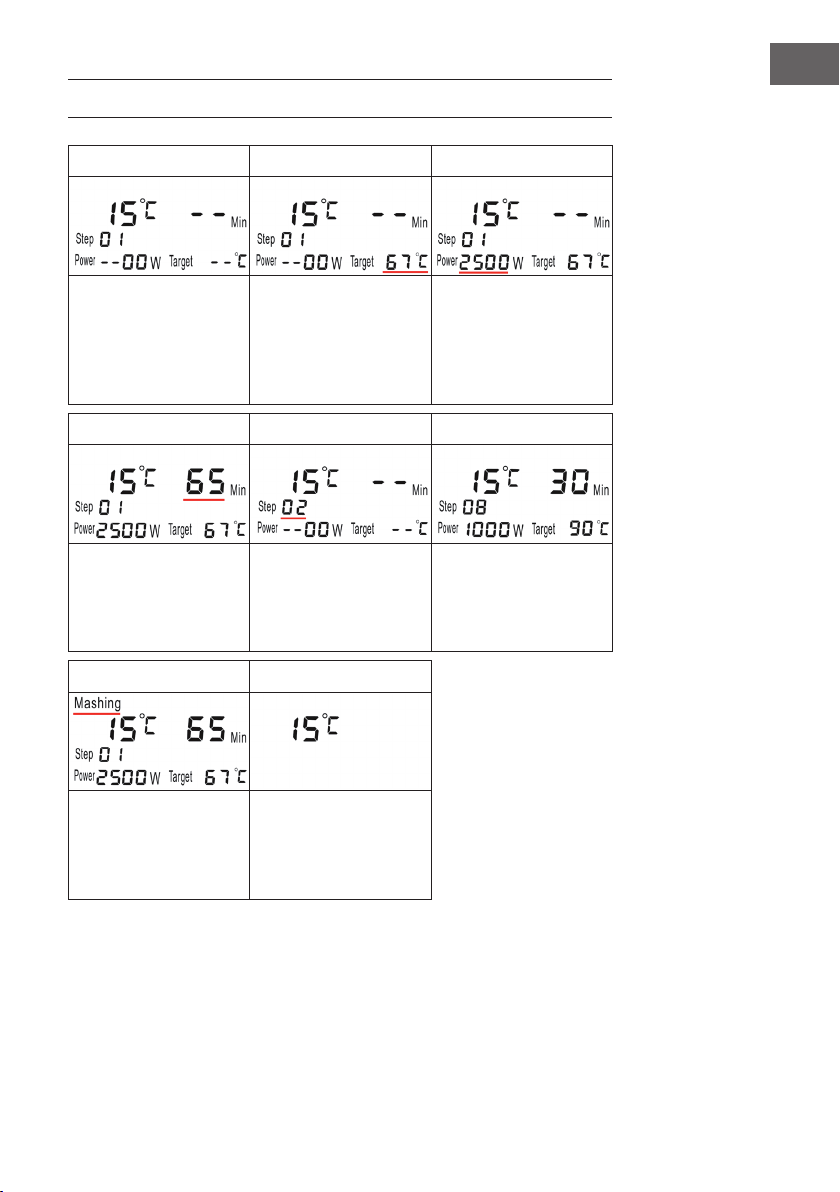
25
EN
MANUAL MODE
1 2 3
Press the M button once to
switch to Manual mode. The
default setting of Temp, Power
and Time is [0].
Press the TEMP button
once and set the desired
temperature. Use the
(+/-) buttons to adjust
the temperature in 1°C
increments.
Press the POWER button once
and set the desired power.
Use the (+/-) buttons to adjust
the temperature in 100W
increments.
4 5 6
Press the TIME button once
and set the desired time.
Use the +/- buttons to adjust
the temperature in 1-minute
increments.
After you have set all 3
values, press the M button
again. You can program a
maximum of 11 steps.
The display will show the set
values.
7 8
Press the START button
once. The display will show
[Mashing], indicating that the
unit is operating.
Long press STOP button to
stop running and restart. Short
press STOP button to pause
the countdown for sparging
during running.
Loading ...
Loading ...
Loading ...