Loading ...
Loading ...
Loading ...
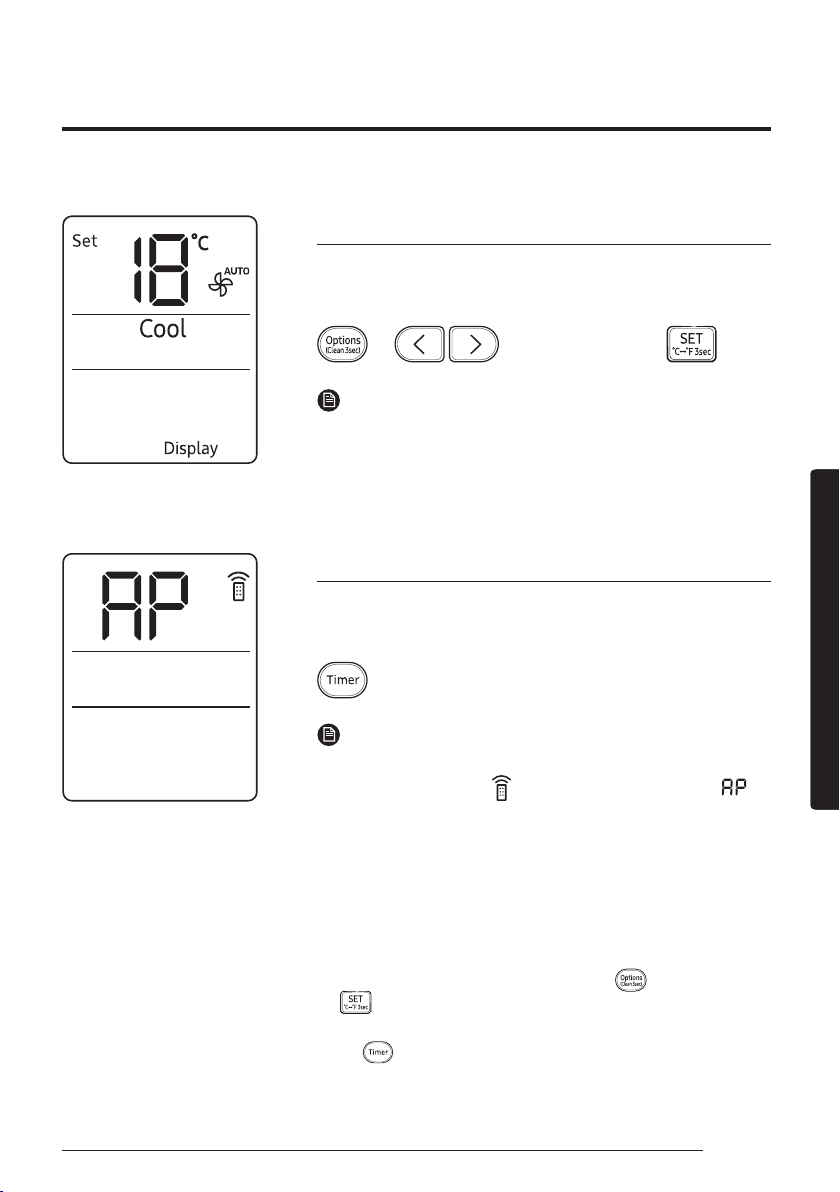
29
English
Smart FeaturesSmart Features
Display lighting function
Use the Display lighting function to turn on or off the lighting of the
indoor unit display.
▶ ▶ Select Display. ▶
NOTE
• If you change the current mode or function when the Display
lighting function is on, the display lighting turns on for 5 seconds
and then turns off again.
• To turn off the Display lighting function, run the method above
again or turn the product off and on.
Wi-Fi function (SmartThings app)
Turn on the Wi-Fi function to pair your smartphone with the air
conditioner.
▶ Press and hold for 5 or more seconds.
NOTE
• When you turn on the Wi-Fi function, your smartphone pairs with
the air conditioner, the (Transmit) indicator blinks, and
appears on the remote control display for a few seconds.
• Once your smarphone is connected with the air conditioner, you
can control it via the wireless Internet using the SmartThings app
installed on your smartphone.
• For more information about how to prepare your smartphone
for connection and how to control the air conditioner using the
SmartThings app, see "SmartThings app" on page 41.
• To turn on or off the Wi-Fi, press and hold
(Options) and
(SET) for 5 seconds.
– In order to launch the SmartThings app, press and hold the
(Timer) button for 5 seconds, which enables to connect
the air conditioner.
Loading ...
Loading ...
Loading ...
