Loading ...
Loading ...
Loading ...
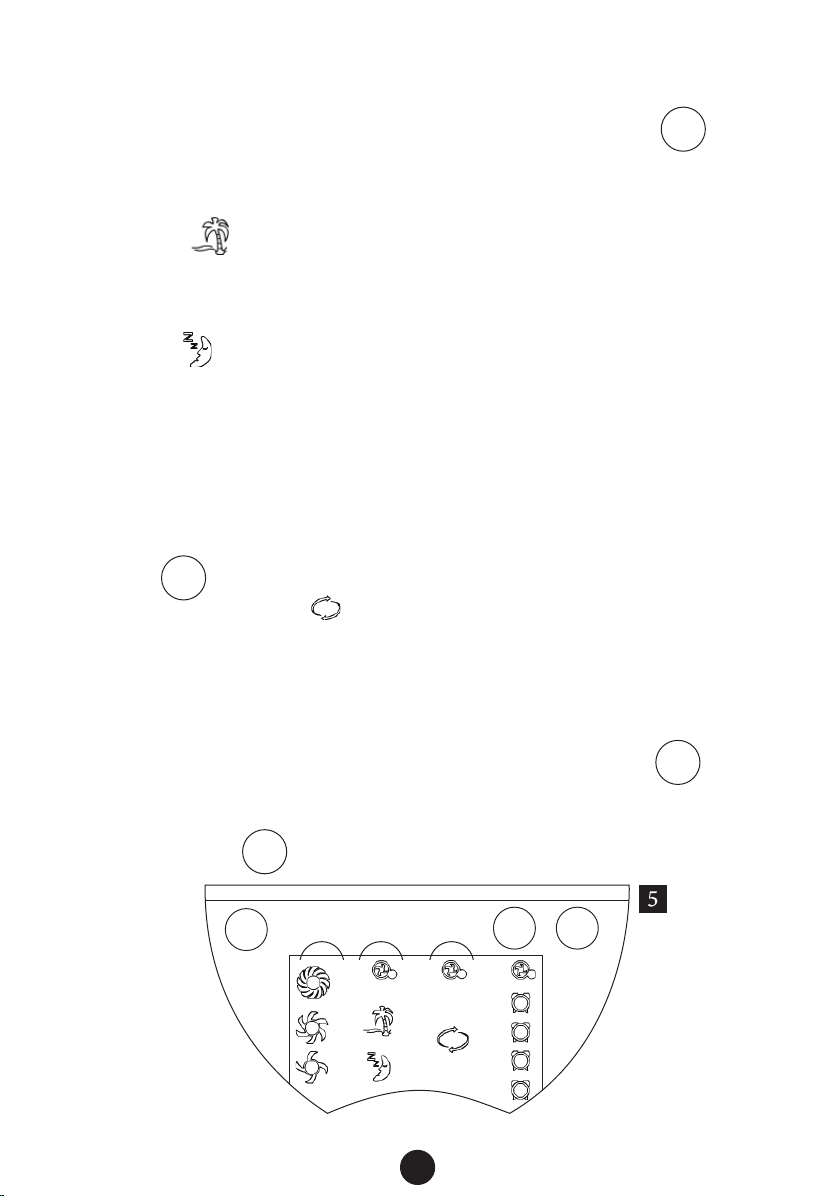
MODES
The fan has 3 modes of operation: Normal, Nature and Sleep. Touch the
button to cycle between these modes.
Normal mode: The fan will work continuously at the selected speed setting.
Nature mode: is shown and if set at high speed, the fan will cycle between high,
medium and low speeds for 5 seconds each. If the fan speed is set to medium, the fan
will cycle between medium and low. If set to low, the fan will cycle between low and
o.
Sleep mode: is shown and if set at high speed the fan will rst work at high speed
nature mode for 30 min, then at medium speed nature mode for 30 min, then continue
working at low speed nature mode.
Note: This fan’s LED screen is equipped with an automatic auto-dimming feature that
reduces the brightness of the LED screen after 2 minutes of inactivity. This reduces
energy usage and helps reduce ambient lighting when darkness is preferred.
SWING FUNCTION
Touch the button on the control panel to enable the swing function. The
control panel will display the symbol and the fan will swing from side to side in a
90° arc. Touch again to stop oscillation.
Note: Do not force or hinder the oscillation movement!
TIMER FUNCTION
The fan has a timer function that will turn o the fan. By touching the button
0.5 to 7.5 hour delays are available. The timer will count down as it progresses - i.e. if 2
hours is set, after 30 minutes 1.5 hours will show as the remaining time on the display.
To cancel, touch the button until the timer indicators are no longer lit.
6
TIMeR
TIMeR
sWInG
MoDe sWInG TIMeR
oFF
0.5
3
1
2
4
shIFTTIMeR
Fan 3
MoDe
Loading ...
Loading ...