Loading ...
Loading ...
Loading ...
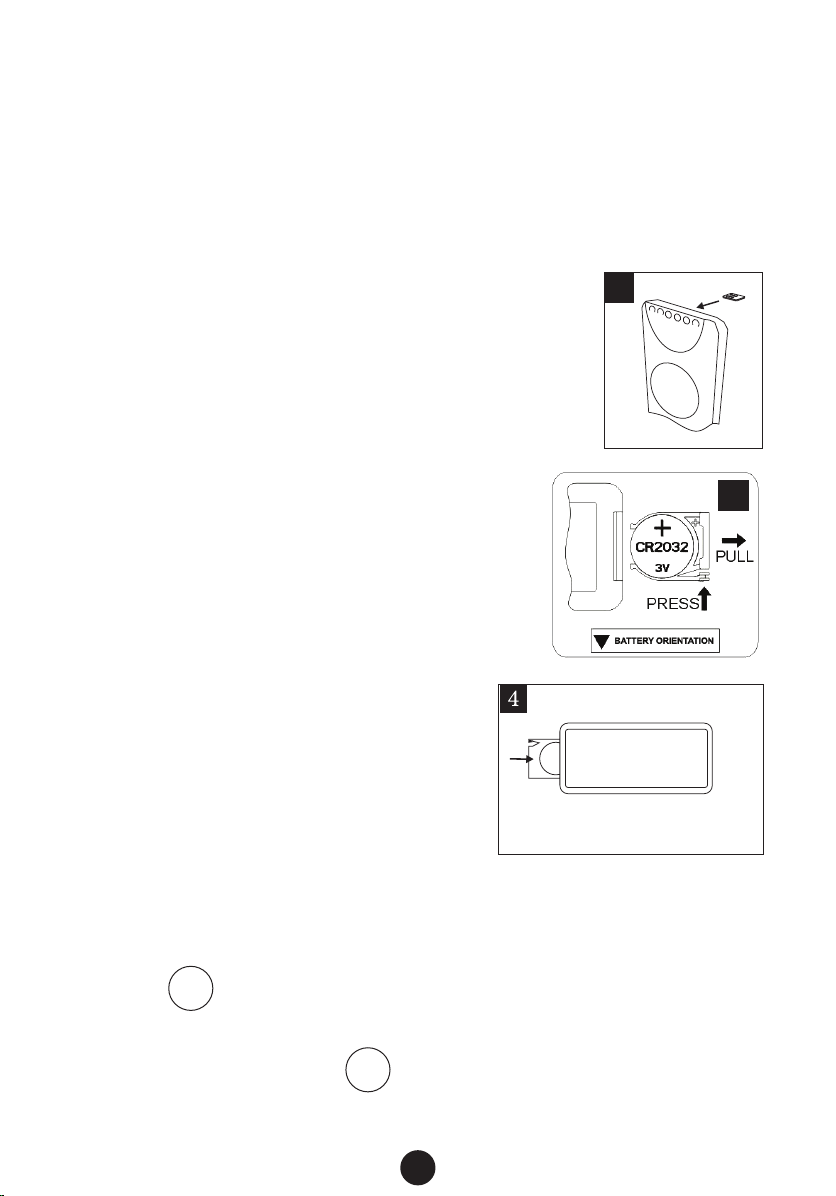
ASSEMBLY
Unpack the fan and check that you have all of the components.
Turn the fan upside down and remove the plastic nut from the stand pole. Assemble
the two halves of the base (plastic base only), place the base onto the stand and lock
into position with the nut.
Note: Ensure the nut is tight to avoid shaking of the fan.
REMOTE CONTROL STORAGE
The remote control is stored in the remote control holder
located at the top of the rear enclosure as shown in Fig 2.
REPLACING THE BATTERY
Your remote control is powered by an included CR2032
Lithium battery. To replace the battery, pull out the
battery holder and insert a new battery. Ensure that the
polarity is correct and then insert the battery holder back
into the remote control (Fig 3 and 4).
When the fan’s power is on, the remote control
can be used to operate the fan from up to 20 feet
away. Note: if there are two or more fans within this
distance, both will be operated by the same remote
control. If the remote control will not be used for a
long period of time, remove the batteries from the
battery compartment
OPERATION
Insert the plug into the power outlet.
The fan is operated by a ‘touch’ screen control panel.
Touch the button to turn the fan on. Select the desired fan speed (low-med-
high) by touching this button. Each touch will cycle between the speeds.
Turn the fan OFF by touching the button at any time.
2
5
on/speeD
oFF
3
Loading ...
Loading ...
Loading ...