Loading ...
Loading ...
Loading ...
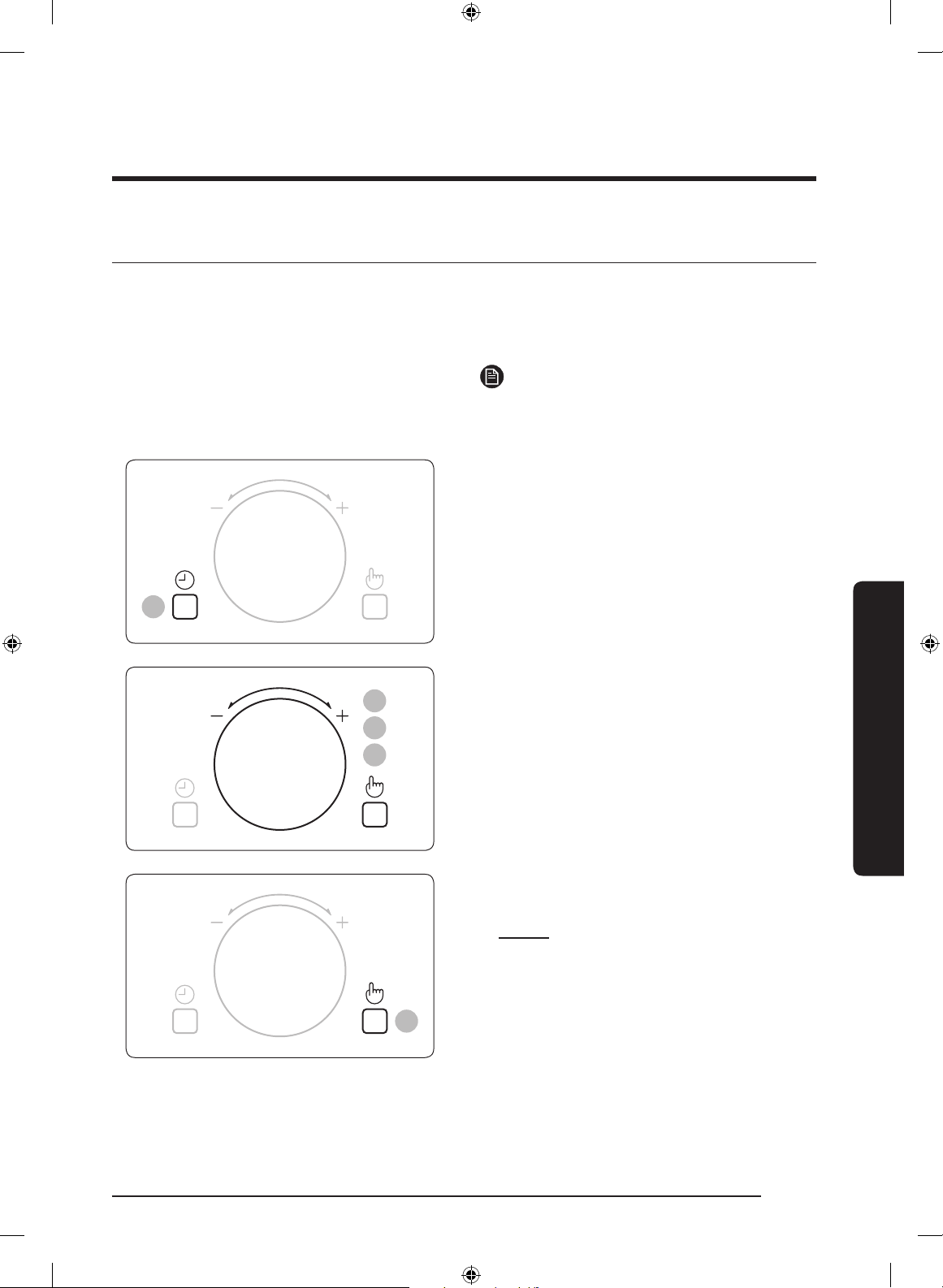
English
21
Oven use
1. Press the Clock button.
2. Set the 24-hour or 12-hour notation by
turning the Dial Knob. And then press the
Select button.
3. Turn the Dial Knob to set the hour. And
then press the Select button.
4. Turn the Dial Knob to set the minute.
5. When the right time is displayed, press
the Select button to start the clock.
Result: The time is displayed whenever
you are not using the
microwave oven.
Setting the time
When power is supplied, “88:88” and then “12:00” is automatically displayed on the display.
Please set the current time. The time can be displayed in either the 24-hour or 12-hour
notation. You must set the clock:
1
5
4
3
2
• When you rst install your microwave
oven
• After a power failure
NOTE
Do not forget to reset the clock when you
switch to and from summer and winter time.
MS28J5255UB_TC_DE68-04333W-02_EN.indd 21 2019-03-26 12:20:37
Loading ...
Loading ...
Loading ...