Loading ...
Loading ...
Loading ...
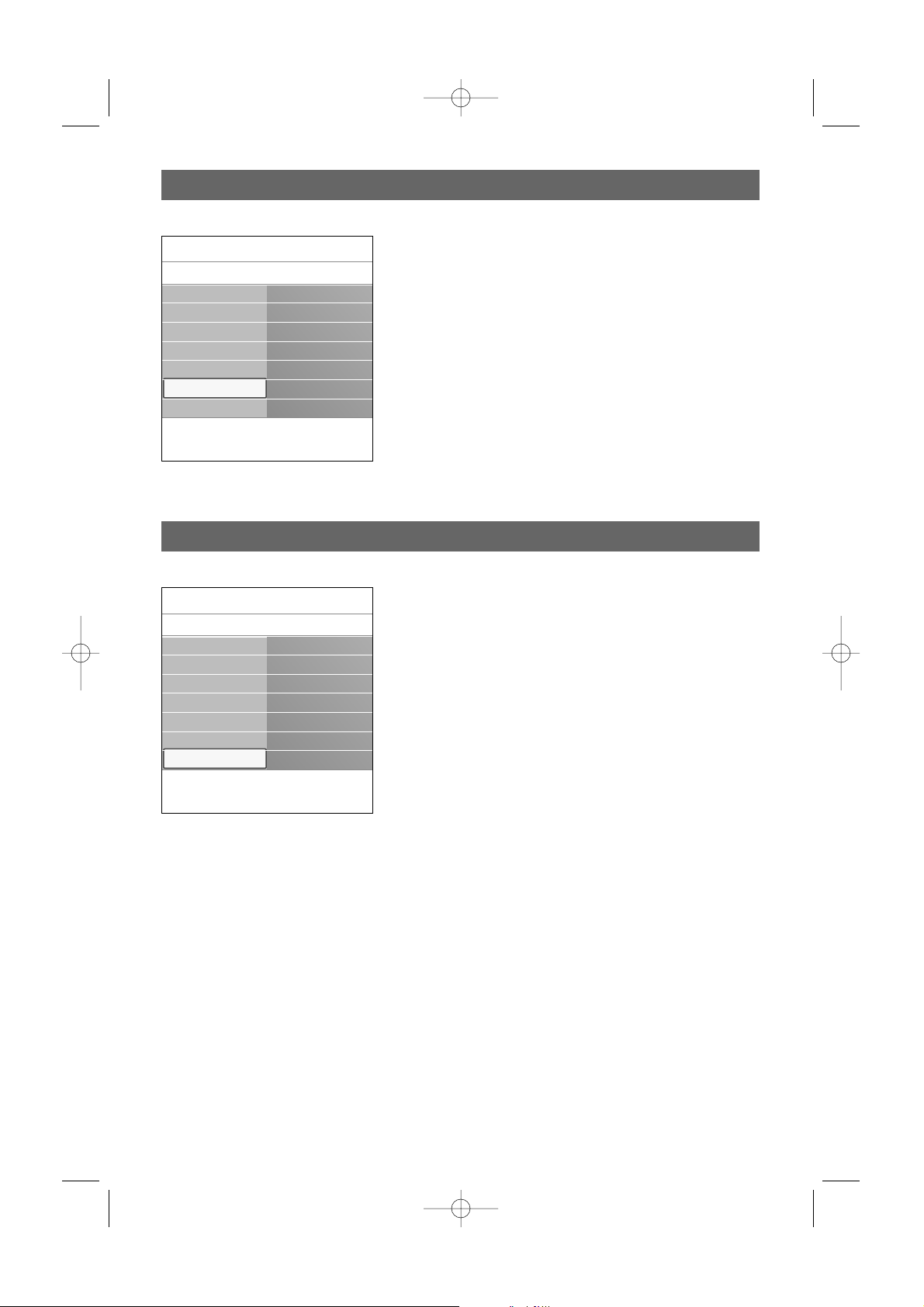
How to upgrade the TV software
This allows you to reset most of the picture and sound
settings to their predefined factory states.
1. Select Reset AV settings with the cursor down.
2. Press the cursor right.
3. Press the
OK button to erase settings and reset them to
their default values.
Reset AV settings
38
Info
Installation
TV menu
Reset AV settings
Reset
Language
Channels
Preferences
Connections
Clock
Reset AV settings
Software upgrade
This menu allows you to upgrade your TV software using a
USB device.
The USB device must be filled with the appropriate upgrade
image (and structure) which can be found on the
www.philips.com/support website.
How to upload a new software version on your portable
memory device, see Annex 1, p. 59.
Info
Installation
TV menu
Software upgrade
Current softw. info
Local upgrades
Language
Channels
Preferences
Connections
Clock
Reset AV settings
Software upgrade
2572.3 en 13-11-2006 13:18 Pagina 38
Loading ...
Loading ...
Loading ...