Loading ...
Loading ...
Loading ...
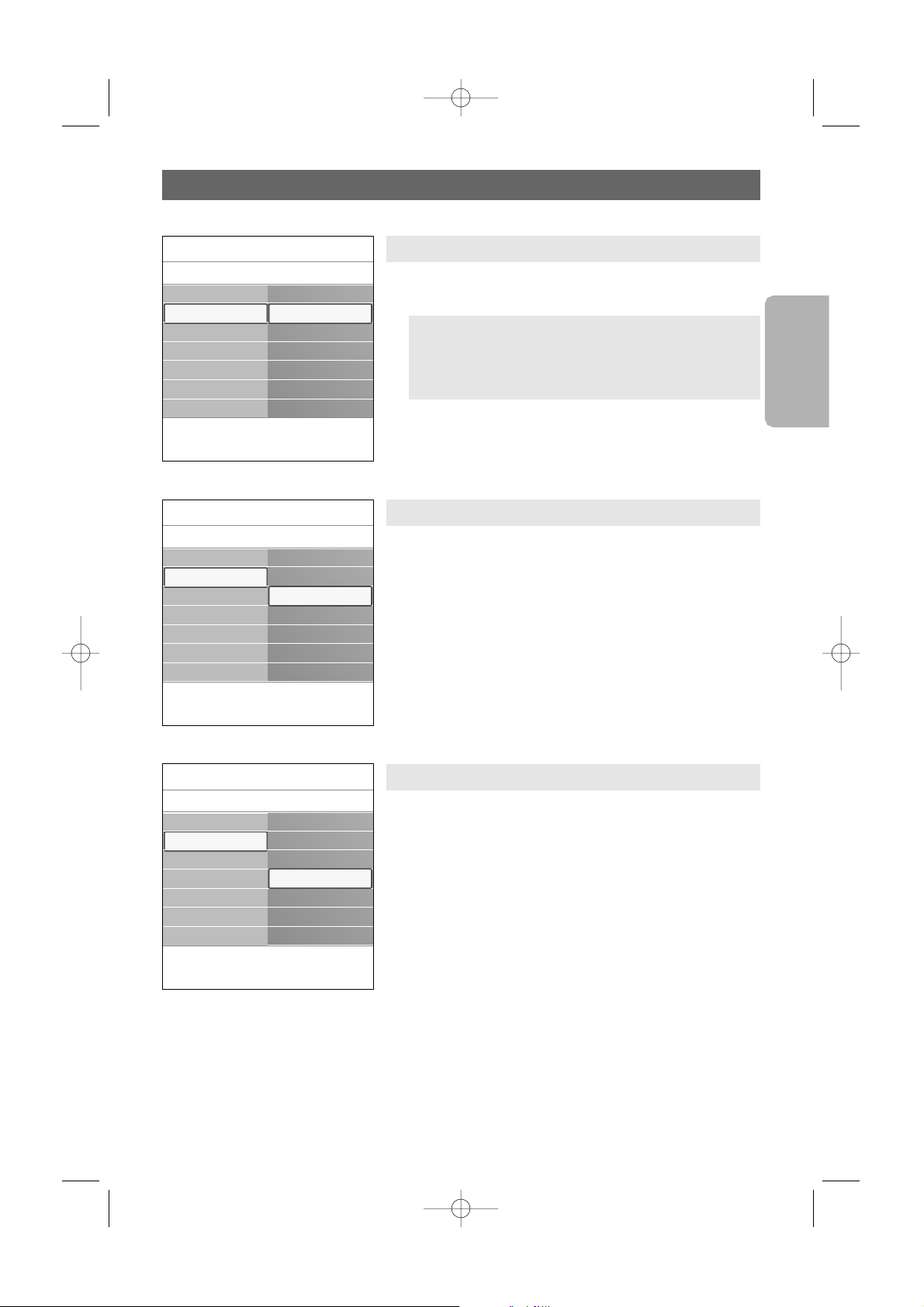
How to search for and store TV channels (continued)
33
English
User Manual
Weak channel installation
This allows you to manually tune weak ATSC channels in
order to adjust the antenna and thus optimize signal quality
for that channel.
This is only available for TV channels installed via an antenna
connection (see p. 4).
1. Select a channel in the displayed list of TV channels (in the
antenna mode).
2. The signal strength is displayed and updated continuously as
you rotate the antenna.
Installation update
This allows you to automatically tune to and update all
available digital channels.
Notes:
- this will not reinstall uninstalled channels;
-new channels found will not be added to any favorite list;
- already installed channels will not be renumbered.
Installation mode
This allows you to select the already stored terrestrial or
cable TV channels. Choose for Antenna or Cable whether
these signals are present.
Info
Installation
TV menu
Language
Channels
Preferences
Connections
Clock
Reset AV settings
Software upgrade
Channels
Autoprogram
Installation updat..
Weak channel ins..
Installation mode
Uninstall channels
Info
Installation
TV menu
Language
Channels
Preferences
Connections
Clock
Reset AV settings
Software upgrade
Channels
Autoprogram
Installation updat..
Weak channel ins..
Installation mode
Uninstall channels
Info
Installation
TV menu
Language
Channels
Preferences
Connections
Clock
Reset AV settings
Software upgrade
Channels
Autoprogram
Installation updat..
Weak channel ins..
Installation mode
Uninstall channels
2572.3 en 13-11-2006 13:18 Pagina 33
Loading ...
Loading ...
Loading ...