Loading ...
Loading ...
Loading ...
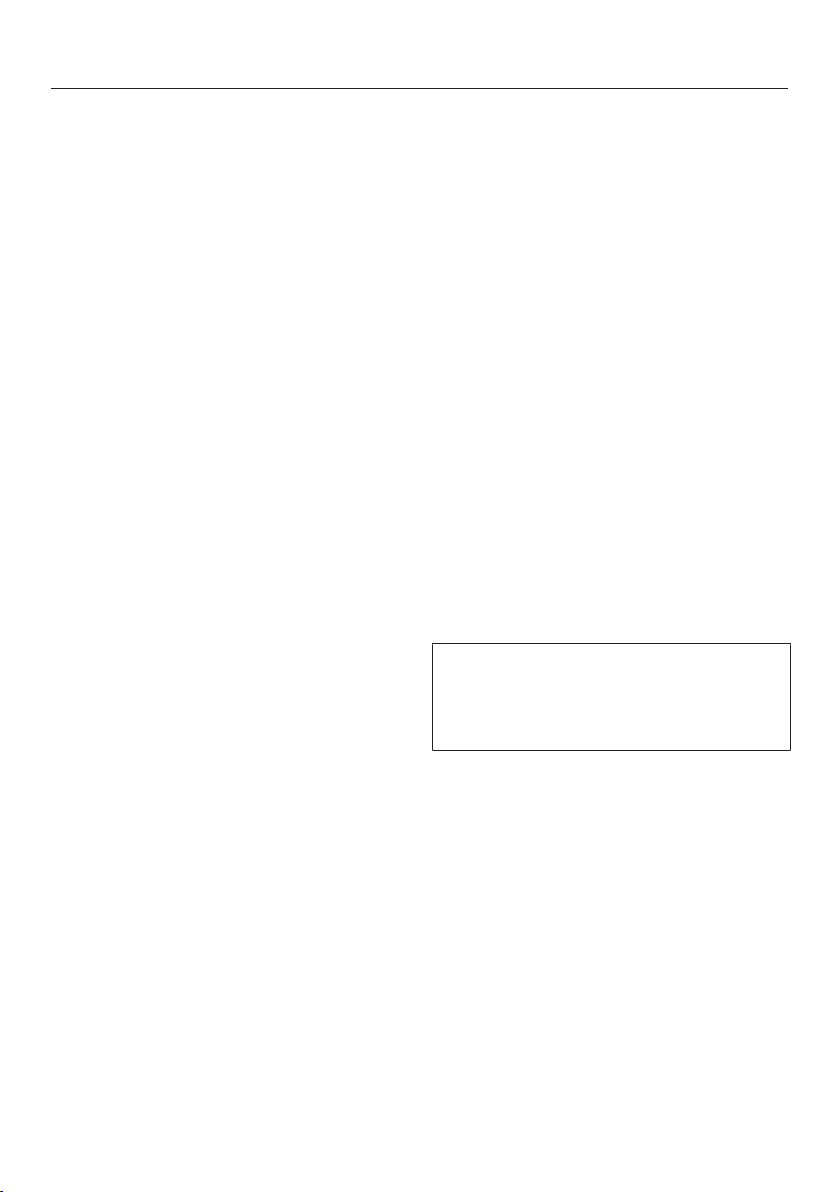
Changing the program sequence
43
Changing a program once it
has started
It is no longer possible to change the
selected program. This prevents the ap-
pliance being operated unintentionally.
If you adjust the program selector,
Change not possible will light up in the
display. This indicator goes out when
you select the original program.
Canceling the current program
Turn the program selector to the
position.
The program is canceled.
You can now select a new program.
Follow the prompt in the display.
Adding or removing laundry
You have forgotten an item of laundry,
but the program has already started.
Touch the Start/Add laundry sensor
button.
The following appears in the display:
Door can be opened. The Start/Add
laundry sensor button flashes slowly.
Open the door.
Add or remove laundry items.
You can still change the program selec-
tion.
Close the door.
Touch the Start/Add laundry sensor
button.
The program continues.
Exceptions when adding laundry
In some cases – for example, during
the cooling phase or the Proofing pro-
gram – it is not possible to add laun-
dry items.
In exceptional cases, the door can be
opened while the program is running.
Loading ...
Loading ...
Loading ...