Loading ...
Loading ...
Loading ...
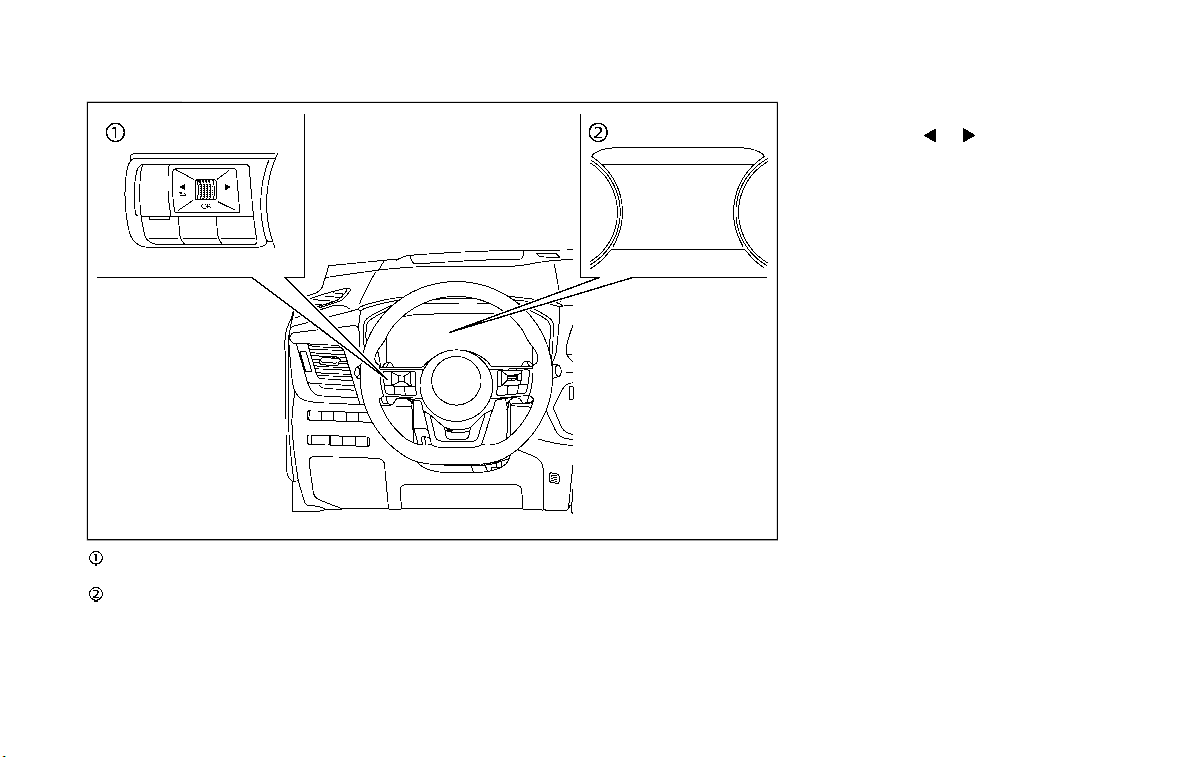
WAF0412X
Steering-wheel-mounted control (left
side)
Vehicle information display
HOW TO ENABLE/DISABLE THE SO-
NAR SYSTEM
The system is automatically activated
when the ignition switch is in the ON
position and the shift lever is in the D
(Drive) or R (Reverse) position.
Perform the following steps to set up the
sonar system function.
1. Push the
button until “Set-
tings” appears in the vehicle informa-
tion display and then push the scroll
dial. Use the scroll dial to select “Driver
Assistance.” Then push the scroll dial.
2. Select “Parking Aids” and push the
scroll dial.
3. Use the scroll dial to navigate in the
menu and select or change an item:
.
Moving Object
— Turns ON/OFF the Moving Object
Detection (MOD) (See “Moving Ob-
ject Detection (MOD)” (P.4-21).)
.
Auto Show Sonar
— Shows the sonar display in the
vehicle information display when
the sonar activates
.
Front
— Turns ON/OFF the front sonar
sensors
.
Rear
— Turns ON/OFF the rear sonar
sensors
.
Side (if so equipped)
— Turns ON/OFF the side sonar
sensors
.
Distance
— Changes the sonar sensor’s de-
tection distance to “Long,” “Med-
Starting and driving 5-165
Loading ...
Loading ...
Loading ...
