Loading ...
Loading ...
Loading ...
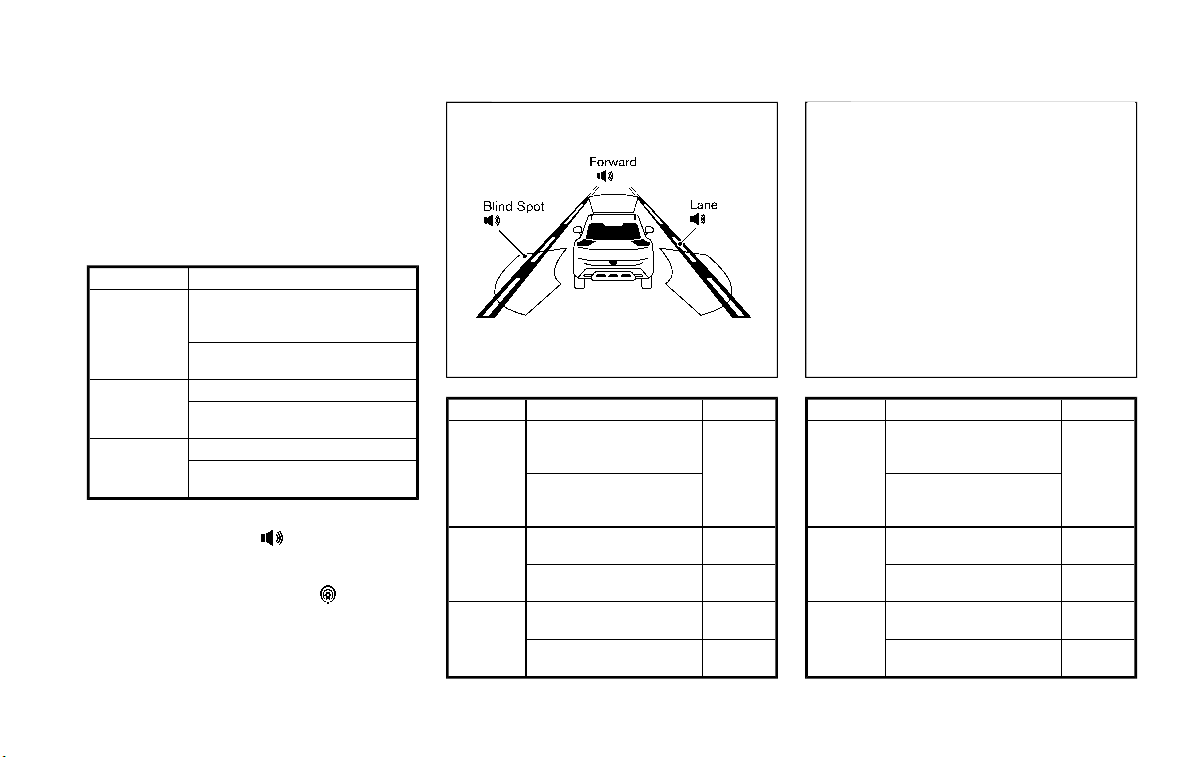
Driver Assistance display
The Driver Assistance display appears in
the vehicle information display when
selected using the scroll dial, or for a
short period of time when the ProPILOT
Assist switch (if so equipped) is pushed.
The status of the following systems can
be shown in each zone of the display.
Zone
Driving Aid
Forward
Automatic Emergency Braking
(AEB) with Pedestrian Detec-
tion
Intelligent Forward Collision
Warning (I-FCW)
Lane
Lane Departure Warning (LDW)
Intelligent Lane Intervention (I-
LI) (if so equipped)
Blind Spot
Blind Spot Warning (BSW)
Intelligent Blind Spot Interven-
tion (I-BSI) (if so equipped)
. When any of the “Warning” systems
are enabled, the “
” mark is shown
in each zone.
. When any of the “Intervention” sys-
tems are enabled, the “
” mark is
shown in each zone.
. When no system is enabled, “OFF” is
shown in each zone.
The display changes as the following
examples:
WAF0522X
All: outline
Zone Driving Aid
Status
Forward
Automatic Emergency
Braking (AEB) with Pe-
destrian Detection
Enabled
(outline)
Intelligent Forward
Collision Warning (I-
FCW)
Lane
Lane Departure Warn-
ing (LDW)
Enabled
(outline)
Intelligent Lane Inter-
vention (I-LI)
Disabled
Blind
Spot
Blind Spot Warning
(BSW)
Enabled
(outline)
Intelligent Blind Spot
Intervention (I-BSI)
Disabled
WAF0585X
Forward: outline, Other: shaded
Zone Driving Aid
Status
Forward
Automatic Emergency
Braking (AEB) with Pe-
destrian Detection
Enabled
(outline)
Intelligent Forward
Collision Warning (I-
FCW)
Lane
Lane Departure Warn-
ing (LDW)
Enabled
Intelligent Lane Inter-
vention (I-LI)
Enabled
(shaded)
Blind
Spot
Blind Spot Warning
(BSW)
Enabled
Intelligent Blind Spot
Intervention (I-BSI)
Enabled
(shaded)
Starting and driving 5-39
Loading ...
Loading ...
Loading ...
