Loading ...
Loading ...
Loading ...
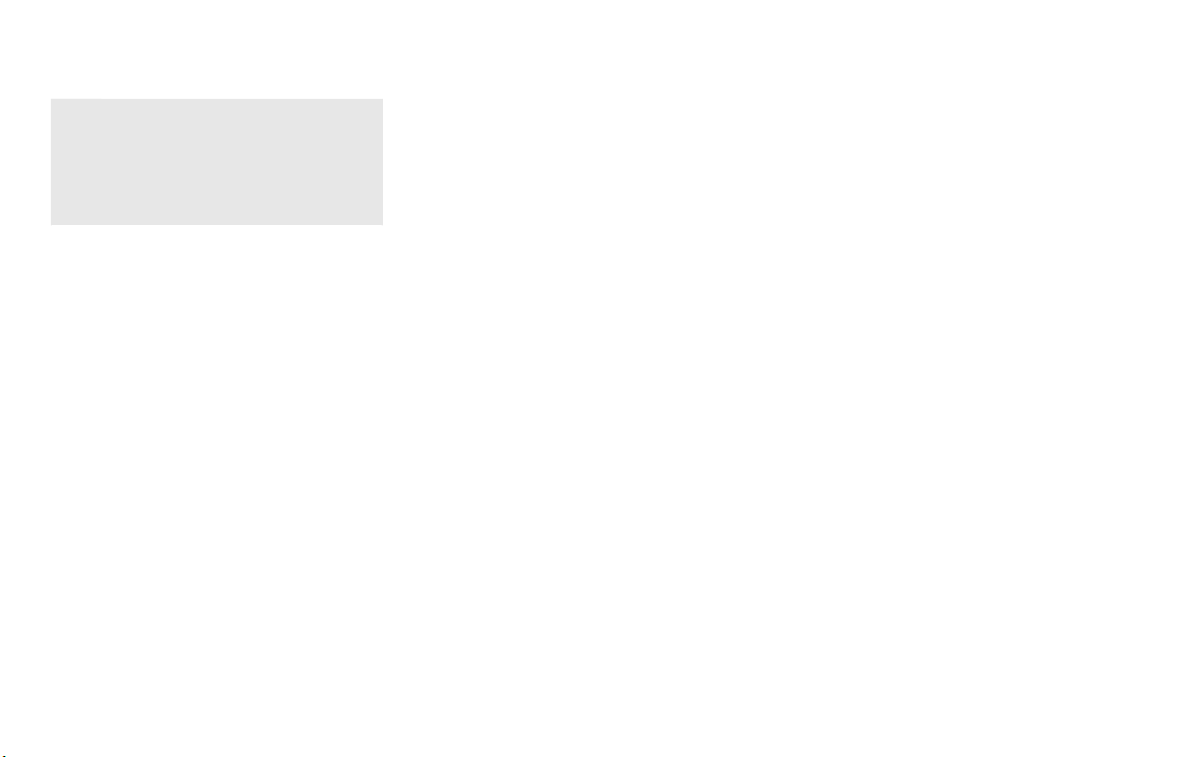
2-38 Instruments and controls
Alerts can be provided for other
stops during the trip. Selecting “Dis-
able Alert” turns off the Rear Door
Alert system for the remainder of a
trip and no audible alert will be
provided.
NOTE:
This system is disabled until the driver
enables it using the settings menu. See
“Vehicle Settings” (P.2-27).
32. Check Rear Seat For all articles
indicator
When the system is enabled, this message
appears when the vehicle comes to a
complete stop, the shift position is placed
from the D (Drive) to P (Park), and the
driver exits the vehicle. This message
alerts the driver, after a period of time,
to check for items in the rear seat after
the audible alert has been provided.
NOTE:
This system is disabled until the driver
enables it using the settings menu. See
“Vehicle Settings” (P.2-27).
33. Lane Departure Warning (LDW)/
Intelligent Lane Intervention (I-LI)
indicator
This indicator appears when the Lane
Departure Warning (LDW) and/or Intelli-
gent Lane Intervention (I-LI) (if so
equipped) systems are engaged.
(See “Lane Departure Warning (LDW)” (P.5-
47) or “Intelligent Lane Intervention (I-LI)”
(P.5-52).)
34. Blind Spot Warning (BSW)/Intel-
ligent Blind Spot Intervention (I-BSI)
indicator
This indicator appears when the Blind
Spot Warning (BSW) and/or Intelligent
Blind Spot Intervention (I-BSI) (if so
equipped) systems are engaged.
(See “Blind Spot Warning (BSW)” (P.5-58) or
“Intelligent Blind Spot Intervention (I-BSI)”
(P.5-66).)
35. Vehicle ahead detection indica-
tor
This indicator shows the status of the
following systems:
. Automatic Emergency Braking (AEB)
with Pedestrian Detection
. Intelligent Forward Collision Warning
(I-FCW)
(See “Automatic Emergency Braking (AEB)
with Pedestrian Detection system” (P.5-
122) or “Intelligent Forward Collision Warn-
ing (I-FCW)” (P.5-132).)
36. Cruise indicator (if so equipped)
Models without Intelligent Cruise Con-
trol (ICC) system:
This indicator shows the cruise control
system status. The status is shown by the
color.
(See “Cruise control” (P.5-83).)
Models with Intelligent Cruise Control
(ICC) system:
This indicator shows the conventional
(fixed speed) cruise control mode status.
The status is shown by the color.
(See “Conventional (fixed speed) cruise
control mode” (P.5-119).)
37. Speed control status/set dis-
tance/lane marker indicator (if so
equipped)
This indicator shows the status of the
Intelligent Cruise Control (ICC) system
and the detection of the lane markers.
The status is shown by the color and
shape. (See “ProPILOT Assist” (P.5-85).)
Loading ...
Loading ...
Loading ...
