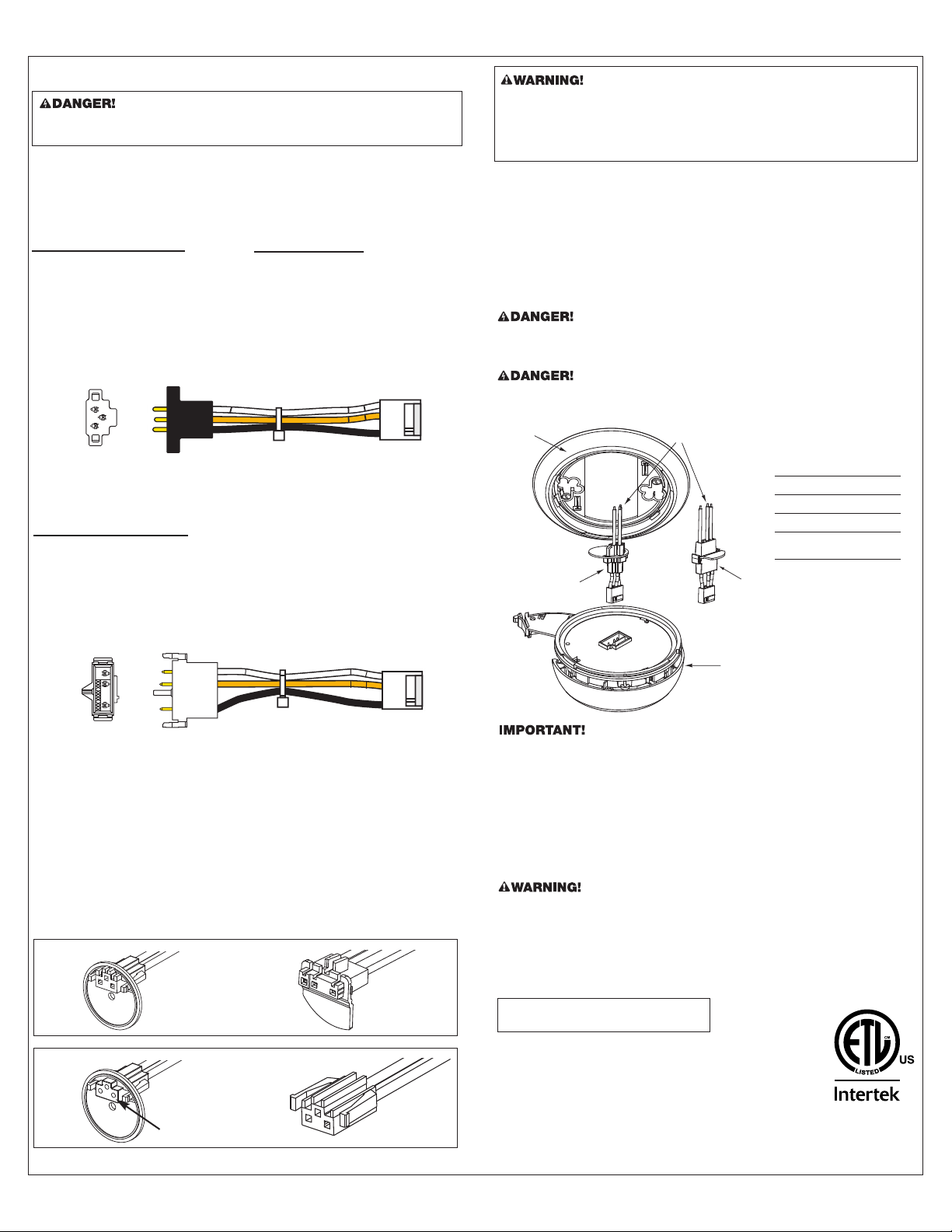
INSTALLATION OF ADAPTER PLUG
ELECTRICAL SHOCK HAZARD. Turn off power to the area where you will install this unit at the
circuit breaker or fuse box before beginning installation. Failure to turn off the power before
installation may result in serious electrical shock, injury or death.
•
Installation of this unit must conform to the electrical codes in your area; Article 760 of NFPA 70
(NEC), NFPA 72, NFPA 101; SBC (SBCCI); UBC (ICBO); NBC (BOCA); OTFDC (CABO), and any
other local or building codes that may apply. Wiring and installation must be performed by a
licensed electrician. Failure to follow these guidelines may result in injury or property damage.
•
This unit must be powered by a 24-hour, 120VAC
pure sine wave
60Hz circuit. Be sure the circuit
cannot be turned off by a switch, dimmer, or ground fault circuit interrupter. Failure to connect this
unit to a 24-hour circuit may prevent it from providing constant protection.
Independent evaluation of the Adapter Plug and
interconnect compatibility was performed by Intertek,
a division of ETL SEMKO.
INSTALLATION INSTRUCTIONS
1. Verify which COMPATIBLE MODELS are installed in your system to determine the Adapter Plug to use.
US Patent No.: 6,641,433 B2.
BRK
®
is a registered trademark of BRK Brands, Inc.
First Alert
®
is a registered trademark of the First Alert Trust.
Lifesaver
®
is a registered trademark of Fyrnetics, Inc.
Firex
®
is a registered trademark of Maple Chase Company.
Printed in Mexico M08-0110-159183
H 08/17
1 Mounting Bracket
2 First Alert
®
/BRK
®
Alarm
3 Kidde
®
Adapter
4 Firex
®
Adapter
5 Existing compatible power
connector
Electrical Rating:
120V AC, 100mA Maximum
Not for Current Interruption
Adapter Plug (ADK) Diagram for KIDDE
®
/FYRNETICS
®
/LIFESAVER
®
Models:
White
Orange
Black
Plug Pin
View
Interconnect units within a single family residence only. Otherwise all households will experience unwanted
alarms when you test any unit in the series. Interconnected units will only work if they are wired to compatible
units and all requirements are met. This unit is designed to be compatible with First Alert
®
and BRK
Electronics
®
Models listed in the User’s Manual.
Interconnected units must meet ALL of the following requirements:
• A maximum of 18 compatible units may be interconnected (Maximum of 12 Smoke Alarms – Except
Firex
®
models PG-40 and G-6).
• The same fuse or circuit breaker must power all interconnected units.
• The total length of wire interconnecting the units should be less than 1000 feet (300 meters).
The interconnect wire should be #18 gauge or larger, rated at least 300V. If an interconnect wire is
not already part of your household wiring, you will need to install one. This type of wire is commonly
available at Hardware and Electrical Supply stores.
• All wiring must conform to all local electrical codes and
Article 760 of NFPA 70 (NEC).
Refer to NFPA 72, NFPA 101, and/or your local building code for further connection requirements.
• Failure to meet any of the above requirements could damage the units and cause them to
malfunction, removing your protection.
• AC and AC/DC Alarms can be interconnected. Under AC power, all units will alarm when one
senses smoke. When power is interrupted, only the AC/DC units in the series will continue to
send and receive signals. AC powered Alarms will not operate.
Refer to the Alarm User’s Manual for all other
information, instructions and warnings.
COMPATIBLE POWER CONNECTORS:
INCOMPATIBLE POWER CONNECTORS:
Kidde
®
Kidde
®
NOTE ROUND HOLES
Firex
®
Firex
®
NOTE SQUARE HOLES
ACCEPTABLE FOR
INSTALLATION
DO NOT ATTEMPT
INSTALLATION
INSTALLATION INSTRUCTIONS, Continued
2. Turn off AC power.
3. Remove unit. Remove old mounting bracket.
4. Install new mounting bracket.
5. Connect the black end of the appropriate Adapter Plug to the existing power connector.
NOTE: There may not be enough room for the Adapter Plug and additional wiring to fit in the junction
box. If not, the old power connector must be removed and replaced with the BRK
®
Power Connector.
6. Connect the other end of the Adapter Plug to
First Alert
®
/BRK
®
Alarm.
7. Check all connections. Make sure all plugs are completely connected and snapped together. Ensure the
Adapter Plug is securely connected to the existing Power Connector.
8. Install the base of the Alarm to the mounting bracket.
9. Restore power to the junction box.
ELECTRICAL SHOCK HAZARD. Do not restore power until all Smoke Alarms are completely installed.
Restoring power before installation is complete may result in serious electrical shock, injury or death.
10. Test each Alarm. Press and hold the test button until the unit alarms. When testing a series of intercon-
nected units
you must test each unit individually. Make sure all units alarm when each one is tested.
If any unit in the series does not alarm, TURN OFF POWER and recheck connections. RESTORE POWER.
If any unit within interconnected alarms does not alarm, replace it immediately.
The Parts of This Installation
NOTE:
NOTE: Twist tie should not be removed.
NOTE: Twist tie should not be removed.
COMPATIBLE MODELS
A. All of the following KIDDE
®
/FYRNETICS
®
/LIFESAVER
®
Alarms are compatible with First Alert
®
/BRK
®
Alarms, and can be interconnected using the appropriate Adapter Plug.
Kidde
®
(K) – Fyrnetics
®
(E) Models
Connector plug is compatible with:
1285E, 1285K & 1285 – AC/DC Ion, Escape Light
1275EH – AC/DC Ion, Hush
1275E, 1275K, 1275 &1276E – AC/DC Ion
1235E, 1235K & 1235 – AC Ion
PE120E & PE120 – AC/DC Photo
HD135F – Heat Alarm
PI2000 – AC/DC Ion/Photo
• Maximum of 18 units total may be interconnected, (Maximum of 12 Smoke Alarms plus 6 other).
Check for model numbers above.
B. All of the following FIREX
®
Alarms are compatible with First Alert
®
/BRK
®
Alarms, and can be
interconnected using the appropriate Adapter Plug.
Firex
®
Models
Connector plug is compatible with:
4518 (model # ADC) – AC/DC Ion, battery in rear
4618, 5000 (model # FADC) – AC/DC Ion, battery drawer; 46182 = Alkaline Battery
4480 (model # PAD) – AC/DC Photo
5700 (model # ADH) – AC/DC Heat
499 – Auxilliary Relay
• Maximum of only 12 units (except model G-6) may be interconnected. Check for model
numbers above.
1
2
4
5
3
Adapter Plug (ADF) Diagram for FIREX
®
Models:
White
Orange
Black
Plug Pin
View
C. THE ABOVE MODELS OF KIDDE
®
, FRYNETICS
®
, LIFESAVER
®
, AND FIREX
®
ARE THE ONLY
MODELS THAT MAY BE INTERCONNECTED USING ONE OF THE ADAPTER PLUGS INCLUDED.
IF THE MODEL IS NOT LISTED, IT MUST BE REMOVED FROM THE SYSTEM.
NOTE: The following models are compatible, but the Adapter Plug CANNOT be used if the
Interconnected System contains these Firex
®
Models:
406 (model #G-6 ), 418, 421, 41216, & 428 – AC Ion
484 (model # PG-40) – AC Photo
• If the Interconnected System contains any model PG-40 alarms, a maximum of only 12
devices may be interconnected.
• If the Interconnected System contains any model G-6 alarms, a maximum of only 6 devices
may be interconnected.
Side View
Side View
First Alert
®
/BRK
®
Alarms
9120 Series – AC, AC/DC Ion, Silence
7010 Series – AC, AC/DC Photo, Silence
SC9120B – AC/DC Smoke/CO Combo
HD6135FB – Heat Alarm
RM4 – Auxiliary Relay
NOTE: Adapter Plug can be used on FIREX
®
Models manufactured on or before January 1, 2005.
CONFORMS TO
UL STANDARD 1977
RECOGNIZED
5009450
COMPONENT
© 2017 BRK Brands, Inc. All rights reserved. Distributed by BRK Brands,
Inc. • BRK Brands, Inc. is a subsidiary of Newell Brands Inc. (NYSE:NWL) •
First Alert
®
is registered trademark of The First Alert Trust • 3901 Liberty
Street, Aurora, IL 60504-8122 • Consumer Affairs: (800) 323-9005
www.firstalert.com • www.brkelectronics.com
Loading ...
