Loading ...
Loading ...
Loading ...
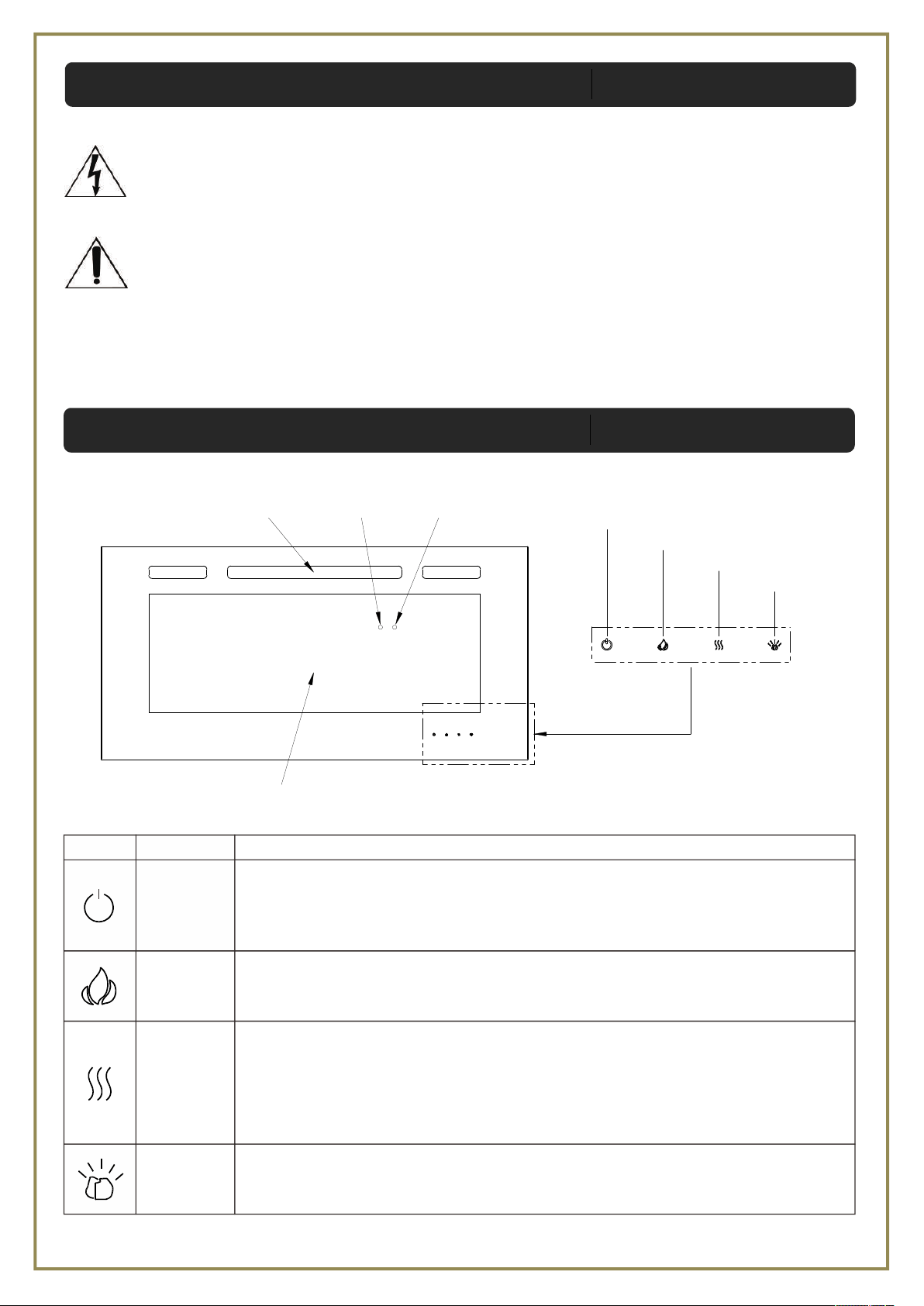
15
HEA
TER
Heater V
ent
Red
Indication
Re
mote
Receiver
Control
Pane
l
Power Button
Flame Button
Heater Button
Fuelbed Button
Flame
5a. Manual Control Panel
ICON TITLE FUNCTION
The POWER button will turn the fireplace on, and enter standby mode. This will turn
off all the functions at once but will hold the settings in memory except for the
Heater function.
Touch the FLAME buon, the unit will cycle through four flame effects and Off
setting.
WARNING! Read and understand this entire owner’s manual, including all safety information,
before plugging in or using this product. Failure to do so could result in electric shock, fire,
serious injury, or death.
WARNING! Do not operate the unit if it is damaged or has malfunctione
d. If you suspect the
unit is damaged, call a qualified service technician to inspect and replace any part of the
electrical system if necessary.
The appliance can be operated by both remote control and manual buon. Once the unit has
properly connected to a grounded electrical circuit, the unit can be turned ON by pressing the
power button.
been
FLA
ME
POW
ER
Touch the Heater button, the heater will cycle the heat setting: Low – High – Off. The
fireplace will indicate: Low: (●○), High: (●●) . The indicate LED will disappear after 10
seconds.
The heater can be turned on without the flames and the fuel bed will light up slightly.
Touch the Fuel Bed buon, the unit will cycle through 13 colors, cycling and off setting
for fuel bed.
FUE
L BED
5. OPERATION INSTRUCTION
Loading ...
Loading ...
Loading ...