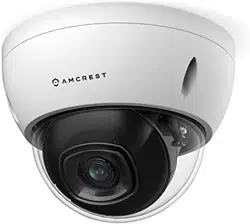Loading ...
Loading ...
Loading ...

56
Storage
This menu section allows the user to change storage settings for the camera.
Schedule
The schedule menu manages the recording schedule for the camera. This menu has 3 tabs: Record Schedule,
Snapshot Schedule, and Holiday Schedule.
Record Schedule
This tab is where video recording settings are configured. Below is a screenshot of the Record Schedule settings
screen:
Below is an explanation of the fields on the Record Schedule settings tab:
Record Type: These checkboxes allow the user to select which recording type they want to configure on the
schedule. There are 3 types of recordings:
General: General recording means that the camera captures all footage for the specified time period. General
recording is represented by the color green.
Motion: Motion Detection recording means that the camera captures only footage when the motion detection
alarm is activated. Motion recording is represented by the color yellow.
Alarm: Alarm recording means that the camera captures only footage when an alarm is activated. Alarm recording
is represented by the color red.
Video Recording Schedule: To specify a video recording range, first select the type of recording desired, then click
and drag on time bar for the desired date. To edit multiple days at once, drag the cursor further up or down to
cover the other days.
Loading ...
Loading ...
Loading ...