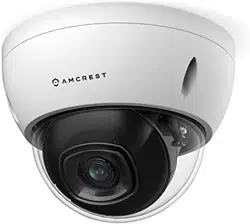Loading ...
Loading ...
Loading ...

26
Enable – This radio button allows the user to enable the face detection statistics overlay. The Face Statistics
overlay can be placed in different areas of the interface by clicking the title on the interface and moving it with
your mouse to a desired area.
Disable – This radio button allows the user to disable the face detection statistics overlay.
Text Align – This dropdown menu allows the user to align the overlay text to the left or to the right of the overlay
box.
To reset to default settings, click the Reset Defaults button. To refresh the screen, click on Refresh. To save the
settings, click the Save button.
Audio
This menu allows the user to modify audio settings for the camera. Please note, this device has a dongle wire
connection which allows the user to connect an external RCA microphone or speaker.
Below is a screenshot of the Audio menu:
Loading ...
Loading ...
Loading ...