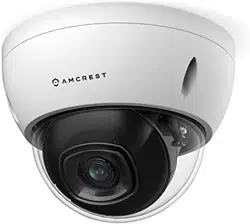Loading ...
Loading ...
Loading ...

36
Event
This menu section allows the user to change different settings for triggering events.
Video Detection
The video detection menu has two tabs: Motion Detect and Video Tamper.
Motion Detection
This tab allows the user to modify motion detection settings. Below is a screenshot of the Motion Detect tab:
Below is an explanation of the fields on the Motion Detection tab:
Enable: This checkbox enables motion detection for the camera.
Schedule: Clicking this button opens a weekly schedule that can be used to set times.
Loading ...
Loading ...
Loading ...