Loading ...
Loading ...
Loading ...
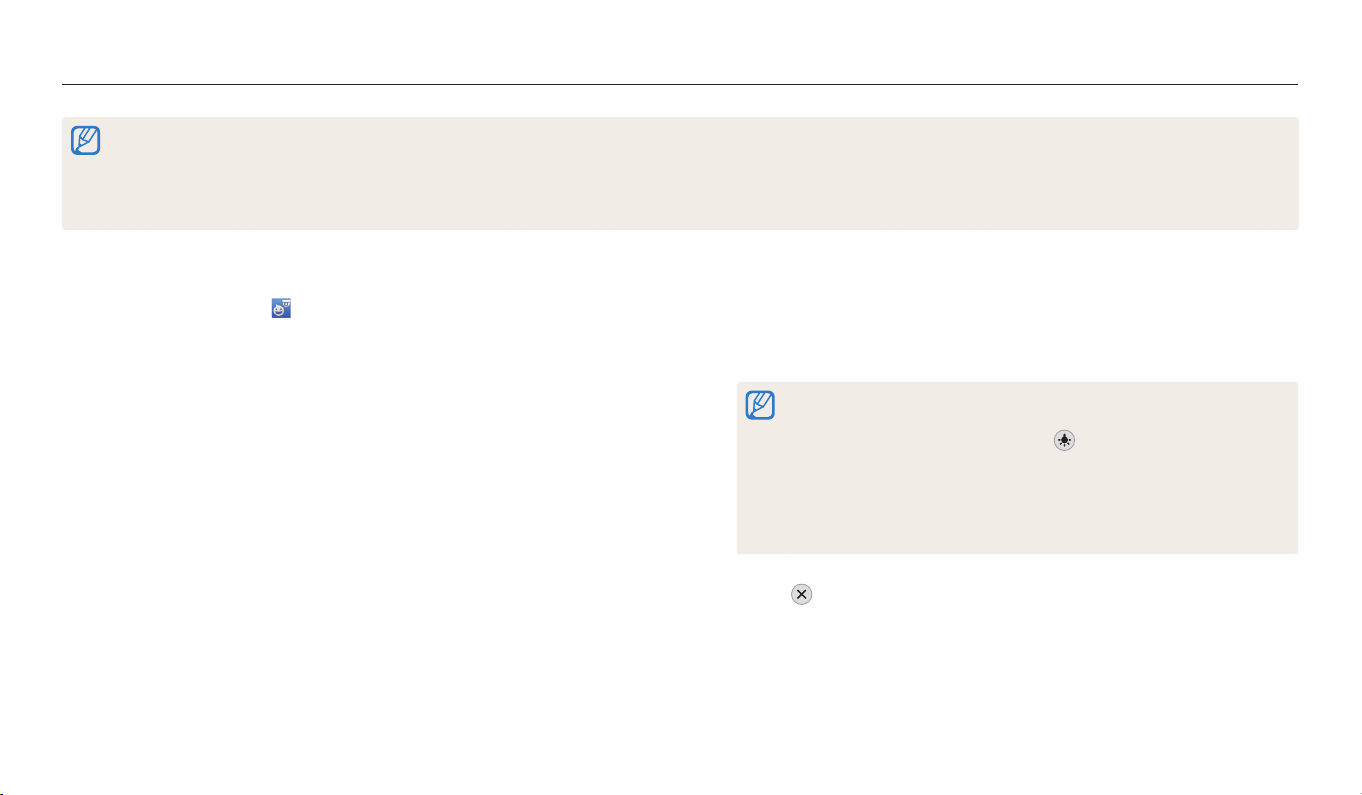
Wireless network
125
Using the Baby Monitor
Use the Baby Monitor feature to connect the camera to a smart phone and monitor a location.
The Baby Monitor feature is supported by smart phones that support WVGA (800 X 480) or higher resolution and run the Android OS or iOS. Some features may not be supported by
some models. Before using this feature, update the device’s rmware to the latest version. If the rmware version is not the most recent, this function may not perform properly.
You should install the Samsung Home Monitor application on your smart phone before using this feature. You can download the application from Samsung Apps, the Google Play
Store, or the Apple App Store.
Use this feature indoors only.
6
Start live video or sound monitoring.
Watch live video from the camera on your smart phone. During video
monitoring, touch the Sound Monitoring Mode button on the smart phone
to stop the video stream. If the camera detects noise, an alarm will notify you
on the smart phone.
During live video monitoring via the smart phone, video is not saved on the
camera.
If the monitored location is dark, touch to turn on the AF-assist light.
During sound monitoring, alarms will sound on the smart phone if the
camera detects noise for a short period at a volume that is higher than the
designated level.
During live video monitoring, alarms will not sound on the smart phone
even if the camera detects noise.
7
Touch to exit the Samsung Home Monitor application.
1
On the camera, rotate the mode dial to
w
.
2
On the camera, select .
If the pop-up message that prompts you to download the application
appears, select Next.
3
On the camera, select an AP from the list, and then position the
camera.
Place the camera in a safe location where children or pets cannot reach it.
Point the camera lens at the subject.
We recommend you connect the camera to a power outlet with the AC
adapter.
4
On the smart phone, select the AP that the camera is connected to.
For iOS devices, turn on the Wi-Fi feature before turning on the application.
5
On the smart phone, turn on the Samsung Home Monitor
application.
Loading ...
Loading ...
Loading ...