Loading ...
Loading ...
Loading ...
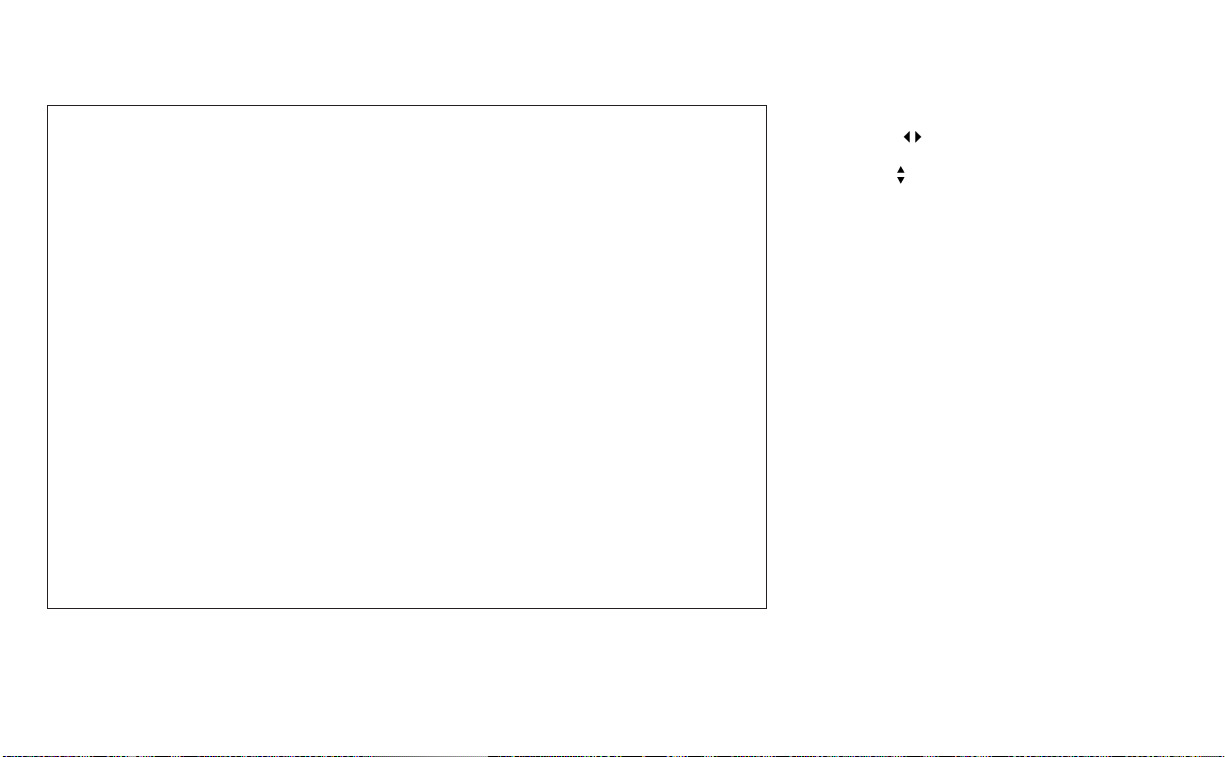
For vehicles with 5 inch (13 cm) display.
1. Press the
button until “Settings” dis-
plays in the vehicle information display.
Use the
button to select “Driver As-
sistance.” Then press the OK button.
2. Select “Parking Aids” and press the OK
button.
3. Select “Rear Sensor” and press the OK
button to turn the system on or off.
– Select “Display” to display the parking
sensor in the vehicle information display
when the sonar system activates.
– Select “Range” to change the sonar sys-
tem distance to “Far,” “Mid.” or “Near.”
LSD3931
For vehicles with the 5 inch (13 cm) display
5-158 Starting and driving
Loading ...
Loading ...
Loading ...
