Loading ...
Loading ...
Loading ...
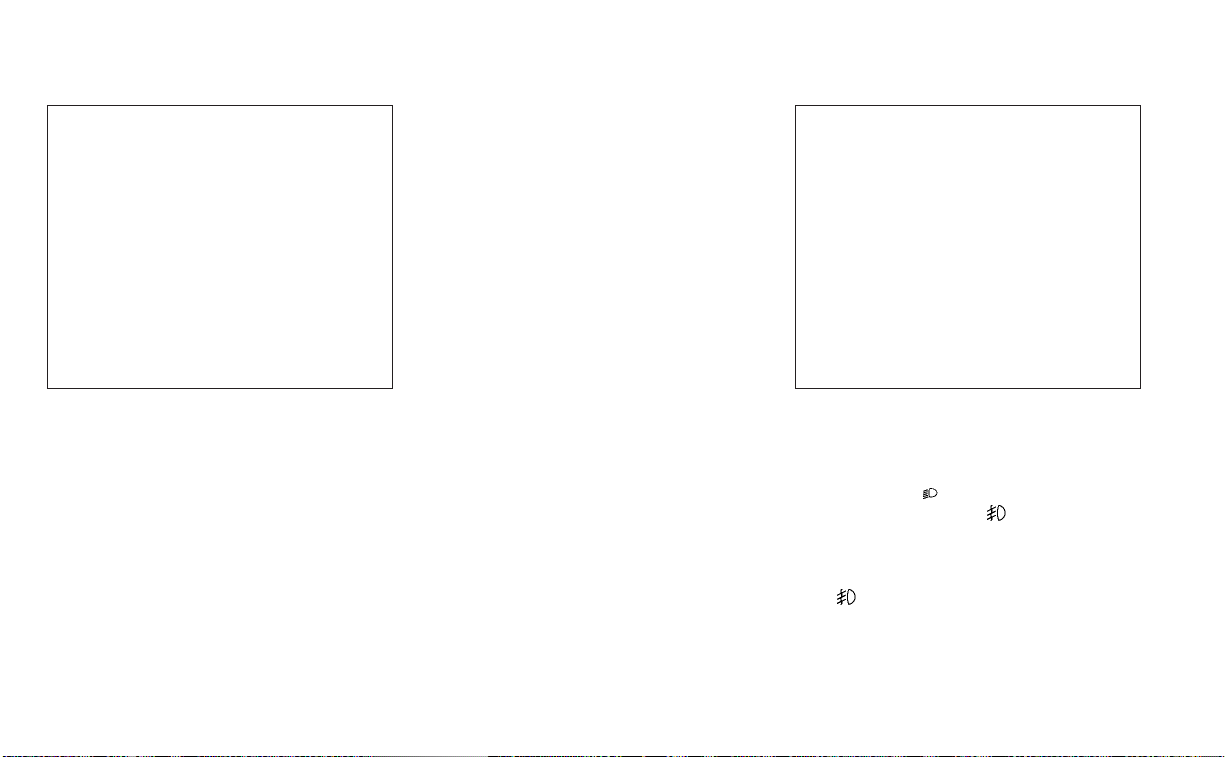
TURN SIGNAL SWITCH
Turn signal
䊊
1
Move the lever up or down to signal the
turning direction. When the turn is com-
pleted, the turn signal cancels
automatically.
Lane change signal
䊊
2
Move the lever up or down until the turn
signal begins to flash, but the lever
does not latch, to signal a lane change.
Hold the lever until the lane change is
completed.
Move the lever up or down until the turn
signal begins to flash, but the lever does
not latch, and release the lever. The turn
signal will automatically flash three times.
Choose the appropriate method to signal
a lane change based on road and traffic
conditions.
NOTE:
The 3 flash pass feature may be disabled.
For additional information, see “Vehicle
information display-5 inch (13 cm) Type
A” (P. 2-18) or “Vehicle information
display-7 inch (18 cm) Type B” (P. 2-33).
FOG LIGHT SWITCH (if so
equipped)
To turn the fog lights on, turn the headlight
switch to the
position, then turn the
fog light switch to the
position.
To turn the fog lights on with the headlight
switch in the AUTO position, the headlights
must be on, then turn the fog light switch to
the
position.
To turn the fog lights off, turn the fog light
switch to the OFF position.
LIC2638 LIC2639
Type A (if so equipped)
Instruments and controls 2-61
Loading ...
Loading ...
Loading ...
