Loading ...
Loading ...
Loading ...
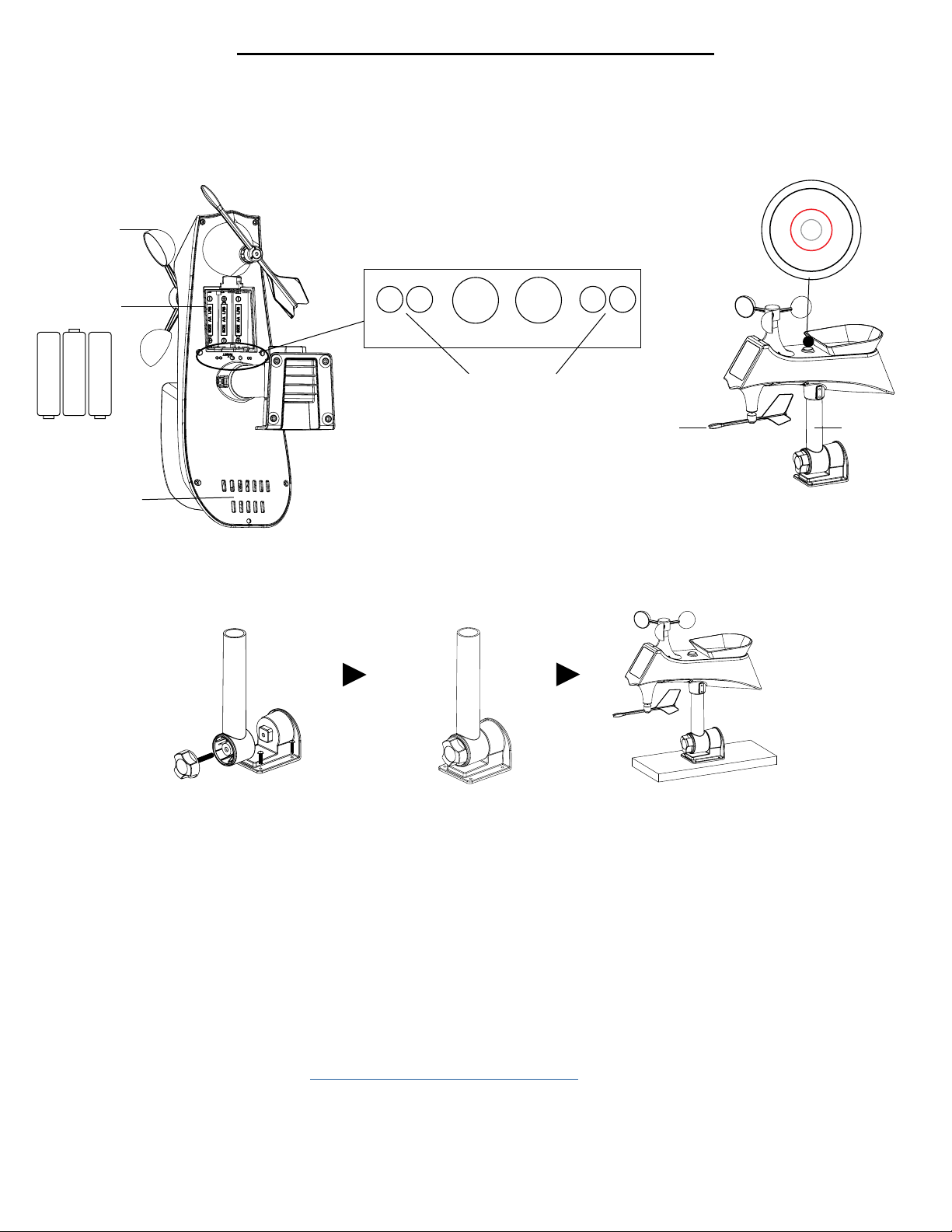
Page | 18
Professional Remote Monitoring Station
Detailed Sensor Set Up and Mounting
RESET
Draining vents for
rain sensor
Reset
button
Red LED
Light
Drain holes for
multi sensor
Rain funnel
(collector)
Wind cups
Battery
compartment
Directional
Vane
The Multi sensor provides wind speed, wind direction and rainfall readings.
LTV-WR1 Multi-sensor:
1. Insert 3 AA batteries into the bottom of the sensor. Observe the correct polarity.
The red LED light will show briefly before transmission.
Mounting:
1. Mount in an open area clear for 50 feet in all directions.
2. Mount with the solar panel facing south, so the wind direction is correct. See N, S, E, W, embossed on the
top of the sensor.
3. Use the bubble level on top of the sensor to ensure it is level, for accurate rainfall readings.
4. The maximum wireless transmission range to the station is over 400 feet (121 meters) in open air, not
including walls or trees.
5. Cups should be on the top of the sensor.
6. Attach to mounting surface with screws through the mounting bracket.
7. The sensor can be mounted from the bottom or from the side.
8. For online video instruction visit: http://bit.ly/Multi_SensorMounting
Alternatively:
• Insert your own mounting pole (up to 1.179”) into the sensor base.
• Tighten screws
• Mounting bracket would not be used.
Bubble
Level
AA
AA
+
-
AA
+
-
+
-
Mounting
Bracket
Loading ...
Loading ...
Loading ...
