Loading ...
Loading ...
Loading ...
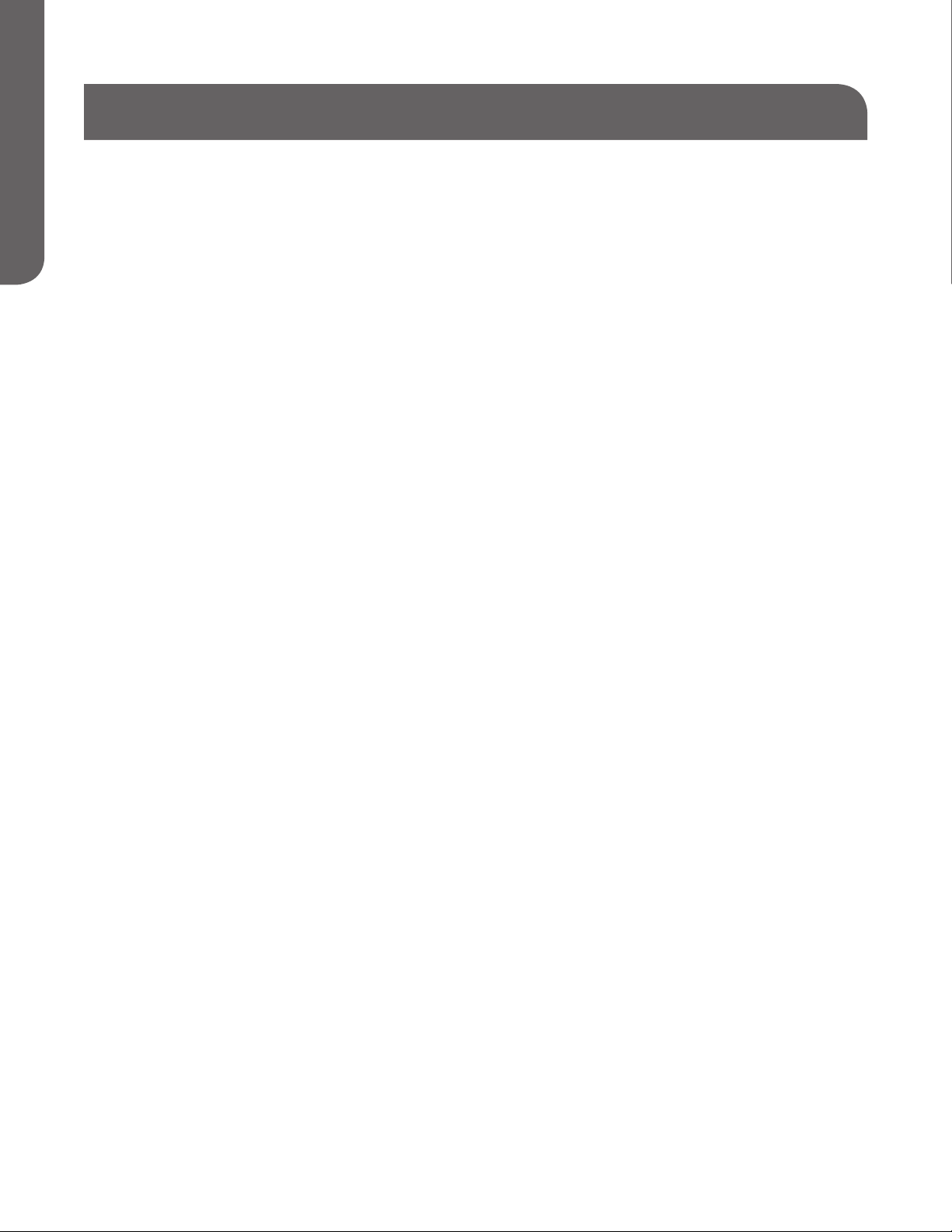
STARTING THE AIR CONDITIONER cont.
ENGLISH
PAGE 20 USING YOUR AIR CONDITIONER
NOTE: Air conditioner can be either on or off.
Press TIMER until Timer indicator light turns off.
TO VIEW OR CHANGE THE REMAINING TIME (IN HOURS):
TIMER OFF
1. Press the TEMP/TIME up or down arrow button to increase or decrease the time.
2. The display will show the remaining time to Time OFF .
TIMER ON
1. The display will show the remaining time.
2. Press the TEMP/TIME up or down arrow button to increase or decrease the time.
3. The display will show the remaining time to Timer ON.
NOTE: In Timer/Sleep mode, temperature cannot be adjusted.
SLEEP
1. Press the TIMER button to choose Sleep mode. The indicator light will turn on.
2. The temperature will increase by 2˚F 1 hour after the mode is chosen. The temperature then
increases another 2˚F after 1 hour. The unit will hold this temperatur
e for 6 hours then stops.
3. To turn off Sleep mode, press the TIMER button until the indicator light is off.
TEMP/TIME
1. Press the TEMP/TIME up arrow button to raise the temperature. Each time you press the
TEMP/TIME up arrow button, the temperature will go up 1°F until it reaches 86°F (30°C).
2.
Press the TEMP/TIME down arrow button to lower the temperature. Each time you press the
TEMP/TIME down arrow button, the temperature will go down 1°F until it reaches 61°F (16°C).
NOTE: Under Fan mode, the display will show the current temperature. Under Energy Save, Cool
or Dehum mode the display will show the set temperature.
Loading ...
Loading ...
Loading ...