Loading ...
Loading ...
Loading ...
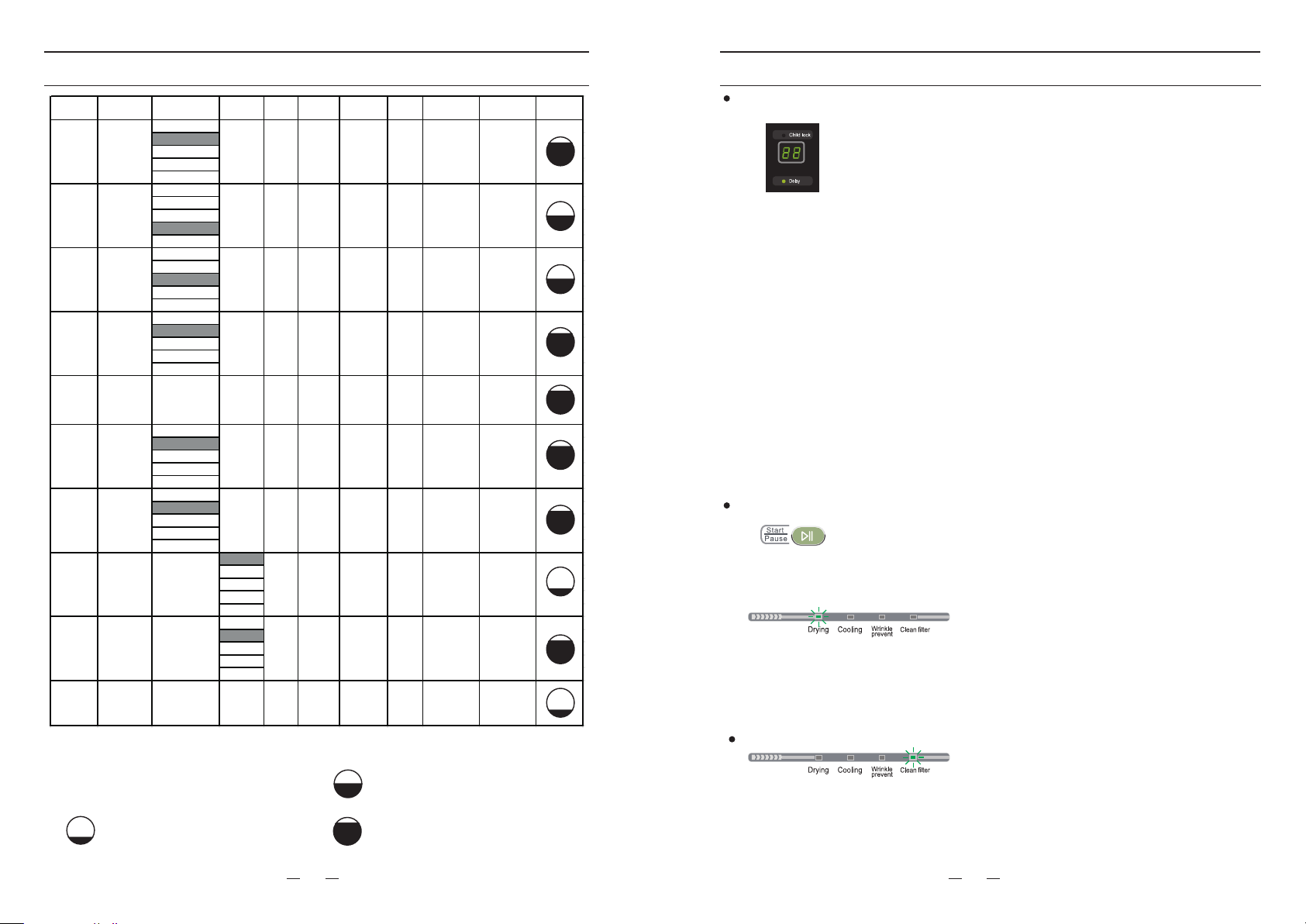
Operation
Drying a load of laundry
Operation
Drying a load of laundry
STEP 6: Unloading your laundry
- You can set a period time in hours to delay your drying operation.
- Press the “Delay” button once to enter the delay start setting
function with the digital displaying your last setting time plus one
more hour or “1" for initial setting
- Press the “Delay” button every time, the delay start time in hours
displayed will change in sequence: 1, 2, 3, 4, 5, 6, 7, 8, 9, 10, 11,
12, 13, 14, 15, 16, 17, 18, 19, 20, 21, 22, 23, 24, then change to
cycle setting display.
Or, you can press and hold the “Delay” button to quickly adjust the
setting time until your desired time displayed.
- Select your desired delay start time. The delay light will be ON.
- When “24" is displayed, press button once more to cancel
the function.
with “Delay” light flashing.
“Delay”
- The “Clean filter” light in the process bar will flash when your
laundry load has been finished.
- The dryer will beep 6 times after the cycles done.
- You should clean the filter after every load once the laundry is
unloaded. For detail, refer to page 21.
STEP 4: Set Delay Start
Note: You can skip this step if you don’t want this function.
STEP 5: Start your dryer
Now, it’s time to start your dryer.
- If you have set your desired Delay Start time, the “Delay” light will
be ON and your dryer will start to count down the delay start time.
- If you don’t have any delay start setting or the delay start time has
been finished, the unit will start your selected program. The relative
process light will flash accordingly.
Notes:
You can just press the “Power” button to turn your dryer OFF and
then press again to turn it ON to cancel the Delay Start function.
- When you do so, this will reset your setting program.
Any time you pause the unit or open the door, you should press the
“Start/Pause” button to resume the operation.
Notes:
- If you don’t press any button when you are setting delay start time
in 3 seconds, the dryer will back to cycle and option setting with
remaining time displayed with “Delay” light ON. Press the button
“Delay” again will back to delay setting with “Delay” light flashing.
- If you want to change your cycle setting when you are setting delay
start time, just rotate the knob or press relative option buttons. The
display will change to remaining time for selected program with
“Delay” light ON.
- Any time, if you press the “Delay” button, the display will show the
setting delay start time with one more hour.
- The delay start time cannot be changed after the appliance
started except powering off the unit.
19
20
Load Size Recommendations:
For best results, follow the wet load size
recommendations noted for each cycle.
Small load: Fill the dryer drum with
3-4 items, not more than 1/4 full.
Medium load: Fill the dryer drum up
to about 1/2 full.
Large load: Fill the dryer drum up to
about 3/4 full. Do not overload. Items
need to tumble freely.
* Table in grey is an initial setting. Dots are all optional functions you can select.
Cycle Fabric type Dryness Level Temp Delay
Wrinkle
Prevent
My Cycle
Time
adjust
Default time
(Gas)
Default time
(Elec.)
Maximum
Amount
Very Dry
More Dry
Normal
Less Dry
Damp Dry
Very Dry
More Dry
Normal
Less Dry
Damp Dry
Very Dry
More Dry
Normal
Less Dry
Damp Dry
Very Dry
More Dry
Normal
Less Dry
Damp Dry
Sanitize
Bedding
Curtains
Very Dry High
● ● ●
60min 60min
Very Dry
More Dry
Normal
Less Dry
Damp Dry
Very Dry
More Dry
Normal
Less Dry
Damp Dry
High
Medium
Low
Ultra low
No heat
High
Medium
Low
Ultra low
No heat
Air fluff No heat
● ● ● ●
20min 20min
50min
● ● ●
● ● ●
●
● ●
●
● ●
●
●
30min
● ●
50min
62min
62min
●
●
27min
34min
●
58min
●
Bulky
Blankets
Sheets
Comforters
30min
40min
34min
62min
62min
58min
27min
●
●
●
●
40min
● ●
High
Normal
Cotton
Under wear
Linen
Delicates
Sensitive
items
High
Medium
Low
Quick Dry
Time Dry
Heavy Duty
Jeans
Corduroys
Work clothes
Towels
Towels
Heavy
cottons
Casual
Wrinkle-free
cottons
synthetic
fabrics
knits
Medium
High
DelayDelay
Loading ...
Loading ...
Loading ...