Loading ...
Loading ...
Loading ...
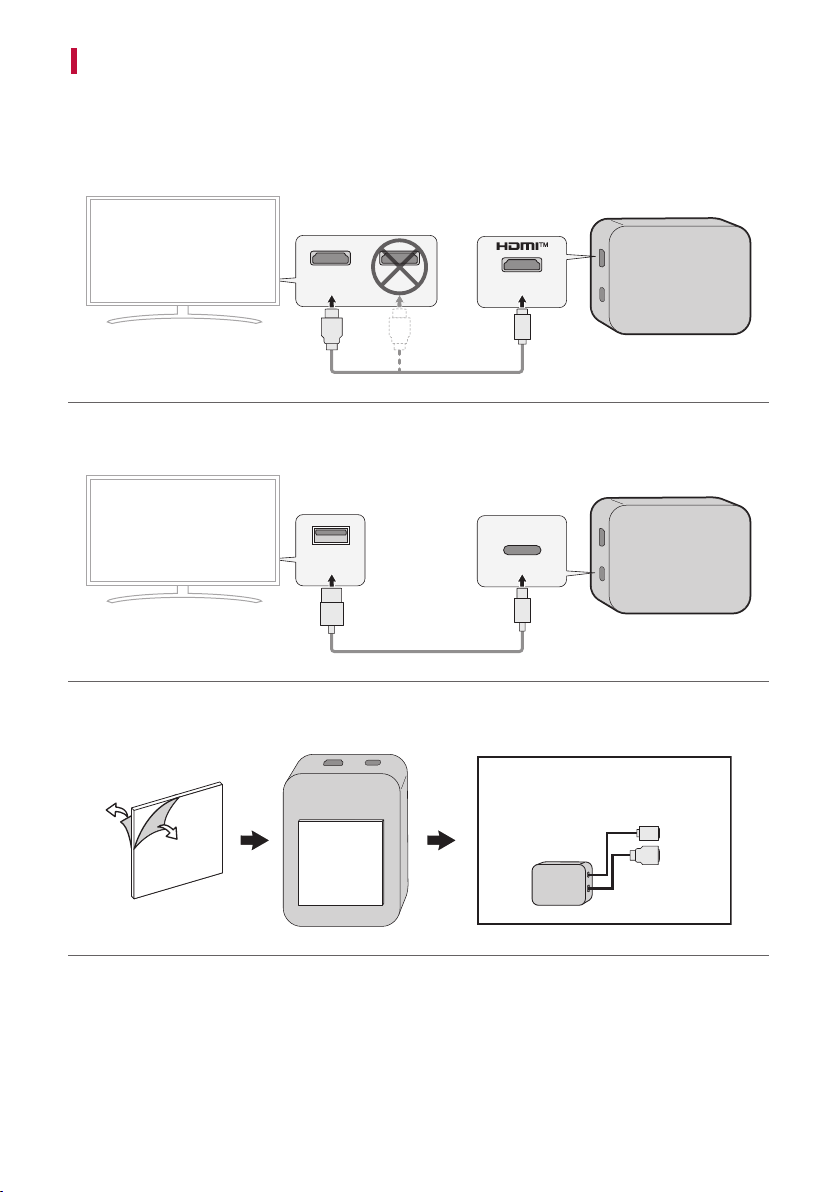
6
Connecting LG WOWCAST automatically
After completing installation, LG WOWCAST will automatically be connected to the sound bar. Connect the LG
WOWCAST to the sound bar in the following order.
a Using the HDMI cable, connect the HDMI TV (e)ARC terminal on the LG WOWCAST to the HDMI IN
eARC/ARC terminal on the TV as shown in the picture.
HDMI IN
(eARC/ARC)
TV (e)ARC
HDMI IN
b Using the USB cable, connect the USB type C plug to the USB terminal on the LG WOWCAST and the
standard type A plug to the USB terminal of your TV.
USB
c Install the LG WOWCAST on the rear panel of your TV. After attaching the double-sided foam tape on the LG
WOWCAST, x it to the rear panel of the TV.
HDMI IN
(eARC/ARC)
USB
Loading ...
Loading ...
Loading ...