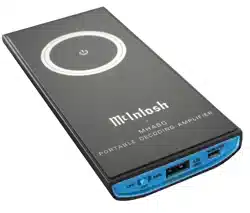Loading ...
Loading ...
Loading ...

13
“CONTROL PANEL” followed by selecting
“SOUND”. Refer to figure 8.
2. Select “XMOS XS1-U8 MFA (ST)” and then
click on the “Set Default” button.
Note: When the MHA50 is not connected to
your computer, the previous default
Audio Device will be selected.
How to Operate the MHA50
Figure 2
Figure 3
Figure 4
Figure 5
Figure 6
Figure 7
Windows Sound Settings
For the McIntosh MHA50 Portable Decoding
Amplifier to function via the Computer USB Con-
nection, the following change needs to be made:
1. From the Windows START button, click on
Figure 8
Loading ...
Loading ...
Loading ...