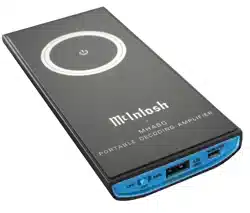Loading ...
Loading ...
Loading ...

11
How to Operate the MHA50
Bluetooth Operation
Follow the steps below when Operating the
McIntosh Portable Decoding Amplifier using a
Bluetooth wireless connection:
1. Switch power OFF to the MHA50 Portable
Decoding Amplifier and the Device emitting
a Bluetooth Signal if they are ON.
2. Place the Input Selector Switch on the
MHA50 to the Multi Position.
3. The MHA50 Operation Mode LED Indicator
will illuminate GREEN.
4. Momentarily press the Bluetooth Push-but-
ton on the MHA50. The Operation Mode
LED Indicator Color will change from Green
to BLUE.
5. Access the Bluetooth settings on the Mobile
Device where it lists the available received
Bluetooth Connection Signals. Then select
the “MHA50” signal so a connection can be
established.
6. Perform the standard Mobile Device startup
procedures including selecting music
playback.
7. Set the Mobile Device Volume Level between
50% and 75%.
8. Use your finger tip to trace part of the Silver
Colored Volume Control Circle to adjust the
volume for your desired listening level.
Note: If the maximum Volume Level is too high,
place the MHA50 Gain Switch in the “L” Low
Position. If the maximum Volume Level is too
low, place the MHA50 Gain Switch in the “H”
High Position.
9. At any time the listening can be interrupted
by using your finger tip to touch the Standby
Symbol on the MHA50 until the Operation
Mode LED Indicator changes to WHITE in
color. Touching the symbol a second time
will resume listening with the LED Indicator
changing back to BLUE in color.
Computer Operation
Multi-USB Operation and Driver Installation
The MHA50 Multi-USB Input provides the
capability to playback music from a computer,
when the computer is connected to the MHA50
Multi-USB connector.
The MHA50 Multi-USB Input is compatible
with PC Computers using Microsoft®, Windows
7 (SP1), Windows 8.1 and Windows 10. It is also
compatible with Apple® Macintosh® Computers
using OS-10.6.8 or later.
When using a PC Computer with Windows,
a special McIntosh MHA50 USB Audio Software
Driver needs to be installed on the PC Computer.
Using the supplied cable, connect the MHA50
Multi-USB Input Connector to an available USB
Loading ...
Loading ...
Loading ...