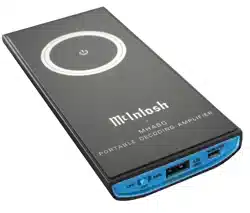Loading ...
Loading ...
Loading ...

10
7. Use your finger tip to trace part of the Silver
Colored Volume Control Circle to adjust the
volume for your desired listening level.
Note: If the maximum Volume Level is too high,
place the MHA50 Gain Switch in the “L” Low
Position. If the maximum Volume Level is too
low, place the MHA50 Gain Switch in the “H”
High Position.
8. At any time the listening can be interrupted
by using your finger tip to touch the Standby
Symbol on the MHA50 until the Operation
Mode LED Indicator changes to White in
color. Touching the symbol a second time
will resume listening with the LED Indicator
changing back to GREEN in color.
Operation with iOS Apple Device, con’t Operation with Android Device
Follow the steps below when Operating the McIn-
tosh Portable Amplifier:
1. Switch power OFF to the MHA50 Portable
Decoding Amplifier and the Android Mobile
Device if they are ON.
2. Connect the Android Mobile Device (using
the supplied cable) to the Multi-USB Connec-
tor on the MHA50.
3. Place the Input Selector Switch on the
MHA50 to the Multi Position.
4. The MHA50 Operation Mode LED Indicator
will illuminate GREEN.
5. Perform the standard Android Mobile Device
startup procedures including selecting music
playback.
6. Set the Android Mobile Device Volume Level
between 50% and 75%.
7. Use your finger tip to trace part of the Silver
Colored Volume Control Circle to adjust the
volume for your desired listening level.
Note: If the maximum Volume Level is too high,
place the MHA50 Gain Switch in the “L” Low
Position. If the maximum Volume Level is too
low, place the MHA50 Gain Switch in the “H”
High Position.
8. At any time the listening can be interrupted
by using your finger tip to touch the Standby
Symbol on the MHA50 until the Operation
Mode LED Indicator changes to WHITE in
color. Touching the symbol a second time
will resume listening with the LED Indicator
changing back to GREEN in color.
Loading ...
Loading ...
Loading ...