Loading ...
Loading ...
Loading ...
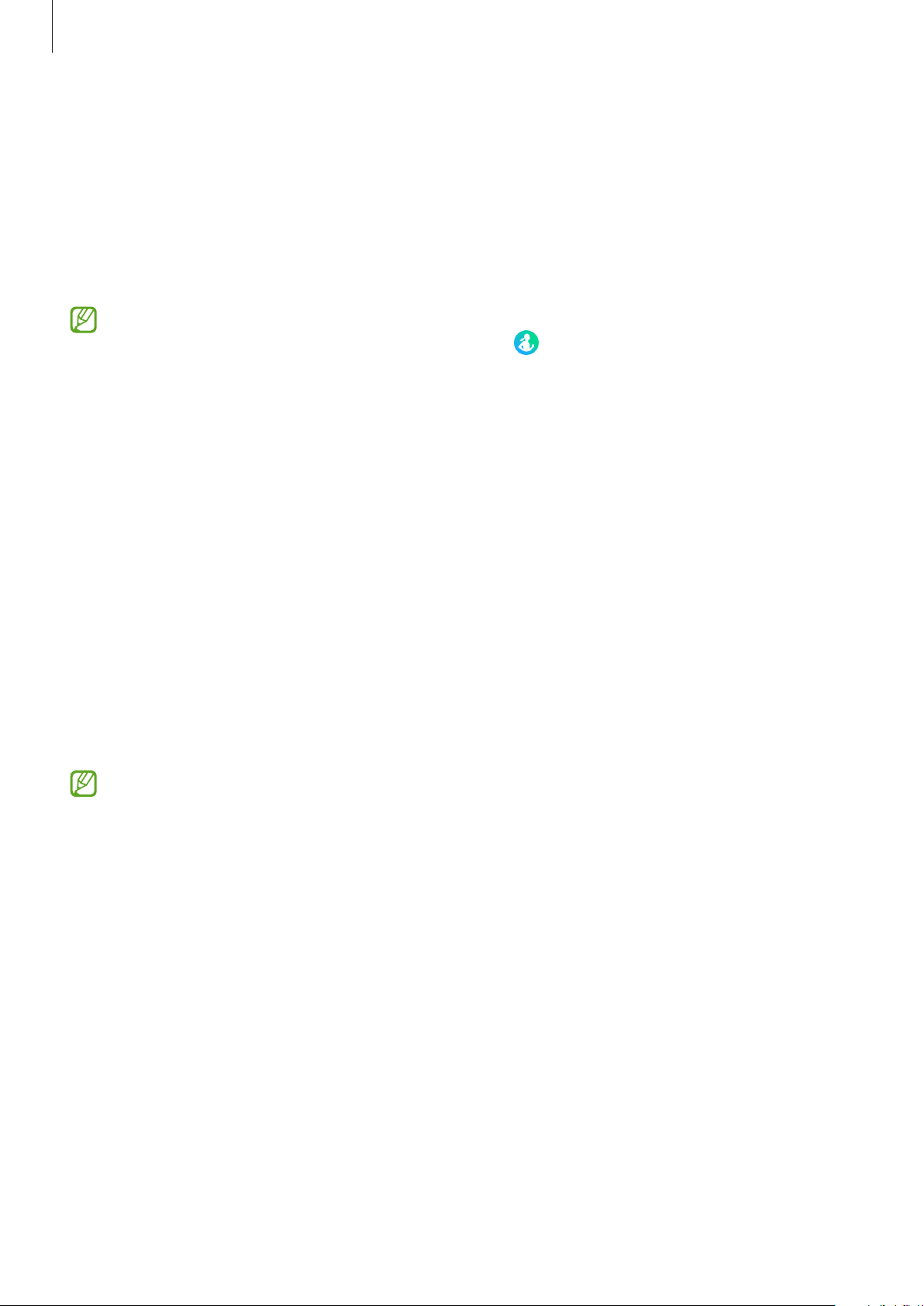
Apps and features
55
Automatic exercise recognition
Once you have engaged in an activity for more than 10 minutes (for running, 3 minutes) while
wearing the Watch, it automatically recognises that you are exercising and records exercise
information such as the exercise type, duration and calories burned.
When you stop doing some exercises for more than one minute, the Watch automatically
recognises that you have stopped exercising and recording will end.
•
You can check the list of exercises which are supported by the automatic exercise
recognition feature. On the Apps screen, tap
(
Samsung Health
) and tap
Settings
→
Auto detect workouts
.
•
The automatic exercise recognition feature measures the time you spent exercising
and calories burnt using the acceleration sensor. The measurements may not be
accurate depending on your manner of walking, exercise routines, and lifestyle.
•
If you are walking or running, the Watch may provide the feature that allows you
to switch to manual exercise after they are automatically recognised. If you want to
record in detail, including the course you are working out, switch to manual exercise.
In this case, you must finish the Watch’s exercise feature manually when finishing the
exercise.
Sleep
Analyse your sleep and record it by measuring your heart rate and your movement while you
are sleeping.
•
The sleep pattern will have its four states (Awake, REM, Light, Deep) analysed by
using your movement and changes in your heart rate while you are sleeping. A graph
will be provided with recommended ranges for each measured sleep state.
•
If your heart rate is irregular or your Watch cannot recognise your heart rate properly,
the sleep pattern will be analysed into three states (Restless, Light, Motionless).
•
The snoring detection feature can be activated on the Samsung Health app (version
6.18 or higher) of the connected smartphone. Also, you must place the connected
smartphone’s microphone so it faces you.
•
You can check the detailed sleep analysis only when your Watch is connected to your
smartphone.
•
Before measuring, charge the Watch’s battery so it is more than 30%.
•
For accurate measurements, wear the Watch firmly around your lower arm above
the wrist. Refer to How to wear the Watch for accurate measurements for more
information.
Loading ...
Loading ...
Loading ...
