Loading ...
Loading ...
Loading ...
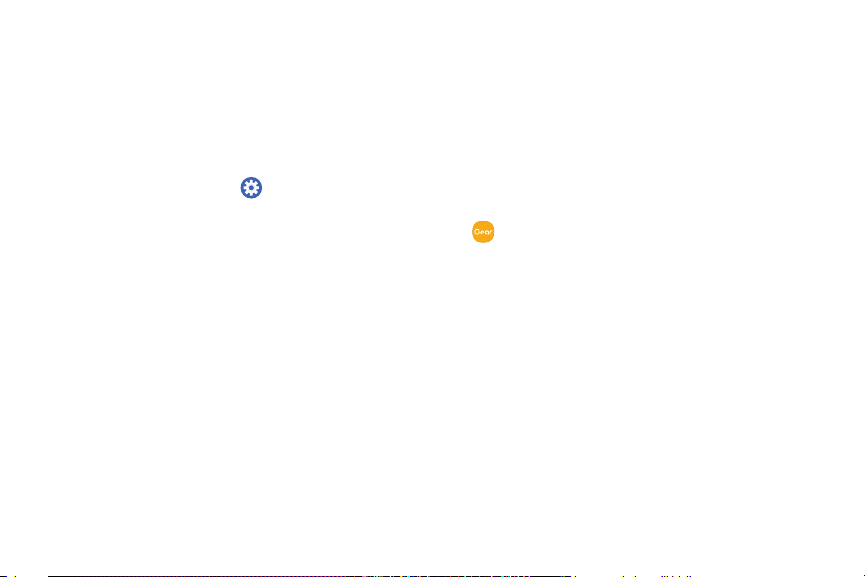
0
Set a Screen Lock
Set the Gear to use the screen lock feature when you
are not wearing it.
It is recommended that you secure your device using a
Screen lock.
1. From the Apps screen, tap Settings.
2. Tap Screen lock.
3. Tap Screen lock type to select a screen lock type:
•
PIN: Set a PIN to use for unlocking the device
when it removed from your wrist and the screen
is turned off.
•
None: Do not lock the screen.
4. Tap Help to view help information for using the
screen lock feature.
Reactivation Lock
Set the Gear to require your Samsung account
information after being reset. If your device is lost or
stolen, this prevents others from reactivating it.
You must be signed in to your Samsung account to
enable this feature.
1. From the Apps screen of the smartphone, tap
SamsungGear > Settings tab > Find My Gear.
2. Tap Reactivation lock and tap On/Off to enable.
Note: You should remove your Samsung account before
shipping your device to Samsung or any other service
provider for service, and before resetting the device to
factory settings.
Settings 60
Loading ...
Loading ...
Loading ...