Loading ...
Loading ...
Loading ...
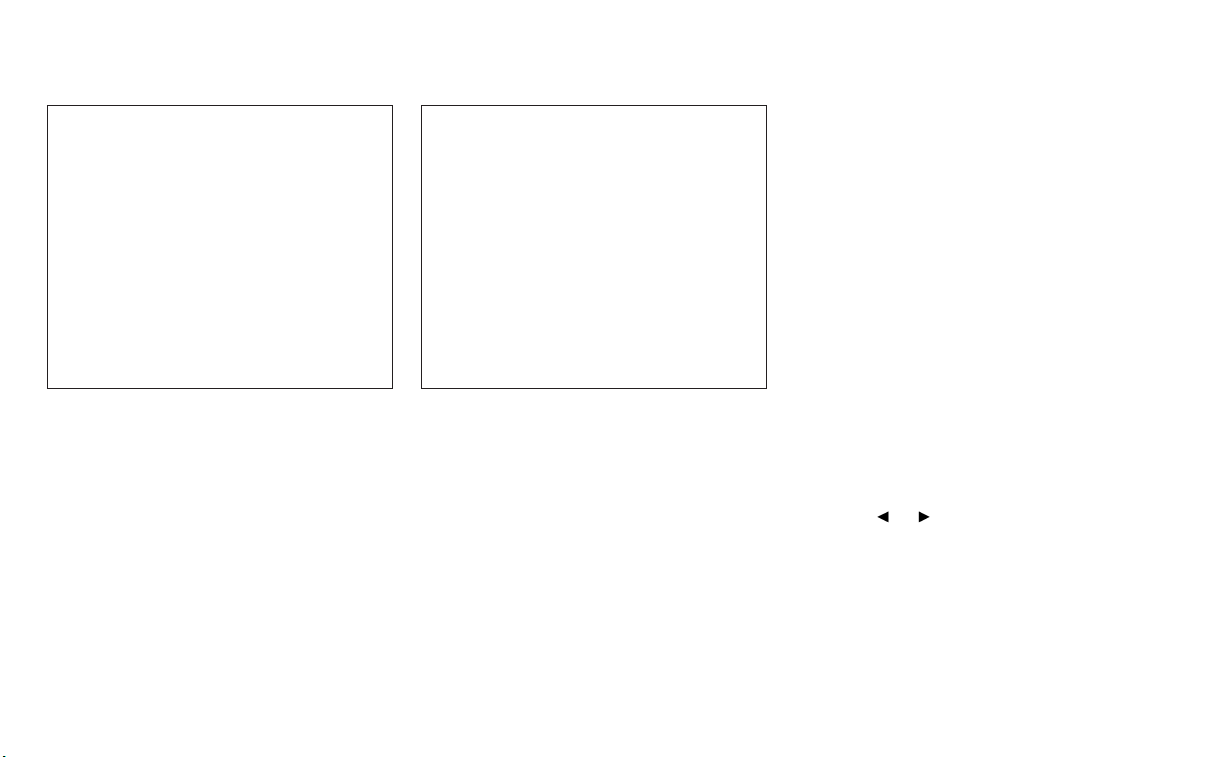
• When the shift lever is in the D (Drive)
position and the vehicle speed is below
approximately 5 mph (8 km/h), the MOD
system detects moving objects in the
front view.
• When the shift lever is in the R (Reverse)
position and the vehicle speed is below
approximately 5 mph (8 km/h), the MOD
system detects moving objects in the
rear view. The MOD system will not oper-
ate if the liftgate is open.
The MOD system does not detect moving
objects in the front-side view. The MOD
icon is not displayed on the screen when in
this view.
When the MOD system detects moving ob-
jects near the vehicle, a chime will be heard
when in front or rear view and a yellow
frame will be displayed on the view where
the objects are detected. While the MOD
system continues to detect moving ob-
jects, the yellow frame continues to be
displayed.
In the bird’s-eye view, the yellow frame
O
1
is
displayed on each camera image (front,
rear, right, left) depending on where mov-
ing objects are detected.
The yellow frame
O
2
is displayed on each
view in the front view and rear view modes.
A blue MOD icon
O
3
is displayed in the view
where the MOD system is operative. A gray
MOD icon is displayed in the view where the
MOD system is not operative.
If the MOD system is turned off, the MOD
icon
O
3
is not displayed.
TURNING MOD ON AND OFF (if so
equipped)
Some vehicles include the option to allow
the MOD system to be turned on or off in
the vehicle information display.
To turn the MOD system on or off:
1. Using
buttons on the steering
wheel to select “Settings”.
2. Select “Driver Assistance” and press the
OK button.
3. Select “Parking Aids”.
4. Toggle ON or OFF “Moving Object” using
the OK button.
LHA5171
Rear and bird’s-eye views
LHA4997
Rear and front-side views
Monitor, climate, audio, phone and voice recognition systems 4-29
Loading ...
Loading ...
Loading ...
