Loading ...
Loading ...
Loading ...
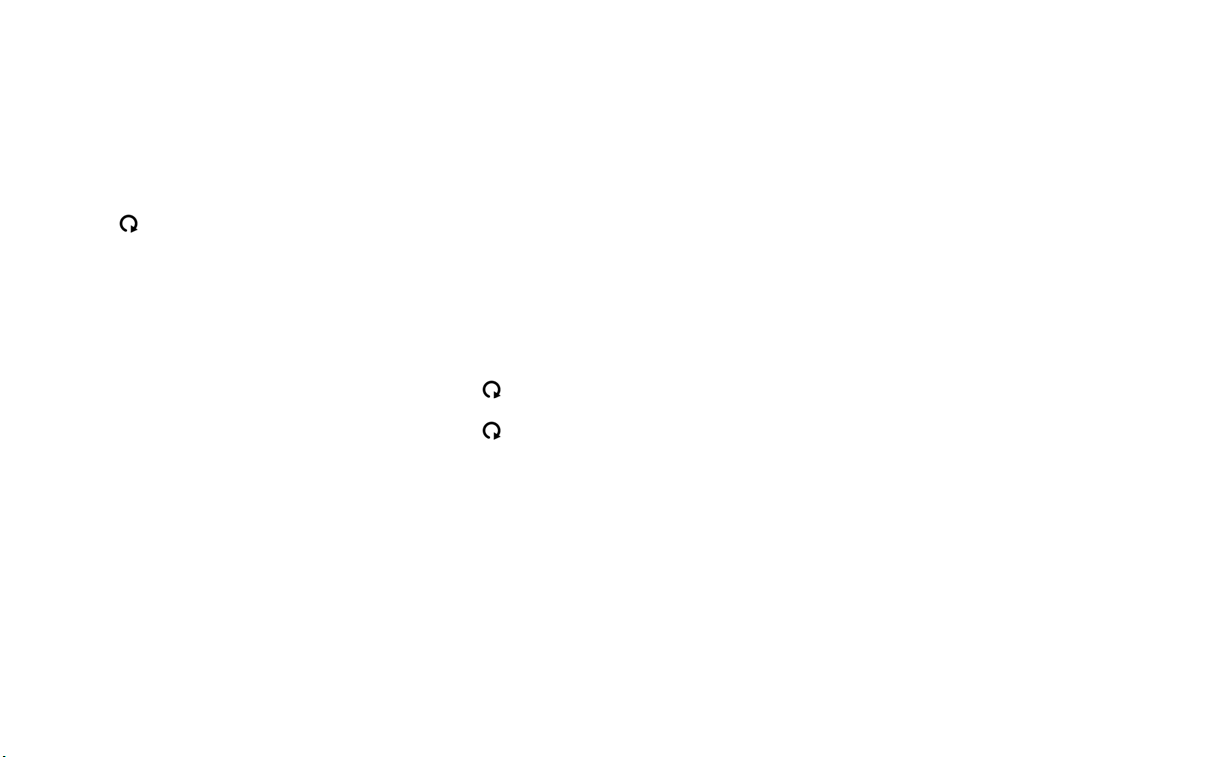
CANCELING A REMOTE ENGINE
START
To cancel a Remote Engine Start, perform
one of the following:
• Aim the Intelligent Key at the vehicle and
press
until the parking lights turn off.
• Turn on the hazard indicator flashers.
• Cycle the ignition switch on and then off.
• The extended engine run time has
expired.
• The first 10–minute timer has expired.
• The engine hood has been opened.
• The vehicle is shifted out of P (Park).
• The alarm sounds due to illegal entr y into
the vehicle.
• The ignition switch is pushed without an
Intelligent Key in the vehicle.
• The ignition switch is pushed with an In-
telligent Key in the vehicle but the brake
pedal is not depressed.
CONDITIONS THE REMOTE ENGINE
START WILL NOT WORK
The Remote Engine Start will not operate if
any of the following conditions are present:
• The ignition switch is placed in the ON
position.
• The hood is not securely closed.
• The hazard indicator lights are on.
• The engine is still running. The engine
must be completely stopped. Wait at
least 6 seconds if the engine goes from
running to off. This is not applicable when
extending engine run time.
• The
button is not pressed and held
for at least 2 seconds.
• The
button is not pressed and held
within 5 seconds of pressing the lock
button.
• The brake is pressed.
• The doors are not closed and locked.
• The liftgate is open.
• The Key System Error warning message
appears in the vehicle information dis-
play (if so equipped).
• The alarm sounds due to illegal entr y into
the vehicle.
• Two Remote Engine Starts, or a single
Remote Engine Start with an extension,
have already been used.
• The vehicle is not in P (Park).
• There is a detected registered key already
inside of the vehicle.
• The Remote Engine Start feature has
been switched to the OFF position using
the “Vehicle Settings” menu on the vehicle
information display (if so equipped). For
additional information, see “Vehicle infor-
mation display (if so equipped)” (P. 2-23).
The Remote Engine Start may display a
warning or indicator in the vehicle informa-
tion display (if so equipped). For additional
information, see “Vehicle information dis-
play (if so equipped)” (P. 2-23).
3-20 Pre-driving checks and adjustments
Loading ...
Loading ...
Loading ...
