Loading ...
Loading ...
Loading ...
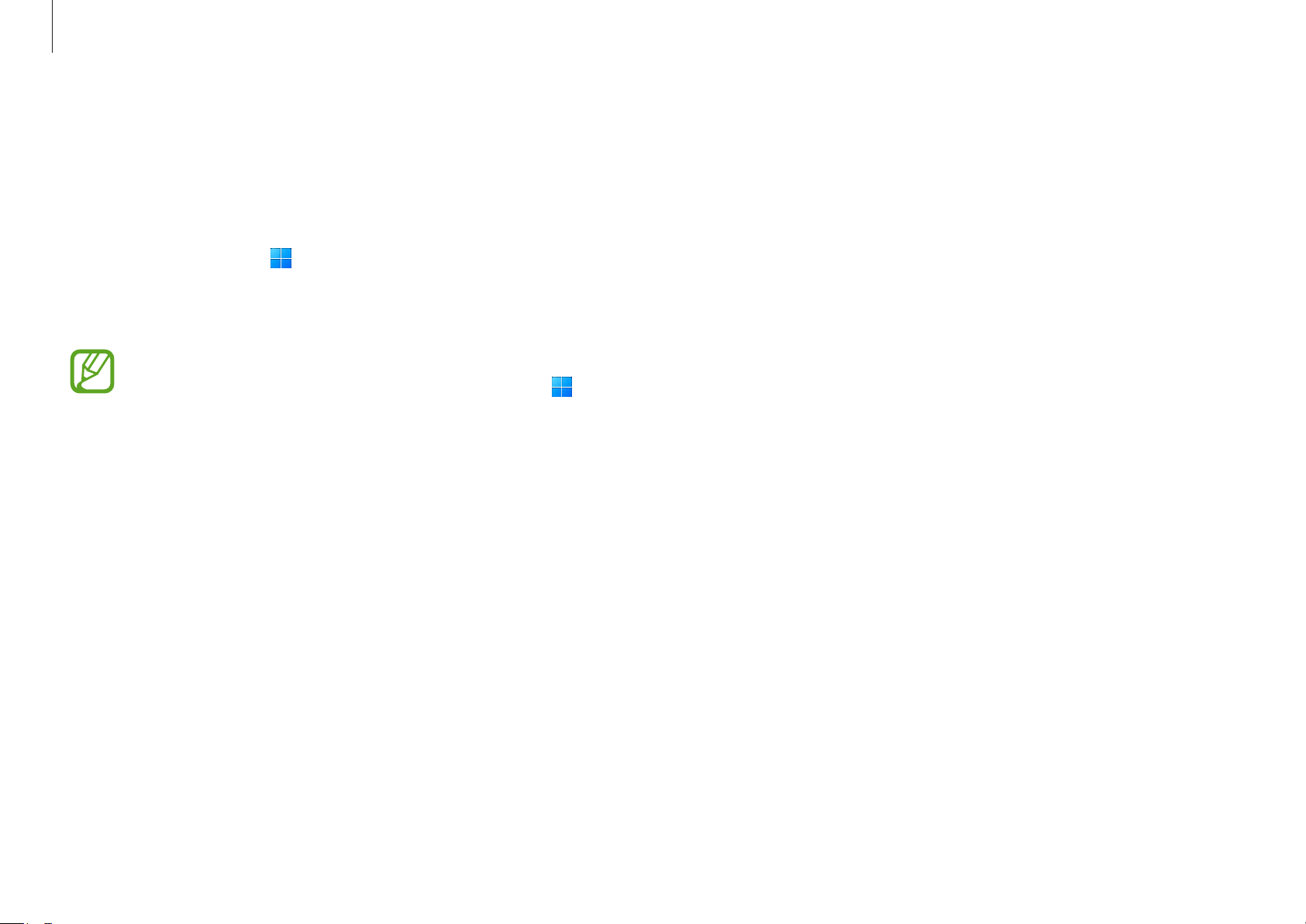
Getting started
19
Configuring the Windows Settings
You can configure the basic system settings, such as installing
or uninstalling apps and managing accounts, on the Windows
Settings screen.
Select the Start button (
)
→
Settings
.
Then, select an option you want to change after the Windows
Settings screen appears.
You can also configure the settings from the Control Panel
like previous OS versions. Select the Start button (
)
→
All apps
→
Windows Tools
→
Control Panel
.
Loading ...
Loading ...
Loading ...
