Loading ...
Loading ...
Loading ...
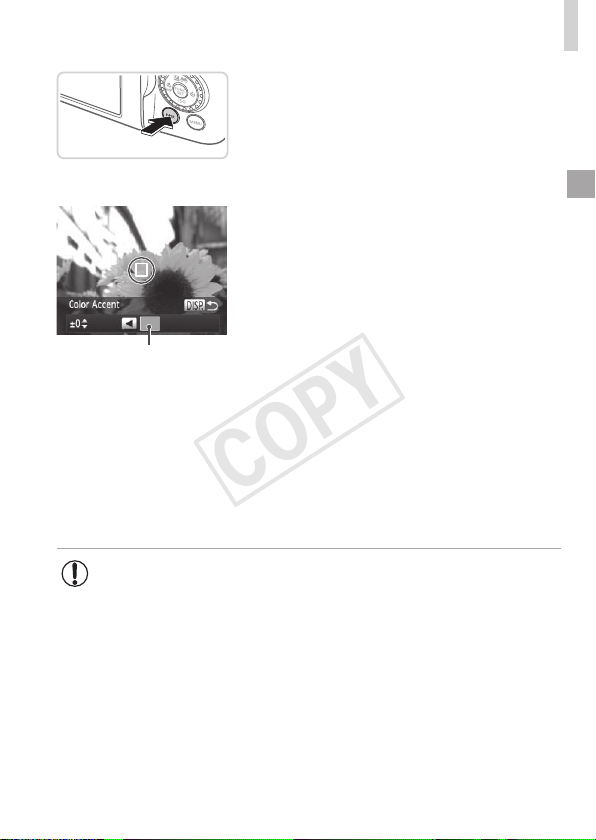
99
ImageEffects(CreativeFilters)
2 Accessthesettingscreen.
Pressthe<l>button.
TheoriginalimageandtheColorAccent
imagearedisplayedoneafteranother.
Bydefault,greenisthecolorthatwillbe
kept.
RecordedColor
3 Specifythecolor.
Positionthecenterframeoverthecolor
tokeep,andthenpressthe<q>button.
Thespeciedcolorisrecorded.
4 Specifytherangeofcolorsto
keep.
Pressthe<o><p>buttonsorturnthe
<5>dialtoadjusttherange.
Tokeeponlyyourspeciedcolor,choose
alargenegativevalue.Tokeepcolors
similartoyourspeciedcoloraswell,
choosealargepositivevalue.
Pressthe<l>buttontoreturntothe
shootingscreen.
5 Shoot.
• Usingtheashinthismodemaycauseunexpectedresults.
• Insomeshootingscenes,imagesmaylookgrainyandcolorsmay
notlookasexpected.
COPY
Loading ...
Loading ...
Loading ...