Loading ...
Loading ...
Loading ...
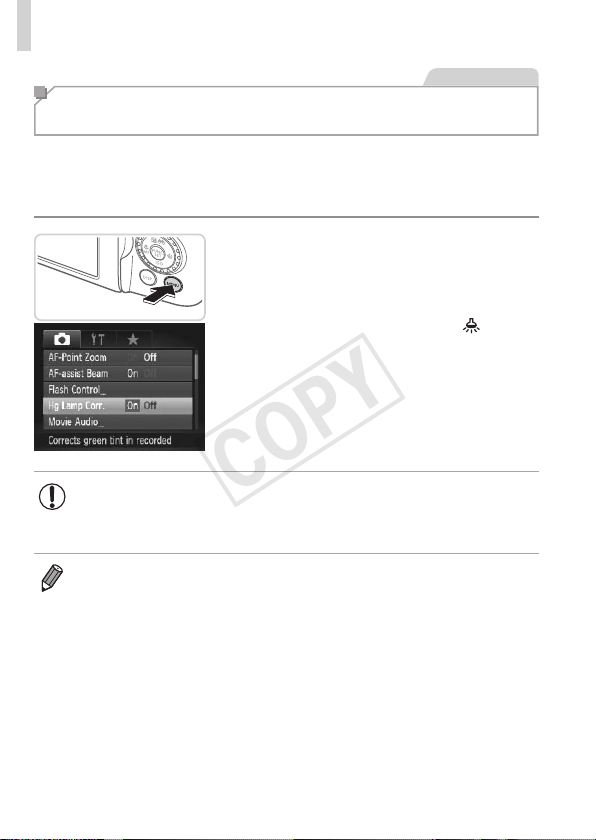
76
ImageCustomizationFeatures
StillImages
Correcting Greenish Image Areas from
Mercury Lamps
Inshotsofeveningsceneswithsubjectsilluminatedbymercurylamps,the
subjectsorbackgroundmayappeartohaveagreenishtinge.Thisgreenish
tingecanbecorrectedautomaticallywhenshooting,usingMulti-areaWhite
Balance.
Congurethesetting.
Pressthe<n>button,choose[Hg
LampCorr.]onthe[4]tab,andthen
choose[On](=
42).
Oncethesettingiscomplete,[ ]is
displayed.
Torestoretheoriginalsetting,repeatthis
processbutchoose[Off].
• Afteryouarenishedshootingundermercurylamps,youshould
set[HgLampCorr.]backto[Off].Otherwise,greenhuesnot
causedbymercurylampsmaybecorrectedbymistake.
• Trytakingsometestshotsrsttomakesureyouobtainthedesiredresults.
COPY
Loading ...
Loading ...
Loading ...