Loading ...
Loading ...
Loading ...
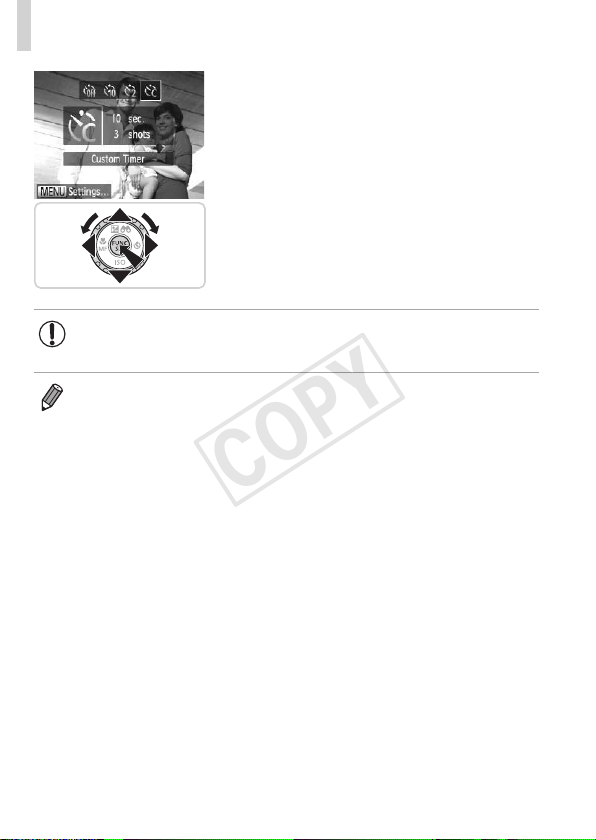
60
Common,ConvenientFeatures
2 Congurethesetting.
Pressthe<o><p>buttonstochoose
[Delay]or[Shots].
Pressthe<q><r>buttonsorturnthe
<5>dialtochooseavalue,andthen
pressthe<m>button.
Oncethesettingiscomplete,[$]is
displayed.
Followstep2on=
58toshoot.
• Formoviesshotusingtheself-timer,[Delay]representsthedelay
beforerecordingbegins,butthe[Shots]settinghasnoeffect.
• Whenyouspecifymultipleshots,imagebrightnessandwhitebalanceare
determinedbytherstshot.Moretimeisrequiredbetweenshotswhenthe
ashresorwhenyouhavespeciedtotakemanyshots.Shootingwillstop
automaticallywhenthememorycardbecomesfull.
• Whenadelaylongerthantwosecondsisspecied,twosecondsbeforethe
shot,thelampblinkingandself-timersoundwillspeedup.(Thelampwill
remainlitincasetheashres.)
COPY
Loading ...
Loading ...
Loading ...