Loading ...
Loading ...
Loading ...
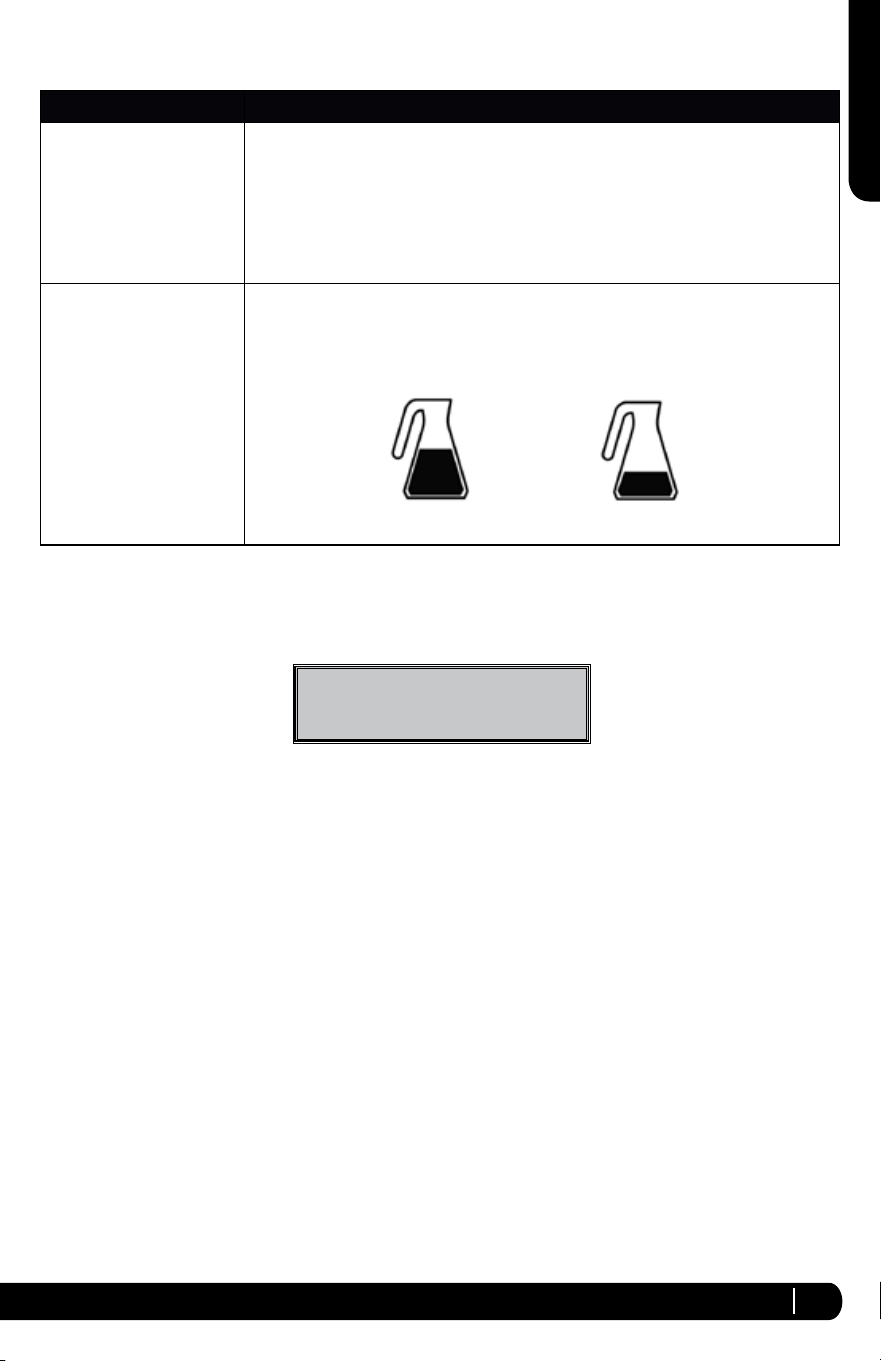
54 55
ENGLISH
www.ninjakitchen.eu
Troubleshooting Guide - cont.
Replacement Parts
ORDERING REPLACEMENT PARTS
To order additional parts and attachments, please visit our website: www.ninjacoffee.eu
or feel free to contact customer service: 0800 862 0453.
Go to www.ninjacoffee.eu for more
information and how-to videos.
PROBLEMS POSSIBLE REASONS & SOLUTIONS
My mug, travel mug or
carafe overflowed.
The mug, travel mug or carafe may not have been empty prior to brewing.
The water exceeded the Max Fill line on the water reservoir prior to brewing.
Please ensure that you are using at least a 350 ml mug for the mug size and a 470 ml
travel mug for the travel mug size.
Brew basket
overflowed.
Check the amount of coffee or type of grind used.
My water reservoir is
leaking.
If water was filled above the Max Fill line, water may overflow from the overflow hole at
the top of the hand grip. Remove the water reservoir from the brewer and empty to the
Max Fill line.
Water left in my
reservoir.
Ninja Coffee Bar
®
allows you to fill the reservoir up to but not exceeding the Max Fill line
and Auto-iQ
®
One Touch Intelligence will only use the water needed for the brew size and
style selected.
After a brew you may notice left over water in your water reservoir after filling to the
minimum fill line of the size selected. The water reservoir markings are minimum fill lines
that indicate if there is enough water for the proper brew size in the reservoir for any
brew style in that size, but all brew styles use different amounts of water to create the
proper flavour and concentration.
You can brew multiple mugs before needing to refill.
Does it take coffee
pods?
This brewer is designed to brew coffee grounds only. Do not insert pods or capsules
®
.
My Ninja Coffee Bar
®
is
leaking.
If the leak is coming from the brew basket, be sure all the parts are fit securely in the
brewer.
If the leak is coming from the bottom of the brewer call customer service
at 0800 862 0453.
My Ninja Coffee Bar
®
beeped and did not
complete the full brew
that I selected.
Ensure the water reservoir is locked in place and is filled with enough water for the
desired brew.
Check the CLEAN indicator light. If illuminated, run a clean cycle with the appropriate
descaling solution or a white vinegar mixture. See Care & Maintenance section.
Check the Drip Stop indicator light. If illuminated, ensure the brew basket is fully inserted
into the brewer and open the Drip Stop once the vessel is placed under the brew basket.
If the problem persists please call customer service at 0800 862 0453.
PROBLEMS POSSIBLE REASONS & SOLUTIONS
I noticed the carafe
design & lid. What are
the benefits?
Our unique carafe shape and design has the following benefits:
Easy grip design making it easy to pour coffee without dripping.
Thoroughly mix your coffee from the first drop to the last thanks to the Brew-Through
Carafe Lid.
Optimize coffee temperature.
Allow you to brew both hot and iced coffee.
Coffee Brew Volume:
What impacts coffee
brew volume?
When you make hot coffee, coffee grounds will absorb some of the water that is brewed
resulting in slightly less brewed coffee than the water used. The more coffee you use,
the more water will be absorbed. Additionally, our wider bottom carafe holds most of the
volume coffee at the base which helps control the temperature more evenly.
Classic Brew:
Full Carafe Half Carafe
Loading ...
Loading ...
Loading ...