Loading ...
Loading ...
Loading ...
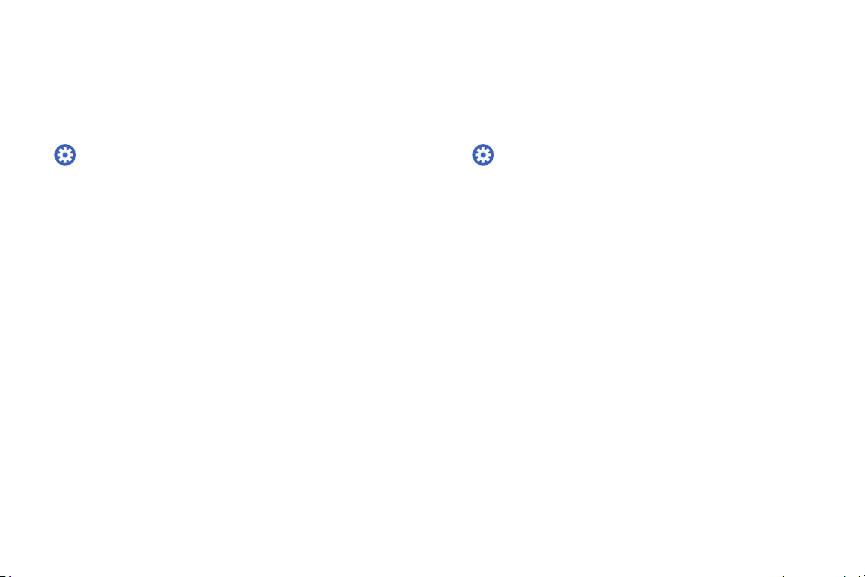
0 0
Mobile Networks
Control your device’s access to networks and mobile
data service.
1. From the Apps screen, rotate the bezel to
Settings.
2. Tap Connections > Mobile networks.
•
Mobile networks: Turn the Mobile networks
feature on or off.
•
Mobile data: Enable mobile data.
•
Data roaming: Customize options for roaming.
•
Network operators: Choose a preferred
network operator.
•
Access point names: Choose or add APNs.
Wi-Fi
Activate the Wi-Fi feature to connect to a Wi-Fi
network.
1. From the Apps screen, rotate the bezel to
Settings.
2. Tap Connections > Wi-Fi.
3. Tap Wi-Fi again, and tap an option:
•
Auto on/off
•
Always on
•
Always off.
Settings 80
Loading ...
Loading ...
Loading ...
