Loading ...
Loading ...
Loading ...
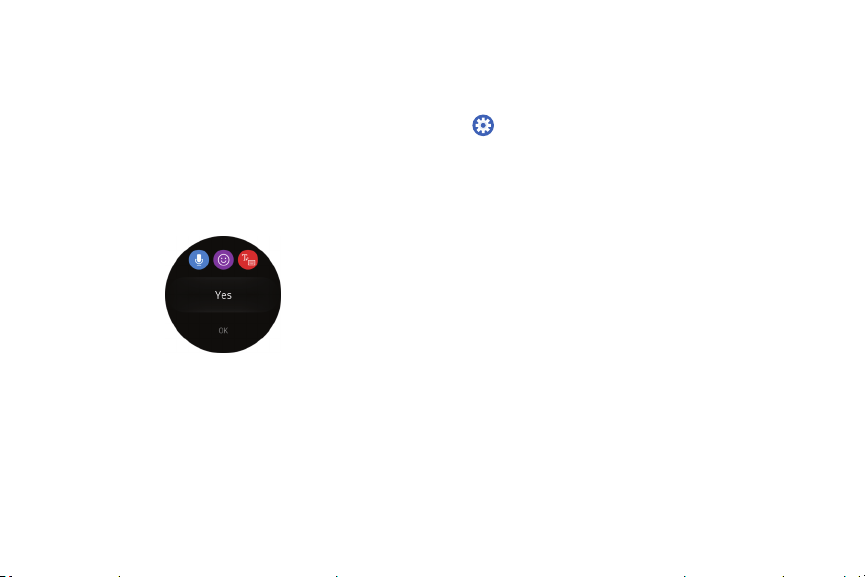
0
Entering Text
Text can be entered by speaking or by using a keyboard.
You can also select emojis.
A text input screen is displayed automatically when
you are able to enter text. Select an emoticon or text
template to enter a message. You can also use voice
input or the keyboard to type texts.
Default keyboard
Select a default keyboard type for text input.
1. From the Apps screen, rotate the bezel to
Settings.
2. Tap Input and speech > Input > Default keyboard
and select your default keyboard.
Note: This option is only available if you have
downloaded additional keyboards from Galaxy Apps.
Change the Input Mode
► Rotate the bezel to change the input mode.
•
You can switch between handwriting mode,
character mode, number mode, punctuation
mode, and voice input.
Learn About YourDevice 28
Loading ...
Loading ...
Loading ...
