Loading ...
Loading ...
Loading ...
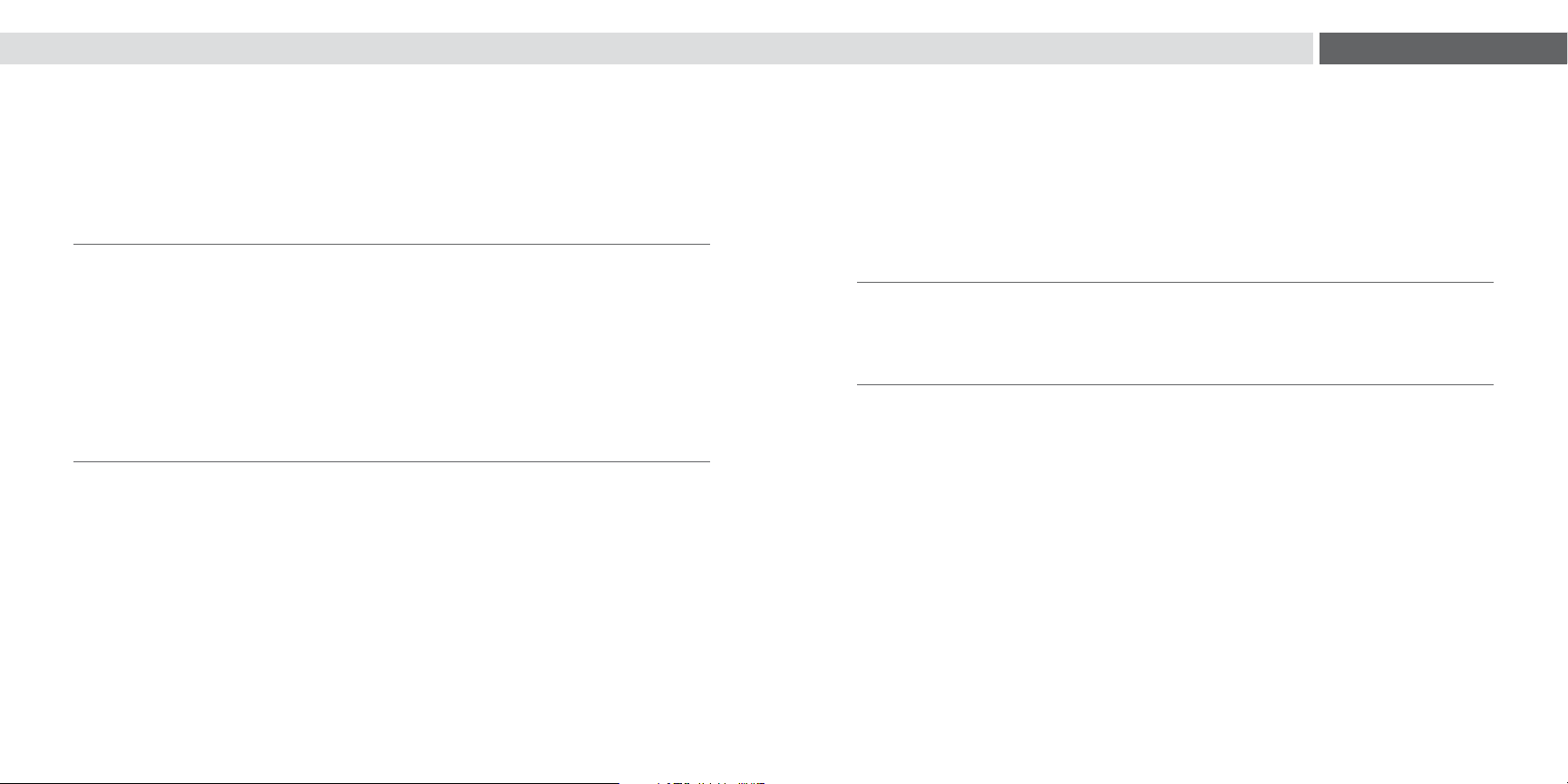
22 23
3
|
TROUBLESHOOTING
BREWING A PARTIAL CUP
• The Exit Needle may be clogged (refer to page 16).
• Clean K-Cup® Pod Holder if necessary and rinse under faucet (refer to page 16).
• The Water Reservoir may have been removed during brewing. Replace the Water Reservoir
and perform a cleansing brew without a K-Cup® pod.
• If the red Descale Light is illuminated, descale the brewer (refer to page 19).
• If you have repeated the descale procedure on your brewer two times and it is still only
brewing a partial cup, contact Customer Service at 1.866.901.BREW (2739).
BREWER SHUTS OFF AUTOMATICALLY
• Check to make sure that the Auto Off Timer feature has not been enabled. If the green
Auto Off Light is illuminated, press the black Auto Off Button to disable the Auto Off
Timer feature.
WATER APPEARS IN THE BREWER BASE WITH THE WATER RESERVOIR REMOVED
• It is normal for a small amount of water (less than 10 ml) to collect if the Water Reservoir
is not seated for a period of time. This will not affect the operation of the brewer.
• Use clean cloth or paper towel to absorb the water.
• Return the Water Reservoir back to the brewer base (refer to page 17).
If any problems persist, contact Customer Service at 1.866.901.BREW (2739)
BREWER DOES NOT HAVE POWER
• Plug brewer into an independent outlet.
• Check to be sure that it is plugged in securely.
• Plug into a different outlet.
• Reset your home’s circuit breaker, if necessary.
• Make sure that the Power Button has been turned on and the green Power Light is illuminated.
BREWER WILL NOT BREW
• After placing the K-Cup® pod in the K-Cup® Pod Holder, make sure that the Handle is pushed
down securely and the blue Brew Buttons are flashing.
• If the blue Add Water Light is illuminated, add water to Water Reservoir. Fill to and not beyond
the MAX FILL line. Make sure the Water Reservoir is seated properly in its base.
• If the blue Add Water Light continues to be illuminated even after refilling, contact Customer
Service at 1.866.901.BREW (2739).
• If the blue Add Water Light, red Heating Light, and Small Mug Button are all flashing
simultaneously, see next situation.
BLUE ADD WATER LIGHT, RED HEATING LIGHT, AND SMALL MUG BUTTON ARE ALL
FLASHING SIMULTANEOUSLY
• Completely remove the Water Reservoir and thoroughly clean (refer to page 17). Ensure the
Water Reservoir is filled to and not beyond the MAX FILL line. Return it to the brewer and
ensure it is seated properly, then press the flashing Small Mug Button.
• If you have completed the above procedure two times and the situation persists, contact
Customer Service at 1.866.901.BREW (2739).
TROUBLESHOOTING
Loading ...
Loading ...
Loading ...