Loading ...
Loading ...
Loading ...
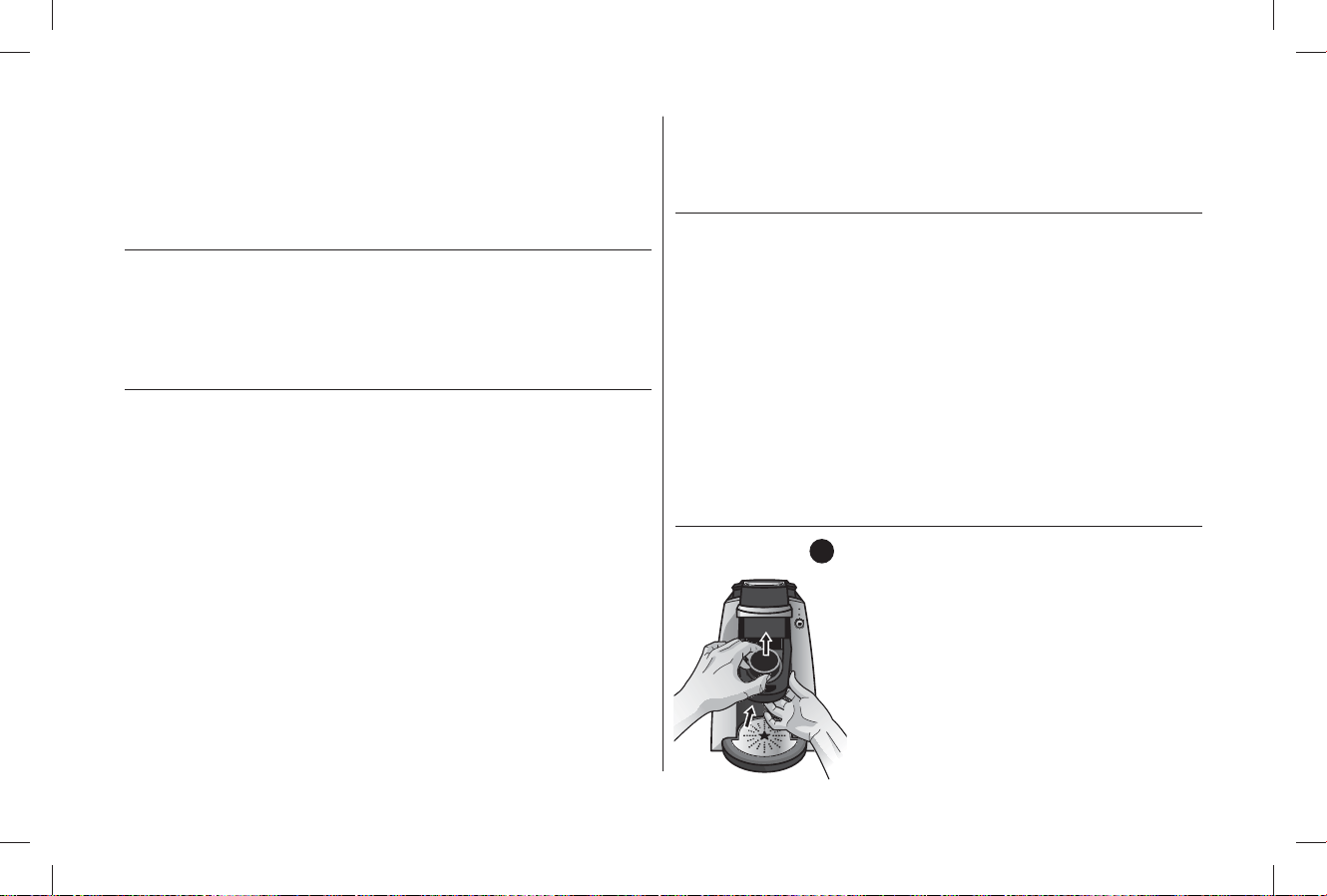
8
Cleaning External Parts
IMPORTANT: Make sure the brewer is unplugged before cleaning.
Regular cleaning of the brewer’s external components is recommended.
1. Never immerse the brewer in water or other liquids. The housing
and other external components may be cleaned with a damp, soapy, lint
free, non-abrasive cloth.
2. The Drip Tray can accumulate 8 oz. of liquid. The Drip Tray and Drip Tray
Plate should be periodically inspected and cleaned with a damp, soapy,
lint free, non-abrasive cloth. The Drip Tray and Drip Tray Plate should
not be put into the dishwasher. To remove the Drip Tray, simply slide it
toward you, keeping it level at all times to avoid spilling.
Cleaning the K-Cup
®
Pod Holder Assembly
1. Cleaning the Parts — The K-Cup
®
Pod Holder
Assembly can be placed onto the top shelf of a
dishwasher. NOTE: Use low temperature cycles
in the dishwasher or wash with warm soapy
water. To remove the K-Cup
®
Pod Holder
Assembly from the brewer open the cover by
pressing the PRESS TO OPEN Button. Grasp
the top of the K-Cup
®
Pod Holder with one
hand while pushing up on the bottom of the
K-Cup
®
Pod Holder from underneath with the
other until it releases (fig. 5). After cleaning,
fig.
5
SECTION 3 Cleaning & Maintenance
SECTION 2
Menu Controls & Indicators
Menu Controls
1. Power Button — is used to turn the brewer on/off.
2. BREW Button — is used to start a brew and is ready to be pressed once
the blue light starts flashing around the BREW Button.
Indicators
1. The PLACE CUP Indicator — flashes with a green light just before a brew
cycle is about to begin. Place a 10 oz. mug on the Drip Tray when you see
this light.
2. The HEATING Indicator — flashes with a RED light when the water is
being heated up for a brew. This will take two to three minutes.
Loading ...
Loading ...
Loading ...