Loading ...
Loading ...
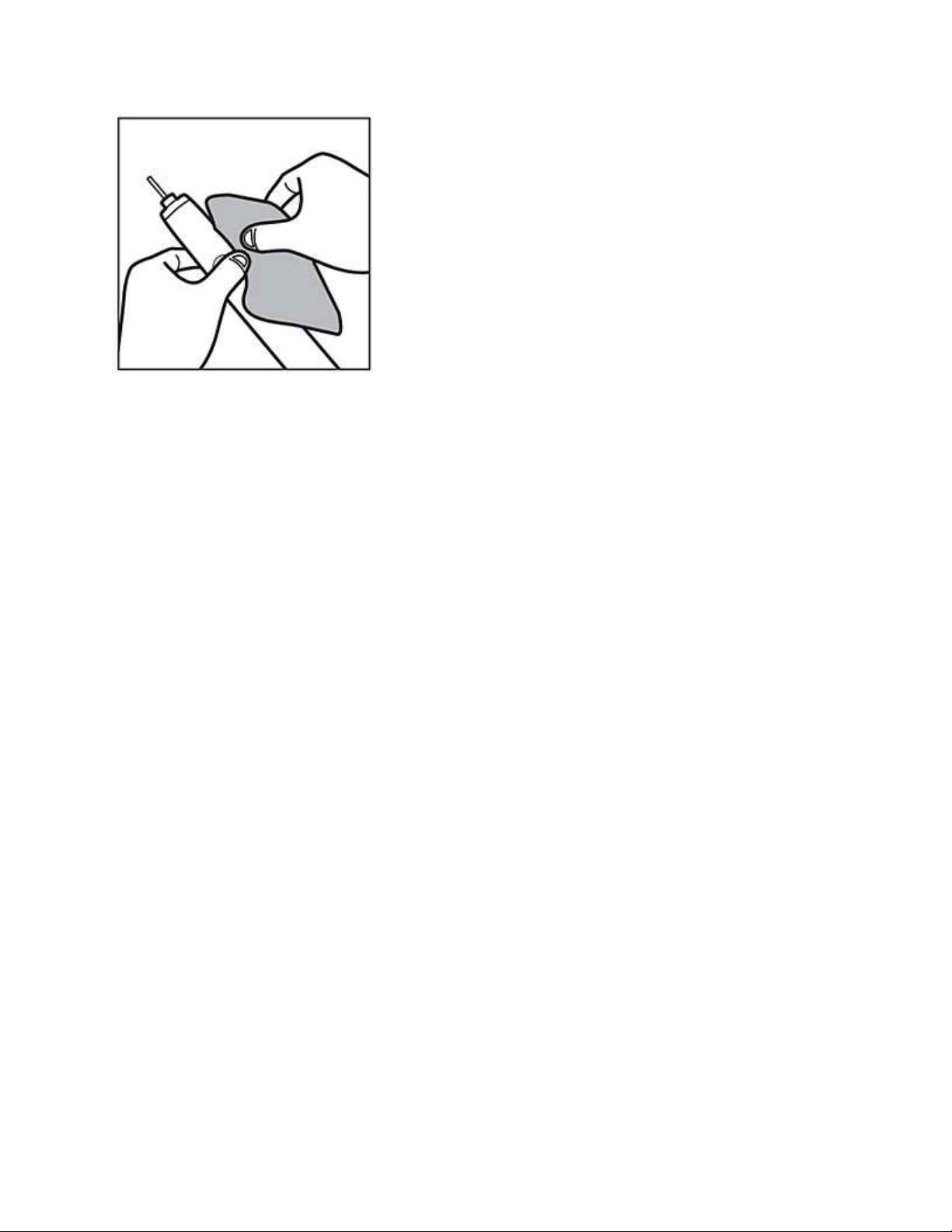
Outlet is not working
Try another appliance in the same outlet. If that appliance is also not working, the issue might be
at the outlet. Try a different outlet to fully charge your Philips Sonicare Toothbrush. You might
need to reset a GFCI outlet.
Not using the original charger
Make sure that you use the original charger that came with your Philips Sonicare Toothbrush.
Charging components are not interchangeable.
If none of these possible solutions solved the issue, please contact us for further assistance.
My Philips Sonicare Toothbrush does not charge
Is your Philips Sonicare Toothbrush not charging? Use these possible causes and solutions to try
and solve this charging issue yourself.
Handle is not fully charged
Place your handle on the charger. If you see the battery indicator light (below the modes)
blinking, or if you hear a beep, it means that your toothbrush is charging. Fully charge your
Philips Sonicare Toothbrush for 24 hours.
If the flashing light turns off at some point during charging, this is normal.
Not using the original charger
Make sure that you use the original charger that came with your Philips Sonicare Toothbrush.
The charger that came with your toothbrush may not be compatible with another Philips Sonicare
Toothbrush. The DiamondClean series requires different glass chargers. Although the
chargers may look the same, they are not compatible.
Outlet is not working
Loading ...
Loading ...