Loading ...
Loading ...
Loading ...
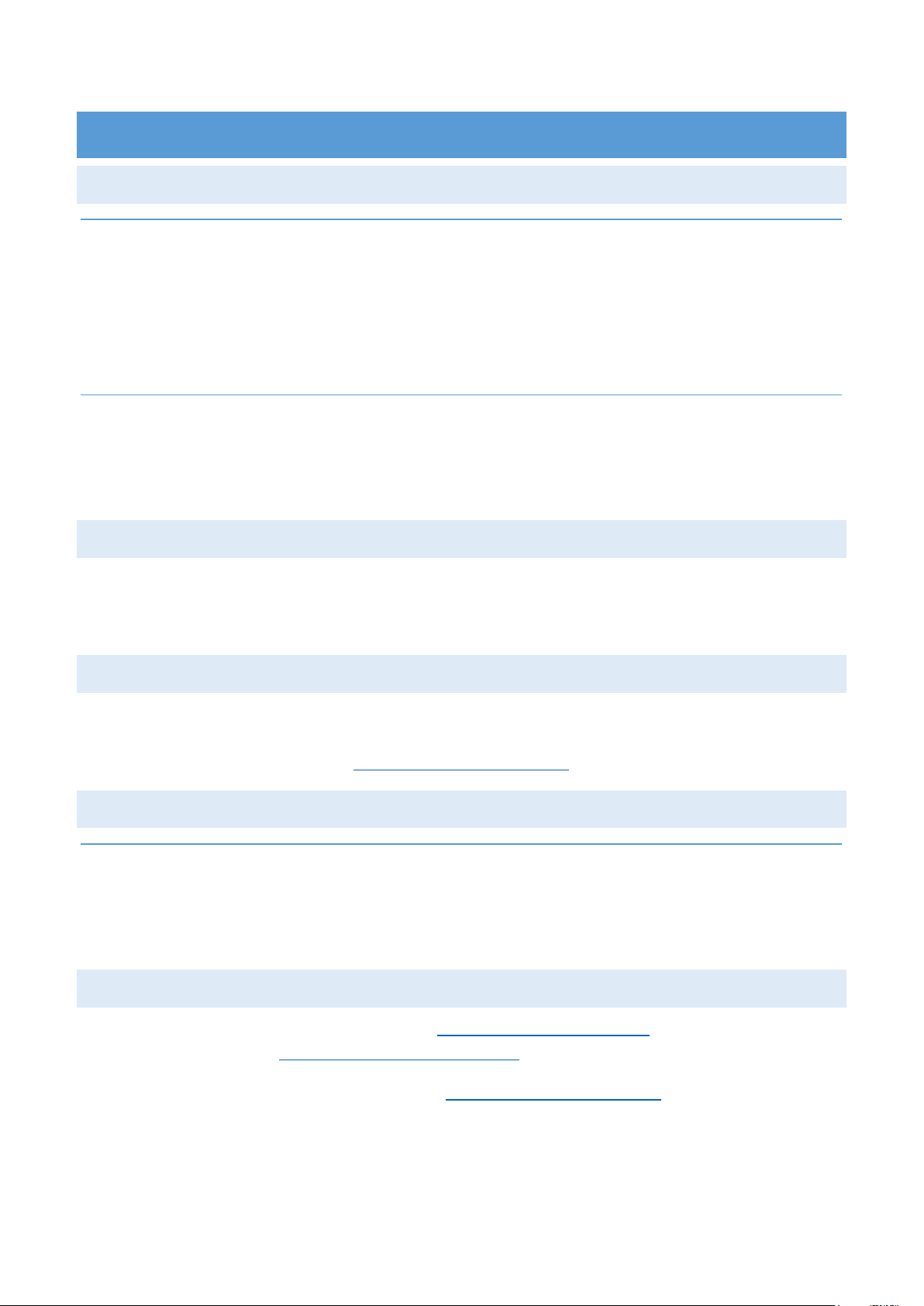
24
TROUBLESHOOTING
HEART RATE MONITOR ISSUES
HEART RATE SIGNAL MISSING
If you’re not getting a heart rate signal, please make sure you’re wearing your tracker
correctly, either moving it higher or lower on your wrist or tightening or loosening the strap.
After holding your arm still and straight for a short wait, you should see your heart rate
again. It the signal is still missing, check your heart rate setting on the device to make sure
it is On.
HEART RATE INACCURATE
Please input your age and weight correctly in the app -> “User” page. Please select one of
the sport mode to measure your heart rate when you are exercising. Dynamic heart rate
can be inaccurate when you are just using the daily tracker to track heart rate.
TOUCH SCREEN PROBLEMS
Fitness Rx uses multi-point touch screen instead of single point touch screen. To wake up
the screen, please swipe up and down. More gestures, please find it in the “Touch Screen”
section of the User Manual.
BATTERY ISSUES
Your fully charged Fitness Rx has a battery life of 5 to 7 days. Battery life and charge cycles
vary with use and other factors; actual results will vary. However, if your battery only lasts
less than 2 days, please contact customer@microtella.com for technical support.
BLUETOOTH/SOFTWARE SYNC ISSUES
FAILED TO CONNECT WITH BLUETOOTH OCCASIONALLY?
It may be caused by the abnormality of bluetooth service. Make sure the bluetooth is
enabled on both the Fitness RX and your smartphone. If problem persists, reboot the
bluetooth service on the smartphone, and try to connect again.
OTHER QUESTIONS
Please find more Questions & Answers on https://microtella.com/faq/. You can also find
“How to use videos” on https://microtella.com/videos/
If you still can’t find a solution, please email customer@microtella.com. Our technical
support team will reply as soon as possible.
Loading ...