Loading ...
Loading ...
Loading ...
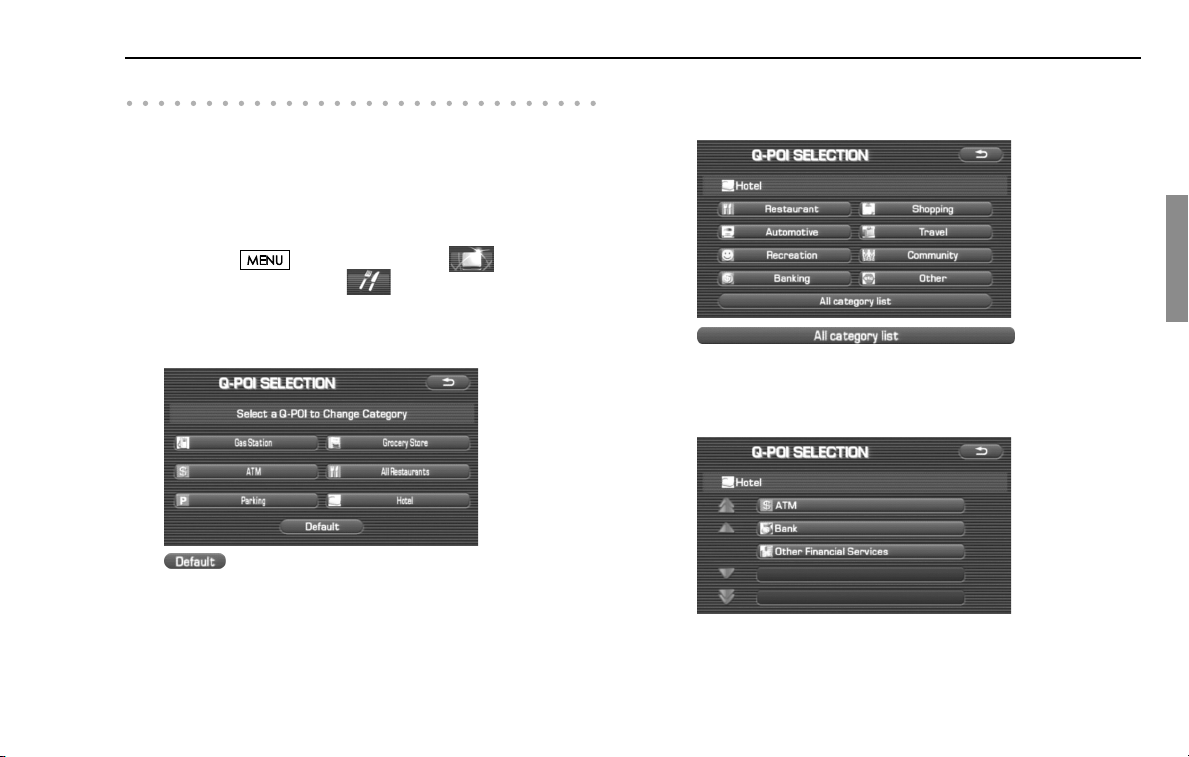
Navigation 63
Navigation Setup
Quick POI selection
Using this function, you can set the point of interest categories that are
displayed when you select the Point of Interest menu key on the cur-
rent map screen. Set up to six different categories that you use most fre-
quently. (See Page 79 for the method of displaying POI categories on
the map and searching for the nearest points of interest.)
1 Press the button, then select (navigation
setup), and then select (quick POI selection).
2 Select one of the six category keys you wish to program
into the Quick POI storage.
(default):
Use this key to restore the factory settings.
3 Select a category.
Once you have selected a category key, subcategories will be dis-
played.
(all category list):
Subcategories from all individual categories will be displayed
together.
4 Select the subcategories to be displayed on the map.
NOTE
Repeat Steps 1 to 4 to add more POI categories for display on the menu screen.
Loading ...
Loading ...
Loading ...