Loading ...
Loading ...
Loading ...
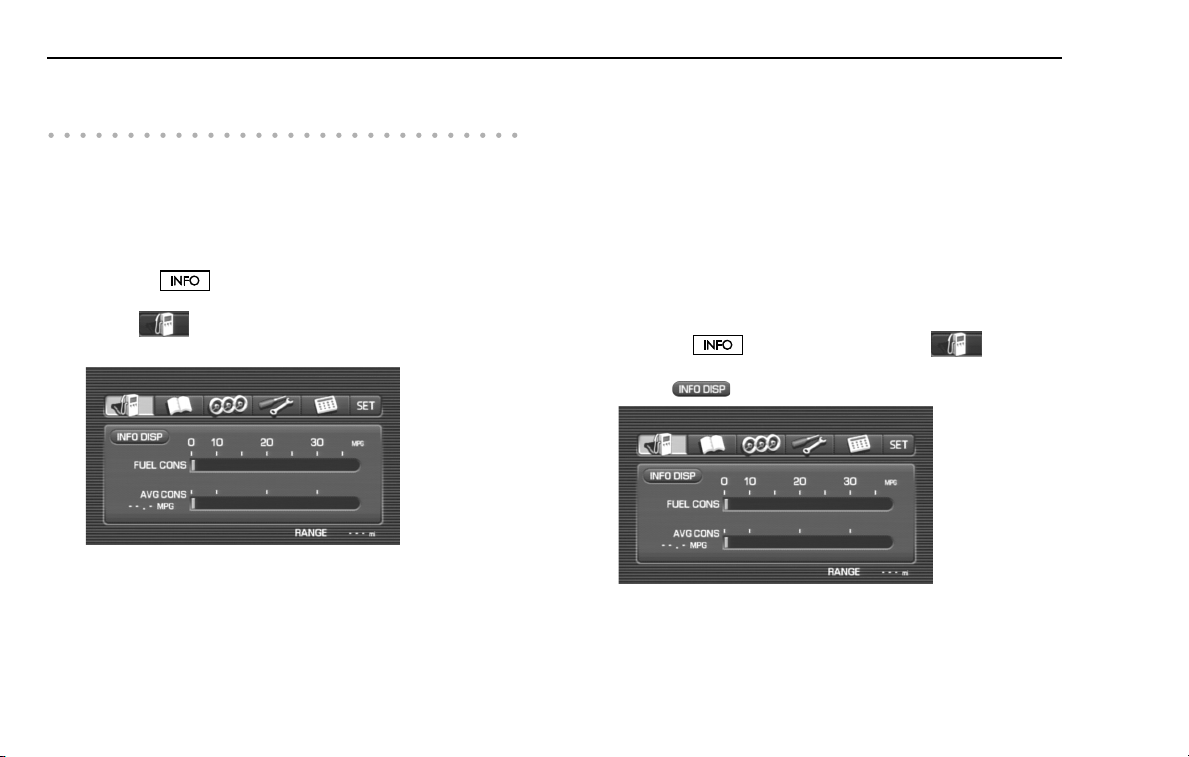
230 Vehicle Information
Displaying Vehicle Information and Programming Vehicle System Functions
Displaying fuel consumption information and
programming for the automatic alarm display
■ Displaying fuel consumption information
Use the following procedure to display the current fuel consumption
rate, average fuel consumption rate, and range you can drive on the
remaining fuel.
1 Press the button.
2 Select .
The fuel consumption information screen will be displayed.
This completes the procedure.
NOTE
• Current and average fuel consumption rates will change all time due to driv-
ing and other conditions. The displayed data, including remaining fuel range
data, may be different from the actual values. It is advisable that you refuel
well in advance of reaching a displayed distance.
• Displayed current and average fuel consumption rates are based on estimates
during running, not on accurate measurements.
• The average fuel consumption rate is associated with the driving after the last
resetting of each trip meter. If the A or B trip meter is reset, the average fuel
consumption rate will also be reset. After resetting the trip meter, the average
fuel consumption rate will not be displayed until the vehicle has been driven
approximately 1 mile from the reset point.
■ Programming automatic alarm display for low remain-
ing fuel level
You can program the display to make it automatically alert you of the
correspondingly low fuel level remaining.
1 Press the button and then select .
2 Select .
Loading ...
Loading ...
Loading ...