Loading ...
Loading ...
Loading ...
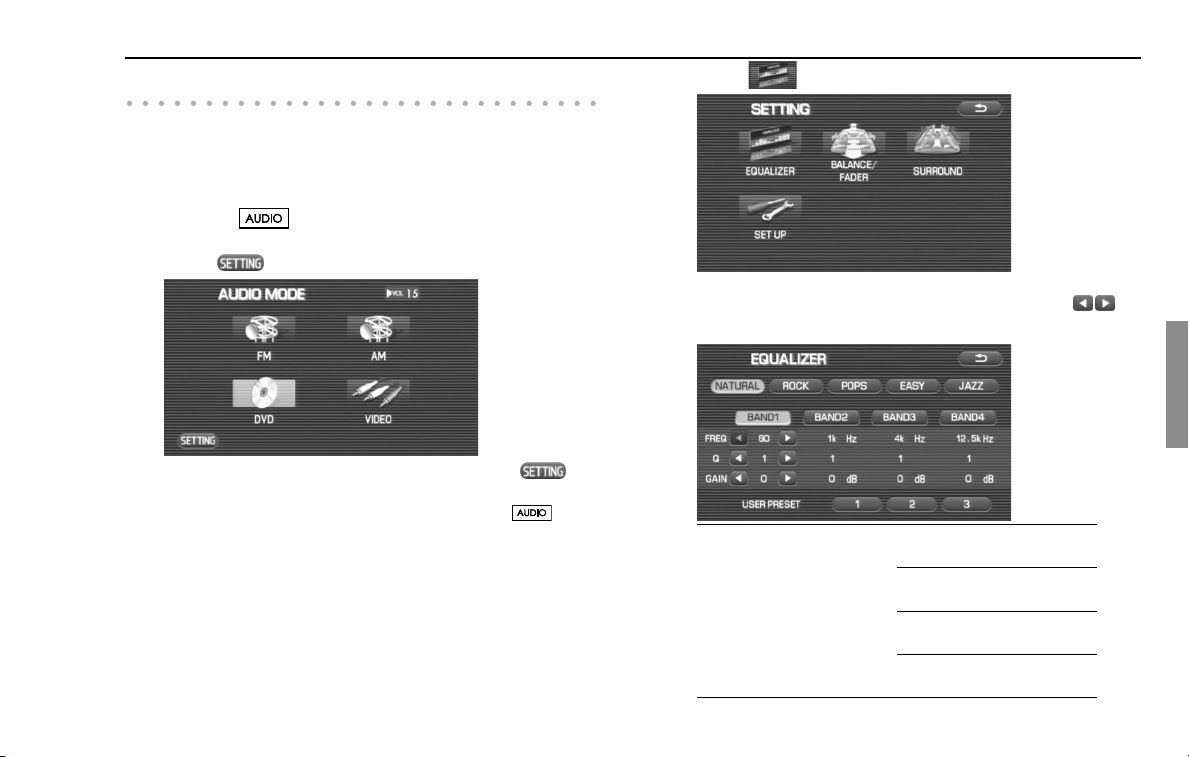
Audio and Visual 159
Setting the audio
Setting the equalizer in detail
Setting the numeric value of the equalizer in detail allows you to enjoy
a sound quality more suited to your taste. Presetting the equalizer
allows you to invoke it later.
1 Press the button.
2 Select (SETTING).
• Even when each source screen is displayed, select (SET-
TING) to operate it in the same way.
• When the DVD playback screen is displayed, press the button
again to display the screen shown above.
3 Select (EQUALIZER) in the SETTING screen.
4 Select either of the BANDs 1 to 4 and then select to
set a numeric value for each band.
FREQ:
Used to set the frequency.
BAND1
60/80/100/120/160/200
BAND2
250/315/400/500/630/800/1k
BAND3
1.25k/1.6k/2k/2.5k/3.15k/4k
BAND4
5k/6.3k/8k/10k/12.5k/16k
Loading ...
Loading ...
Loading ...