Loading ...
Loading ...
Loading ...
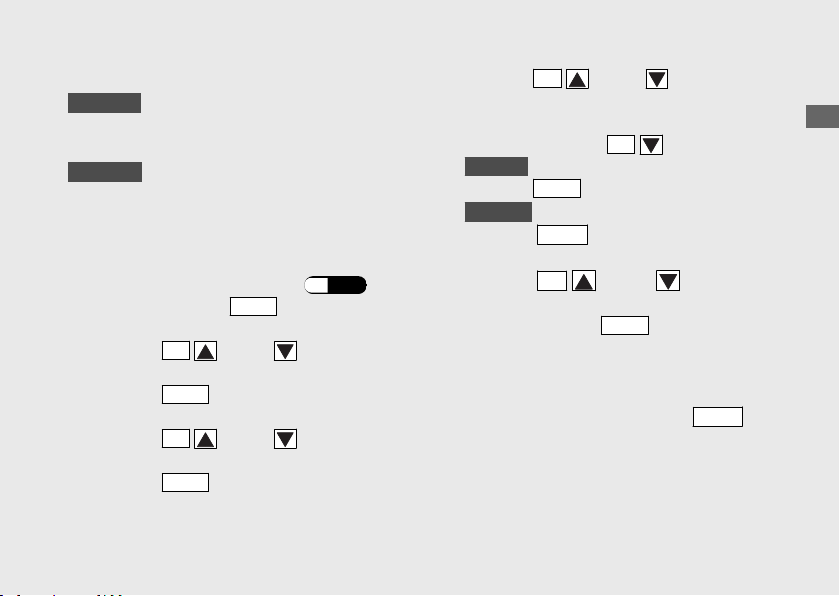
Setting the riding mode
NC750XA
You can change the P, EB and T levels on the
USER riding mode.
NC750XD
You can change the P, EB, T and D levels on
the USER riding mode.
a
Stop the vehicle.
b
Select the USER riding mode.
(P.80)
c
Press and hold the
MODE
button until the
P display is flashed.
d
Press the
SEL
(up) or (down) button
until the desired level is displayed.
e
Press the
MODE
button. The P level is set,
and EB display is flashed.
f
Press the
SEL
(up) or (down) button
until the desired level is displayed.
g
Press the
MODE
button. The EB level is set,
and T display is flashed.
h
Press the
SEL
(up) or (down) button
until the desired level is displayed.
u T level can be changed to off by pressing
and holding the
SEL
(down) button.
i
NC750XA
Press the
MODE
button. The T level is set.
NC750XD
Press the
MODE
button. The T level is set,
and D display is flashed.
Press the
SEL
(up) or (down)
button until the desired level is displayed.
j
Press and hold the
MODE
button until
ordinary display is displayed.
You can stop setting the riding modes at any
time by pressing and holding the
MODE
button.
Operation Guide
81
Continued
Loading ...
Loading ...
Loading ...