Loading ...
Loading ...
Loading ...
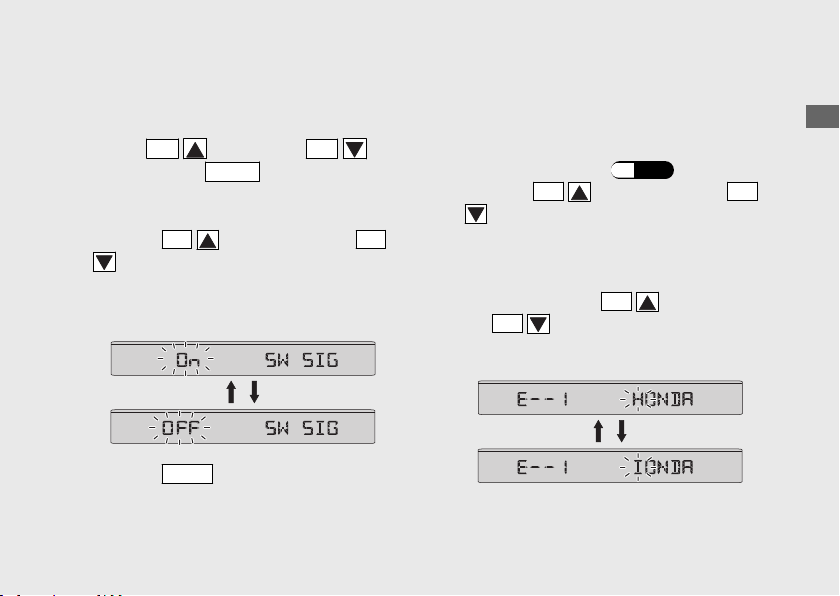
5 Switch sign setting
You can set the switch sign with a multicolor
line.
When the
SEL
(up) button,
SEL
(down) button, or
MODE
button is pressed,
the multicolor line will light briefly when the
setting is on.
a
Press the
SEL
(up) button or the
SEL
(down) button to select "On" or "OFF".
u The message of "SW SIGN" scrolls in
INFO 1 display.
b
Press the
MODE
button. The switch sign is
set, and then the display will return to the
ordinary display.
SP Setting Mode
Inputting the ending message:
Ending message can input 6 letters.
a
Turn the ignition switch to the ON position.
b
Select the SP mode.
(P.42)
c
Press the
SEL
(up) button or the
SEL
(down) button until the desired letter is
displayed.
u You can input alphabetical letters, numbers
and symbols.
u Press and hold the
SEL
(up) button or
the
SEL
(down) button to advance the
letter fast.
Operation Guide
59
Continued
Loading ...
Loading ...
Loading ...