Loading ...
Loading ...
Loading ...
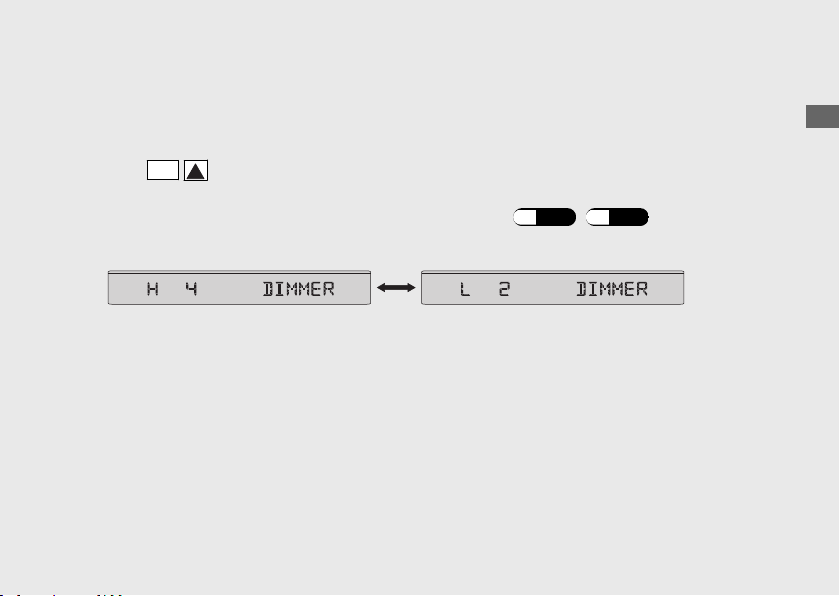
Operation Guide
27
Continued
LCD backlight brightness switching
The brightness of the display can be switched to H (high) or L (low).
When the
SEL
(up) button is pressed and held, the following display appears and the
brightness is set.
u You can also adjust the H (high) or L (low) brightness level. (P.48) (P.49)
H (high) L (low)
Loading ...
Loading ...
Loading ...