Loading ...
Loading ...
Loading ...
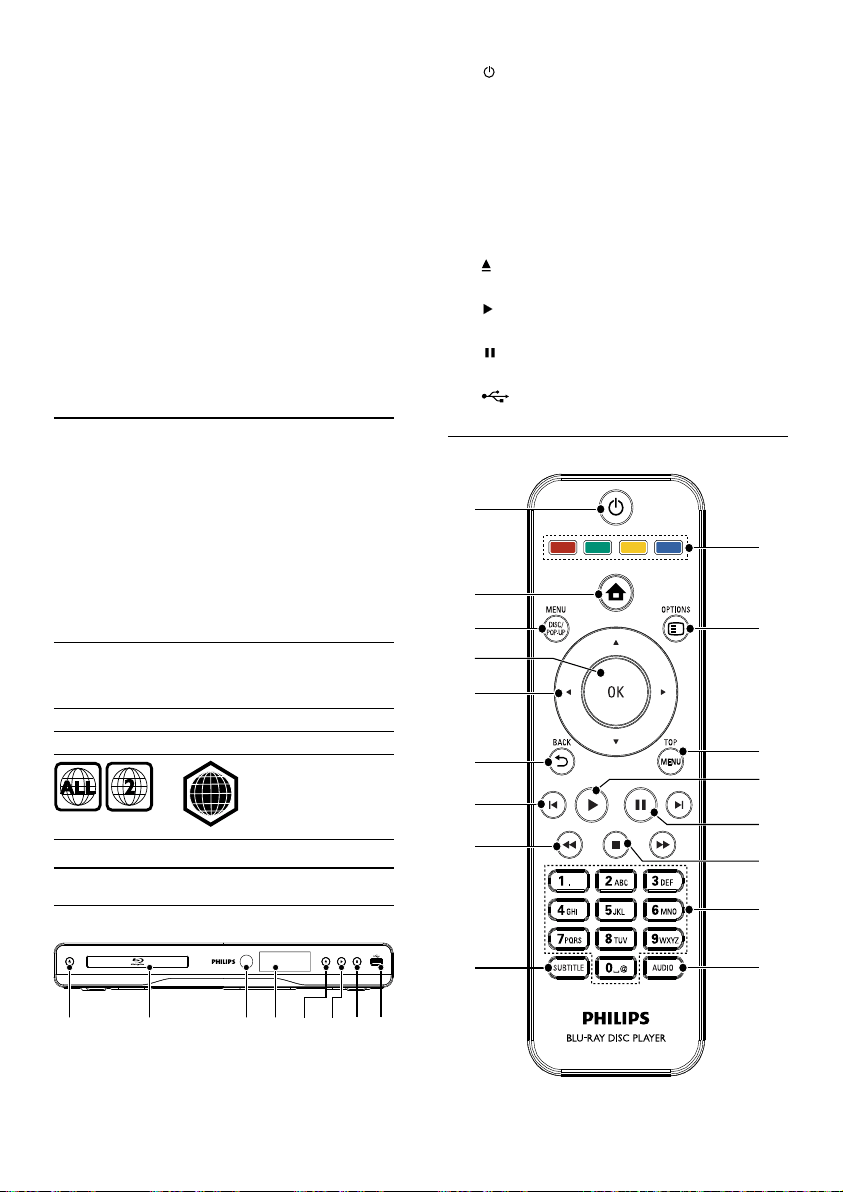
6
a
Turn on this product or switch to •
standby mode.
b Disc compartment
c IR sensor
Detect signals from the remote control. •
Always point the remote control at the
IR sensor.
d Display panel
e
Open or close the disc compartment. •
f
Start or resume play.•
g
Pause play.•
h
jack
Connect a USB flash drive. •
Remote control
a
b
c
d
e
f
g
h
i
j
k
l
m
n
o
p
q
DivX Plus HD
This product is a DivX Plus HD Certified device. It
plays all DivX video including DivX Plus HD video
files (H.264 video with the .mkv file extension and
AAC audio) up to 1080p and premium Hollywood
content.
High-Definition entertainment
Watch high-definition content disc with HDTV
(High Definition Television). Connect it through
a high speed HDMI cable (1.3 or category 2). You
can enjoy excellent picture quality up to 1080p
resolution with the frame rate of 24 frames per
second with progressive scan output.
BD-Live
Connect this product to the movie studios website
via the LAN port or external Wi-Fi to access
a variety of up-to-date content (e.g. refreshed
previews and exclusive special features).
Playable media
This product can play:
BD-Video, BD-R/RE2.0•
DVD, DVD-Video, DVD+R/+RW, DVD-R/-•
RW, DVD+R/-R DL (Dual Layer)
Video CD/SVCD•
Audio CD, CD-R/CD-RW, MP3 media, WMA •
media, JPEG files
DivX (Ultra)/DivX Plus HD media, MKV media•
USB flash drive•
Region codes
You can play discs with the following region codes.
Region code Countries
DVD Blu-ray
Europe,
United
Kingdom
Product overview
Main unit
B
ab cefghd
EN
Loading ...
Loading ...
Loading ...
